In today’s fast-evolving world of internet infrastructure, efficient routing is the backbone of global connectivity. From small-scale networks to massive data centers, internet service providers (ISPs) and enterprises rely heavily on robust routing protocols to ensure seamless traffic flow. One of the most versatile tools for implementing routing protocols is BIRD, the Bird Internet Routing Daemon, which provides an open-source solution for managing BGP, OSPF, and other routing protocols.
This article is designed to introduce BIRD implementation to network engineers, students, and tech enthusiasts who want to build or enhance their own routing systems. We will walk you through the installation, configuration, and deployment of BIRD for practical, real-world network scenarios. Whether you’re setting up your own BGP peering or experimenting with OSPF in a lab environment, this guide will give you the foundational skills to master routing with BIRD.
By the end of this article, you will:
- Understand what BIRD is and why it’s widely used in network routing.
- Learn how to install and configure BIRD on a Linux system.
- Implement basic BGP and OSPF configurations.
- Explore use cases, practical examples, and troubleshooting tips.
Get ready to dive into the world of advanced internet routing with BIRD!
In this guide:
- Introduction to BIRD: What is BIRD and Why Use It?
- Installing BIRD on Your Linux System
- Understanding the BIRD Configuration Files
- Implementing a Basic BGP Configuration
- Implementing a Basic OSPF Configuration
- Advanced Features and Use Cases
- Monitoring and Troubleshooting BIRD
- BIRD in the Real World: Deployment Scenarios
- Conclusion and Next Steps
- References

1. Introduction to BIRD: What is BIRD and Why Use It?
1.1 Overview of BIRD
The Bird Internet Routing Daemon (BIRD) is a robust, open-source routing software developed for Unix-like operating systems. Initially created by a team of developers from the Czech Technical University in Prague, BIRD was designed to address the growing demands of modern network infrastructures, offering network administrators a highly customizable, flexible tool for managing routing protocols like BGP (Border Gateway Protocol) and OSPF (Open Shortest Path First). It has grown into one of the most popular open-source routing daemons used by internet service providers (ISPs), data centers, and enterprises worldwide.
BIRD plays the role of a conductor in the orchestra of network traffic. Imagine a city’s intricate road system, with millions of vehicles moving at any given moment. Some need to travel locally, while others are making long-distance trips across state or national borders. Without a central authority directing this flow of traffic, there would be chaos. In the same way, BIRD organizes and directs the traffic of data packets across vast networks, ensuring that each packet reaches its intended destination efficiently.
But why BIRD? With several routing daemons available, BIRD stands out for its performance, scalability, and adaptability to complex routing scenarios. It’s trusted by many large-scale networks, especially in Europe, and continues to gain traction globally for both its reliability and extensive protocol support.
1.2 Key Features and Supported Protocols
BIRD is built to handle a variety of routing protocols and offers a wide range of features that cater to different network environments:
- Support for Multiple Protocols: BIRD supports major internet routing protocols such as:
- BGP (Border Gateway Protocol): The protocol responsible for routing between autonomous systems (AS), critical to the backbone of the internet.
- OSPF (Open Shortest Path First): A dynamic routing protocol used within autonomous systems, ideal for internal routing.
- RIP (Routing Information Protocol): A simpler, older protocol still used in certain legacy systems and smaller networks.
- Static Routing: For manually configuring routes in smaller, fixed networks.
- Babel: A distance-vector routing protocol often used in mesh networks.
- Flexible Configuration: BIRD is built to be as flexible as a Swiss Army knife. Its configuration files allow for granular control of routing policies, filters, and conditions. This is crucial in environments where fine-tuning routing decisions—such as filtering certain routes or manipulating routing metrics—is needed. Network administrators can craft routing policies to match the unique topology and requirements of their network.
- IPv4 and IPv6 Support: BIRD fully supports both IPv4 and IPv6 routing. Given the global shift toward IPv6, this makes BIRD future-proof. It can handle the intricacies of both protocols seamlessly, giving organizations peace of mind as they transition to newer technologies.
- High Performance: BIRD is known for its efficiency, capable of handling large routing tables without becoming sluggish. This is a key consideration for ISPs and large enterprises with thousands or even millions of routes. BIRD’s optimized code ensures that it can scale to meet the demands of such environments.
- Modular Design: BIRD’s modular architecture allows each protocol to run in its own process, meaning that issues with one protocol won’t affect others. For example, BGP and OSPF can run independently of each other, ensuring stability in complex setups.
1.3 BIRD’s Role in Modern Network Infrastructures
In today’s highly connected world, networks are the highways of the digital age, and routing daemons like BIRD serve as the GPS systems for this traffic. BIRD plays a crucial role in managing how data travels across networks, ensuring that information flows in the most efficient and secure way possible.
- ISPs and BGP: Internet Service Providers rely on BGP to exchange routing information with other ISPs or large organizations. In this context, BIRD functions as the gatekeeper, determining which routes are the most efficient and how to prioritize data flow between networks. Because BIRD supports BGP and allows for detailed policy management, it is highly trusted by ISPs to handle complex routing scenarios.
- Enterprise Networks: In corporate environments, BIRD often handles internal routing through protocols like OSPF. It ensures that different parts of the network can communicate without bottlenecks or interruptions, regardless of whether the network spans a single building or multiple global locations.
- Data Centers: Modern data centers rely on high-performance routing for traffic that traverses thousands of virtual machines, containers, and servers. BIRD’s scalability and protocol support make it a natural fit for these environments, where both internal (OSPF) and external (BGP) routing may be required.

In essence, BIRD is the silent force that directs network traffic behind the scenes, ensuring that data packets find the best possible route in an increasingly complex network landscape.
1.4 Comparison with Other Routing Daemons
While BIRD has proven itself as a robust and versatile routing daemon, it’s essential to understand how it compares to other popular routing software, such as Quagga and FRRouting, to fully appreciate its strengths.
- Quagga: Once a dominant player in the open-source routing space, Quagga offered support for many of the same protocols as BIRD, including BGP and OSPF. However, Quagga’s development has slowed, and its performance in large-scale networks has been surpassed by newer solutions like BIRD and FRRouting. BIRD’s ability to handle complex configurations more efficiently, and its modular approach, gives it an edge over Quagga, which struggles in modern, highly scalable environments.
- FRRouting (FRR): FRR is a fork of Quagga that has seen rapid development and adoption, particularly in data centers and cloud environments. While FRR excels at scaling in larger infrastructures and offers a comprehensive suite of protocols, BIRD often edges out FRR in terms of configuration simplicity and ease of use. FRR is feature-rich but can be overwhelming for smaller setups, whereas BIRD’s lightweight, modular approach makes it more accessible for both large and small networks.Additionally, BIRD’s native support for both IPv4 and IPv6, along with its modular architecture, makes it easier to maintain and troubleshoot, especially in hybrid environments. It’s particularly well-regarded in the European market and is known for handling large-scale BGP configurations with ease.
2. Installing BIRD on Your Linux System
BIRD is a powerful tool, but before you can harness its full potential, you need to get it installed and running on your Linux machine. This chapter will guide you through the process of installing BIRD step by step. By the end, you’ll have BIRD up and running, ready to tackle routing configurations.
2.1 Prerequisites: What You Need to Get Started
Before we dive into the installation process, let’s make sure you have everything in place to ensure a smooth setup:
- A Linux-based system: BIRD is compatible with most Unix-like operating systems, but for this guide, we will focus on popular Linux distributions such as Ubuntu and CentOS. Make sure you have root access to your machine.
- Basic Linux knowledge: You should be comfortable using the command line, navigating the file system, and using a text editor like
vim,nano, orvi. - Network configuration: Since BIRD is a routing daemon, you’ll want to have at least two network interfaces set up to properly test routing configurations. These can be virtual interfaces if you’re working in a virtualized environment.
- Internet access: You’ll need an active internet connection to install the necessary software packages.
Once you’ve got these prerequisites covered, we’re ready to start the installation.
2.2 Step-by-Step Guide to Installing BIRD
The process of installing BIRD varies slightly between distributions, but the overall approach remains the same. Follow the steps below for your respective distribution.

2.2.1 Installing BIRD on Ubuntu/Debian
1. Update your package list: Open your terminal and ensure your package repository is up to date:
sudo apt update
2. Install BIRD: Use the package manager to install BIRD:
sudo apt install bird
3. Verify the installation: Once installed, confirm that BIRD is available by checking its version:
bird -v
You should see output indicating the installed version of BIRD.
2.2.2 Installing BIRD on CentOS/RedHat
- Enable the EPEL repository: BIRD is available in the Extra Packages for Enterprise Linux (EPEL) repository. To enable it, use the following command:
sudo yum install epel-release
- Install BIRD: Now install BIRD using
yum:sudo yum install bird
- Verify the installation: As with Ubuntu, you can check the installed version with:
bird -v
2.2.3 Installing from Source (Optional)
If you want the latest features or prefer to install BIRD from source, follow these steps:
- Install build dependencies: You’ll need a few packages to build BIRD:
sudo apt install build-essential autoconf libreadline-dev
- Download the source code: You can download the latest source code from BIRD’s official site or GitHub repository:
git clone https://gitlab.nic.cz/labs/bird.git
- Compile and install: Navigate to the downloaded folder, run the configuration script, compile, and install BIRD:
cd bird ./configure make sudo make install
- Verify the installation: Check the installation with:
bird -v
2.3 Verifying the Installation
Once you’ve installed BIRD, it’s important to make sure everything is working correctly.
Check BIRD status:
- You can start BIRD with the following command:
sudo systemctl start bird
- Verify that BIRD is running by checking its status:
sudo systemctl status bird
- You should see output that indicates BIRD is running without any errors.
Interact with BIRD:
- BIRD comes with a client utility (
birdc) that allows you to interact with the running BIRD daemon. Usebirdcto check the current status:sudo birdc
- Inside the client interface, you can run commands like
show protocolsto see which protocols are currently active.
Congratulations! BIRD is now installed, and we’re ready to start configuring it.
3. Understanding the BIRD Configuration Files
Now that BIRD is installed, the next step is to understand how to configure it. BIRD is incredibly flexible and allows for a wide range of routing configurations, but this flexibility requires a solid grasp of the configuration file structure.
BIRD uses a single primary configuration file, typically located at /etc/bird/bird.conf, and this file controls how BIRD behaves. Let’s break down the structure and dive into how to write clean, efficient configurations.
3.1 The Structure of the Configuration File (bird.conf)
The bird.conf file is the heart of BIRD’s operation. It’s where you define the protocols BIRD will use, set up filters, and control routing tables. The configuration file is written in a structured syntax that is relatively easy to read once you understand its components.
Here’s a basic outline of how a bird.conf file is structured:
log syslog all;
router id 192.168.1.1;
protocol ospf {
area 0 {
interface "eth0" { cost 10; };
interface "eth1" { cost 20; };
};
};
protocol bgp {
local as 65001;
neighbor 192.168.1.2 as 65002;
import all;
export all;
};
filter my_filter {
if net ~ [192.168.1.0/24] then accept;
reject;
};
Let’s break down these sections:
- Global Settings: At the top of the file, you typically find global settings like
log syslog all;to control logging androuter idto define the router’s ID. - Protocols: Each routing protocol is defined in its own block, where you specify protocol-specific parameters. For example, the
protocol ospfandprotocol bgpblocks shown above. - Filters: Filters control which routes are accepted or rejected. These are highly customizable, and you can create detailed filtering rules based on network prefixes, metrics, or other conditions.
3.2 Key Sections: Protocols, Filters, and Tables
- Protocols: BIRD’s power lies in its ability to handle multiple routing protocols like BGP, OSPF, and static routes. Each protocol you want to enable must be declared in the
bird.conffile. Inside each protocol block, you’ll configure specific settings for that protocol, such as neighbors in BGP or areas in OSPF. - Filters: Filters allow you to control how BIRD processes routes. You can define custom filters to accept, modify, or reject routes based on various conditions. For example, you might want to reject certain prefixes or modify routing attributes before they are added to the routing table.
- Tables: BIRD uses routing tables to store routes learned from different protocols. While BIRD works with a main table by default, you can define multiple routing tables for more complex scenarios, such as policy-based routing.
3.3 Writing Clean and Efficient BIRD Configurations
When writing BIRD configurations, keeping things organized and efficient is key. Here are a few best practices to ensure your configuration files remain clean and manageable:
- Use comments liberally: Adding comments to your
bird.conffile is essential, especially when dealing with complex networks. For example:
# This is a BGP neighbor for our upstream provider
neighbor 192.168.1.2 as 65002;
- Modularize with filters: Instead of writing complex logic inside protocol blocks, create separate filter sections. This makes your configurations easier to manage and modify.
- Keep it simple: Avoid overcomplicating configurations. Start with basic setups and gradually add complexity only when necessary. This will make troubleshooting much easier.
- Test your configurations: After making changes to the configuration file, it’s always a good idea to test them before reloading BIRD:
sudo bird -p
This command will parse your bird.conf and report any syntax errors.
By following these practices, you’ll ensure that your BIRD configuration is not only functional but also maintainable as your network grows.
With a solid understanding of BIRD’s configuration file, you’re now ready to begin setting up specific routing protocols, which we’ll cover in the next chapters.
4. Implementing a Basic BGP Configuration
Now that you understand the structure of BIRD’s configuration files, let’s dive into one of the most critical protocols in internet routing—BGP (Border Gateway Protocol). BGP is the protocol that makes the internet work by exchanging routing information between autonomous systems (AS), which are distinct networks operated by different organizations. In this chapter, we’ll explore why BGP is crucial for routing, how to configure BGP neighbors and routes in BIRD, and some fundamental concepts like peering and route filtering.
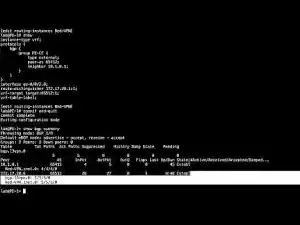
4.1 What is BGP, and Why Is It Critical for Routing?
BGP is often described as the “postal system” of the internet. Just as postal services need a reliable method to send mail from one location to another, BGP ensures that data packets are routed across various networks, reaching their destinations across the globe. BGP operates between independent networks, called Autonomous Systems (AS), and allows these networks to share routing information.
Key features of BGP include:
- Path-vector protocol: BGP doesn’t just share routes; it provides information about the path that data packets will take through various networks. This is critical for avoiding routing loops and ensuring efficient data transfer.
- Scalability: BGP is designed to handle the vast, ever-changing topology of the internet.
- Policy-based routing: With BGP, network administrators can define routing policies that influence how traffic enters and exits their network. This makes BGP highly customizable and vital for large-scale service providers, content delivery networks (CDNs), and enterprises.
Without BGP, the internet as we know it would not function. Its ability to connect vast networks together in a scalable and reliable way is unparalleled.
4.2 Configuring BGP Neighbors and Routes
In BGP, routers establish connections—known as peering—with neighbors. Each neighbor must be explicitly defined in BIRD, along with its corresponding Autonomous System (AS) number. These peering relationships allow routers to exchange routing information, thus building the global routing table.
4.2.1 Example BGP Configuration in BIRD
Let’s take a look at a basic BGP configuration in BIRD. Assume you’re setting up a BGP peer between your router (AS 65001) and an external provider (AS 65002).
Here’s a typical configuration snippet:
protocol bgp {
local as 65001;
neighbor 192.168.1.2 as 65002;
import all;
export filter my_filter;
}
In this configuration:
local as 65001: Specifies the AS number for your local network.neighbor 192.168.1.2 as 65002: Defines the IP address of your BGP neighbor and their AS number.import all: Accepts all routes from the neighbor.export filter my_filter: Filters the routes that are exported to the neighbor using a custom filter.
4.3 Basic BGP Peering Example
Let’s go deeper into a simple peering example. Imagine you’re an internet service provider (ISP) and want to peer with another ISP to exchange routes. You’ll need to configure both an import policy to accept routes and an export policy to send routes.
Here’s how you’d configure basic peering:
- Define the BGP protocol block:
protocol bgp {
local as 65001;
neighbor 192.168.1.2 as 65002;
import all;
export all;
}
- Start BIRD and verify the BGP session: After configuring, restart the BIRD service:
sudo systemctl restart bird
You can then verify the BGP session using birdc:
birdc show protocols
If the peering is successful, you should see the BGP protocol listed as “up”.
4.4 Advertising and Filtering Routes with BIRD
One of BGP’s strengths is the ability to control which routes are advertised to peers. With BIRD, you can create filters to manage which routes to export or import.
4.4.1 Example of a Route Filter in BIRD
Let’s assume you only want to advertise a specific network (e.g., 192.168.10.0/24) to your peer. You can create a filter like this:
filter my_filter {
if net ~ [192.168.10.0/24] then accept;
reject;
}
This filter tells BIRD to only accept and export routes within the 192.168.10.0/24 subnet and reject all others.
5. Implementing a Basic OSPF Configuration
While BGP is primarily used for inter-AS routing, OSPF (Open Shortest Path First) is one of the most popular interior gateway protocols (IGP) used within an autonomous system. OSPF is a link-state routing protocol that dynamically calculates the shortest path to all destinations based on the current state of the network.
In this chapter, we’ll cover the basics of OSPF, how to configure it in BIRD, and how to monitor and debug OSPF to ensure it’s working correctly.
5.1 Introduction to OSPF and Its Use in Dynamic Routing
OSPF uses the Dijkstra algorithm to calculate the shortest path through a network. Each router in an OSPF network maintains a complete view of the network topology, ensuring that routing is always optimized based on real-time changes. This makes OSPF particularly well-suited for dynamic environments where network links might frequently change.
OSPF has several key features:
- Area-based hierarchy: OSPF networks can be divided into areas, reducing the amount of routing information each router needs to process.
- Fast convergence: OSPF quickly detects and adapts to network changes, ensuring minimal downtime.
- Cost-based routing: Administrators can assign costs to different interfaces, allowing for fine-tuned control over routing decisions.
OSPF is a critical tool in environments where high availability and quick recovery from network failures are essential.
5.2 Setting up OSPF in BIRD
Configuring OSPF in BIRD follows a similar structure to BGP. You’ll start by defining OSPF as a protocol and then configuring areas, interfaces, and networks.
5.2.1 Example OSPF Configuration
Here’s a basic example of configuring OSPF in BIRD:
protocol ospf {
area 0 {
interface "eth0" { cost 10; };
interface "eth1" { cost 20; };
};
}
In this example:
- Area 0: OSPF uses a hierarchical structure with areas. Area 0 is the backbone area and is required in all OSPF networks.
- Interface cost: The cost associated with each interface determines which interface will be preferred when sending traffic. Lower costs are preferred.
5.3 Configuring Areas, Interfaces, and Networks
In OSPF, you can define multiple areas and associate different interfaces with those areas. This allows you to create segmented networks where routing updates are limited to specific regions, reducing the amount of routing data each router has to process.
5.3.1 Defining Multiple Areas
Here’s how you’d define multiple OSPF areas in BIRD:
protocol ospf {
area 0 {
interface "eth0" { cost 10; };
};
area 1 {
interface "eth1" { cost 20; };
};
}
In this configuration:
- Area 0 contains
eth0, which has a cost of 10. - Area 1 contains
eth1, with a higher cost of 20, indicating it will be less preferred for routing traffic.
5.4 Monitoring and Debugging OSPF in BIRD
Once OSPF is configured, it’s important to monitor its performance and debug any issues that might arise. BIRD provides several tools to help you do this.
- Viewing OSPF neighbors: You can use the
birdcutility to check which OSPF neighbors are up:
birdc show ospf neighbors
- Checking routing tables: You can also view the current OSPF routing table:
birdc show ospf routes
- Debugging OSPF: If something isn’t working as expected, BIRD’s logs can provide valuable insights:
sudo tail -f /var/log/syslog | grep bird
By monitoring your OSPF setup and ensuring everything is configured correctly, you can maintain a resilient, dynamic routing environment that adapts to network changes in real-time.
With these configurations in place, you now have a solid foundation for implementing both BGP and OSPF using BIRD. The next chapters will explore more advanced configurations and optimizations to ensure your network is both scalable and efficient.
6. Advanced Features and Use Cases
By now, you’ve grasped the foundational configurations of BIRD and its key protocols like BGP and OSPF. But BIRD is much more than just a simple routing daemon—it’s a flexible tool with advanced features that allow you to fine-tune your network traffic and implement sophisticated routing strategies. In this chapter, we’ll explore how to use route filters to control traffic, implement multi-protocol routing, set up a BGP with OSPF fallback, and discuss best practices for scaling BIRD in larger, more complex network environments.
6.1 Using Route Filters to Manage Traffic
In complex network environments, you’ll often need to control which routes are imported or exported between protocols and neighbors. This is where route filters in BIRD come into play, allowing you to customize traffic management at a granular level.
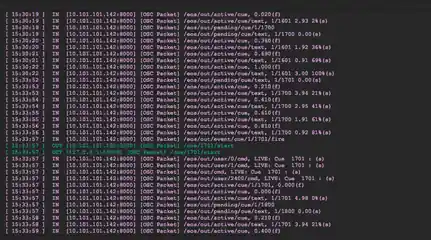
Route filters can be used to:
- Filter routes based on specific criteria: You can choose to only import or export routes matching certain networks, AS paths, or communities.
- Manipulate attributes: Filters can modify route attributes, such as setting a preferred local preference or altering the next-hop.
- Prevent route leaks: If you want to prevent certain routes from being advertised to specific peers, filters offer a powerful mechanism to control this.
6.1.1 Example: Filtering Specific Networks
Let’s say you want to filter out routes from the 10.0.0.0/8 network when importing BGP routes from a peer. You can use a filter like this:
filter block_private {
if net ~ [10.0.0.0/8] then reject;
accept;
}
In this filter:
- The
if net ~ [10.0.0.0/8]line matches any route in the10.0.0.0/8subnet. rejectprevents those routes from being imported.acceptensures all other routes are accepted.
This type of filter is particularly useful for controlling traffic from private networks or ensuring that certain subnets are not propagated into external routing tables.
6.2 Using Route Filters to Manage Traffic
In complex network environments, you’ll often need to control which routes are imported or exported between protocols and neighbors. This is where route filters in BIRD come into play, allowing you to customize traffic management at a granular level.
Route filters can be used to:
- Filter routes based on specific criteria: You can choose to only import or export routes matching certain networks, AS paths, or communities.
- Manipulate attributes: Filters can modify route attributes, such as setting a preferred local preference or altering the next-hop.
- Prevent route leaks: If you want to prevent certain routes from being advertised to specific peers, filters offer a powerful mechanism to control this.
6.2.1 Example: Filtering Specific Networks
Let’s say you want to filter out routes from the 10.0.0.0/8 network when importing BGP routes from a peer. You can use a filter like this:
filter block_private {
if net ~ [10.0.0.0/8] then reject;
accept;
}
In this filter:
- The
if net ~ [10.0.0.0/8]line matches any route in the10.0.0.0/8subnet. rejectprevents those routes from being imported.acceptensures all other routes are accepted.
This type of filter is particularly useful for controlling traffic from private networks or ensuring that certain subnets are not propagated into external routing tables.
6.3 Implementing Multi-Protocol Routing
One of BIRD’s standout features is its support for multi-protocol routing. This allows BIRD to handle different routing protocols—like BGP, OSPF, RIP, and even static routing—simultaneously on a single router.
Multi-protocol routing is valuable when you need to:
- Bridge different types of networks: For example, you might use OSPF for your internal network and BGP for external peers.
- Add redundancy: You can configure multiple protocols to provide fallback options in case one protocol fails.
6.3.1 Example: Configuring BIRD for Multi-Protocol Routing
Imagine you have an internal OSPF network and need to peer with external networks using BGP. You can configure both protocols in the same BIRD instance, like this:
protocol ospf {
area 0 {
interface "eth0" { cost 10; };
};
}
protocol bgp {
local as 65001;
neighbor 192.168.1.2 as 65002;
import filter block_private;
export filter export_routes;
}
This configuration runs both OSPF for internal routing and BGP for external peer connections, ensuring a flexible, multi-protocol setup.
6.4 Practical Use Case: BGP with OSPF Fallback
A common scenario in modern networks is the need to implement a BGP with OSPF fallback. In this setup, BGP is used as the primary protocol for external connections, but OSPF takes over if the BGP session fails. This ensures that traffic continues to flow seamlessly, even during a BGP outage.
6.4.1 Example: BGP with OSPF Fallback
In this example, you would configure BGP as the primary protocol for routing traffic between your autonomous system and external peers. However, in the event of a BGP session failure, OSPF automatically takes over and routes traffic internally until the BGP session is restored.
Here’s how you’d configure BIRD for this scenario:
protocol bgp {
local as 65001;
neighbor 192.168.1.2 as 65002;
import all;
export all;
preference 100; # BGP gets higher preference
}
protocol ospf {
area 0 {
interface "eth0" { cost 10; };
};
preference 200; # Lower preference than BGP
}
By assigning a higher preference to BGP (lower numerical value), BIRD will prioritize BGP routes. If the BGP session fails, OSPF routes will be used as a fallback.
6.5 Best Practices for Scaling BIRD in Larger Networks
When scaling BIRD in larger networks, you’ll encounter new challenges, such as managing an increasing number of routes, handling multiple peers, and ensuring quick convergence in case of failure. Here are some best practices to help you scale BIRD efficiently:
- Optimize route filters: As your network grows, you’ll have more routes to manage. Efficiently designed filters will help ensure that only the relevant routes are imported and exported, reducing the load on your routers.
- Use separate BIRD instances for internal and external routing: For large-scale deployments, it can be beneficial to run separate BIRD daemons—one for internal routing (OSPF, RIP) and another for external routing (BGP). This separation can reduce complexity and improve performance.
- Tune BGP timers: Adjusting BGP timers can help optimize convergence times. For example, lowering the
hold-timeandkeepalivetimers can speed up the detection of failures, leading to faster recovery. - Monitor resource usage: Ensure that your system has sufficient CPU and memory resources, especially in environments with high routing table churn or many peers. BIRD’s performance is closely tied to the hardware it runs on.
By following these best practices, you’ll be well-prepared to manage BIRD in more extensive and more demanding network environments.
7. Monitoring and Troubleshooting BIRD
Even the best-configured networks can run into issues. That’s why effective monitoring and troubleshooting are critical skills for any network administrator. In this chapter, we’ll explore some common issues you might encounter when working with BIRD, the most useful commands for monitoring the daemon’s status, and how to analyze logs to identify and resolve problems.
7.1 Common Issues and How to Troubleshoot Them
Here are a few common issues you may encounter when working with BIRD and how to troubleshoot them:
- BGP session not establishing: If your BGP session isn’t coming up, the first thing to check is whether the BGP neighbor is reachable. You can also verify that the AS numbers are correctly configured and that filters aren’t inadvertently blocking the connection.Use the
birdc show protocols allcommand to view the status of your BGP session and check for any errors. - Route not being advertised: If a route isn’t being advertised to your BGP peer, review your export filters. Make sure that the route is being accepted and not filtered out. You can also check whether the route is present in the routing table using the
birdc show routecommand. - High CPU usage: If you notice high CPU usage, it could be due to a large number of routes being processed or frequent route updates. Review your filters and consider simplifying them. You can also break up large BIRD configurations into multiple instances or machines for better performance.
7.2 Useful BIRD Commands for Monitoring
BIRD provides several powerful commands through its birdc command-line utility, which you can use to monitor the status of your protocols and troubleshoot issues.
Here are some of the most useful commands:
birdc show protocols: This command lists all the protocols running in BIRD, along with their status (e.g., “up” or “down”). It’s the first place to check when something goes wrong.birdc show route: Displays the current routing table. You can also filter the output to see specific routes, such as BGP or OSPF routes.birdc show ospf neighbors: This command shows the OSPF neighbors that have been discovered, their status, and their interfaces.birdc show bgp: Displays detailed information about the BGP peers, including the status of the session, received routes, and advertised routes.
By regularly monitoring your BIRD setup, you can catch problems before they escalate and maintain a healthy routing environment.
7.3 Analyzing Logs and Debugging
When things go wrong, logs can provide valuable insights into what happened. BIRD logs are usually stored in /var/log/syslog or /var/log/bird.log, depending on your system configuration.
To analyze logs, you can use the following command:
sudo tail -f /var/log/syslog | grep bird
This command will display real-time log entries related to BIRD, allowing you to monitor what’s happening as you make changes or troubleshoot issues.
If you need more detailed debugging information, you can increase the verbosity of BIRD’s logging. Simply add the following line to your configuration file:
log stderr all;
This will enable verbose logging for all events, which can be helpful for diagnosing complex issues.
By mastering these monitoring and troubleshooting techniques, you’ll be able to maintain a reliable, high-performance routing environment with BIRD. Whether you’re handling BGP peering with external networks or managing internal routes with OSPF, these tools will help you keep your network running smoothly.
8. BIRD in the Real World: Deployment Scenarios
As we’ve covered the technical details of BIRD and how to configure it, let’s step into the real world to explore how BIRD is deployed in various network environments. Whether in large-scale ISP networks, enterprise infrastructures, or cloud and data center environments, BIRD’s flexibility and performance make it a popular choice for routing. In this chapter, we’ll explore three deployment scenarios, providing insights into why and how BIRD is used in different contexts.
8.1 Using BIRD in ISP Networks
Internet Service Providers (ISPs) are the backbone of global internet connectivity, routing traffic between millions of users and websites. In such high-demand environments, ISPs rely heavily on dynamic routing protocols like BGP to ensure the network can adapt to real-time changes in traffic flows and infrastructure availability.
BIRD plays a critical role in many ISP networks for several reasons:
- Scalability: ISPs need to manage large volumes of BGP routes and peer with multiple autonomous systems (AS). BIRD’s ability to handle massive BGP routing tables while maintaining performance makes it ideal for ISP environments.
- Customization: ISPs often need to apply highly specific route filtering and policy-based routing, both of which BIRD’s flexible configuration allows.
- Open-source and community-driven: As an open-source project, BIRD has no vendor lock-in. This is a critical factor for ISPs that prefer community-supported software over commercial solutions, which may come with licensing restrictions or less control over customization.
8.1.1 Example: BIRD in Peering Exchanges
One notable deployment of BIRD is in Internet Exchange Points (IXPs), where ISPs and content providers exchange traffic. Many IXPs, such as the London Internet Exchange (LINX), use BIRD to manage BGP sessions with hundreds of peers. BIRD’s ability to handle large numbers of BGP sessions, combined with its efficiency, makes it ideal for these environments where stability and speed are critical.
8.2 Enterprise Applications of BIRD
In the enterprise world, BIRD finds its place in routing for large-scale corporate networks. These networks often span multiple locations and use dynamic routing to connect data centers, branch offices, and remote locations.
Why enterprises choose BIRD:
- Cost-effectiveness: As an open-source tool, BIRD eliminates the need for expensive commercial routing solutions.
- Flexibility: Enterprises with multi-protocol networks (e.g., combining OSPF for internal routing and BGP for external connections) can configure both protocols within the same BIRD instance.
- Reliability: With BIRD’s proven stability and performance, enterprises can trust it for mission-critical networking tasks, especially for handling external traffic through BGP or providing internal routing between sites.
8.2.1 Example: Multi-Site WAN with BIRD
Imagine a multinational company with multiple branches connected via a Wide Area Network (WAN). Using BIRD, the enterprise can efficiently route internal traffic with OSPF, while using BGP to peer with internet providers for external traffic. By deploying BIRD across their branch routers, they achieve both cost-efficiency and reliability in handling dynamic routing needs.
8.3 BIRD in Cloud and Data Center Environments
As cloud adoption grows and data centers become more integral to business operations, routing in these environments becomes increasingly complex. BIRD’s lightweight and customizable nature make it an attractive choice for cloud and data center routing tasks.
In cloud environments, BIRD is often used in virtualized networks, managing traffic between virtual machines (VMs) or containers, and handling traffic ingress and egress between cloud providers and on-premises data centers. For data centers, BIRD can handle large-scale internal routing, ensuring smooth traffic flow across servers and networks.
8.3.1 Example: BGP in Cloud-Based Routing
Many public cloud providers (e.g., AWS, Azure) use BGP to route traffic between their infrastructure and customers’ on-premises networks. By implementing BIRD in these environments, businesses can manage BGP sessions to control traffic flows, apply route filters, and ensure high availability. For instance, multi-homing with BIRD allows businesses to connect their data centers to multiple ISPs, automatically routing traffic through the most optimal path.
9. Conclusion and Next Steps
Over the course of this guide, you’ve gained a comprehensive understanding of BIRD, from its installation to implementing advanced routing configurations. We’ve explored how BIRD supports essential protocols like BGP and OSPF, and seen how it’s deployed in real-world environments, from ISPs to cloud networks.
Now that you’ve laid the groundwork, there are several paths to deepen your knowledge and get more involved with the BIRD project and the broader networking community.
9.1 Recap of What You’ve Learned
- BIRD Overview: BIRD is a versatile and high-performance routing daemon, supporting essential protocols like BGP and OSPF, making it a go-to solution for many networking professionals.
- Installation and Configuration: We’ve covered the steps to install BIRD on Linux and how to configure both BGP and OSPF for dynamic routing.
- Advanced Features: You’ve explored the power of route filters, multi-protocol routing, and scaling BIRD for larger networks.
- Real-World Applications: From ISPs to enterprise and cloud environments, BIRD’s flexibility makes it suitable for diverse use cases.
9.2 Resources for Further Study
To continue building your expertise in BIRD and networking in general, here are some excellent resources:
- Books: (see References section)
- BGP: Building Reliable Networks with the Border Gateway Protocol by Iljitsch van Beijnum – A great introduction to BGP and how it works in real-world networks.
- OSPF: Anatomy of an Internet Routing Protocol by John Moy – This book dives deep into OSPF, making it essential for anyone serious about mastering dynamic routing.
- Computer Networks by Andrew S. Tanenbaum – A classic textbook for understanding the fundamental concepts of networking.
- Websites:
- BIRD Project Website – The official BIRD website, where you can find documentation, downloads, and updates.
- BIRD Internet Routing Daemon files – DBIRD source code on GitHub.
9.3 Contributing to the BIRD Project or Community
As with any open-source project, BIRD relies on the contributions of its community to keep growing and improving. There are several ways you can get involved:
- Report bugs or submit patches: Help improve the software by reporting issues you encounter or contributing bug fixes and new features.
- Write documentation: The more detailed and accessible the documentation, the easier it is for new users to adopt BIRD.
- Engage with the community: Join the BIRD mailing lists, participate in discussions, and share your experiences and configurations.
Whether you’re an experienced network engineer or just getting started, contributing to BIRD is a great way to give back to the open-source community while enhancing your own skills.
10. References
Here’s a comprehensive list of resources that were used to support the information in this guide:
- van Beijnum, Iljitsch. BGP: Building Reliable Networks with the Border Gateway Protocol. O’Reilly Media, 2002.
- Moy, John. OSPF: Anatomy of an Internet Routing Protocol. Addison-Wesley Professional, 1998.
- Tanenbaum, Andrew S., and David J. Wetherall. Computer Networks, Global Edition. Pearson, 2021.
- BIRD Project. “BIRD Internet Routing Daemon.” BIRD Project Website, Accessed September 2024.
- London Internet Exchange (LINX). BIRD at IXPs. Accessed September 2024.