In the vast labyrinth of computer networking, the Network Basic Input/Output System (NetBIOS) stands as a testament to the enduring power of foundational protocols. Today, even as advanced protocols emerge, NetBIOS continues to play a vital role in local network communication. At the heart of this time-tested protocol lies a critical component that is as simple as it is essential: the NetBIOS name.
What is NetBIOS Name?
NetBIOS Name is a 16-byte name for a networking service or function on a machine running Microsoft Windows Server. NetBIOS names are a more friendly way of identifying computers on a network than network numbers and are used by NetBIOS-enabled services and applications.
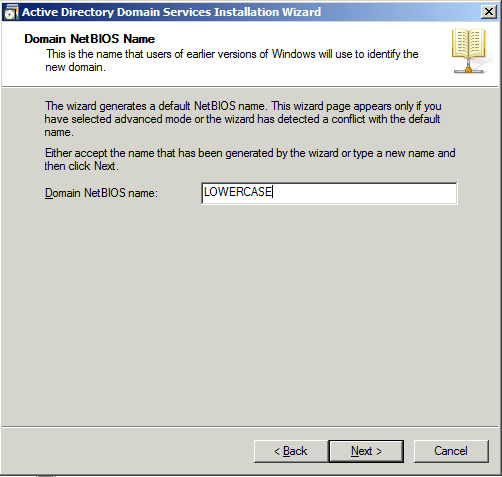
NetBIOS names are used by Windows applications such as Windows Explorer.
How It Works
Each service that is NetBIOS-enabled requires a unique NetBIOS name to identify it on the network. This NetBIOS name consists of a name assigned to the computer during installation, which can be up to 15 characters, along with a 1-byte hexadecimal sixteenth character that identifies the type of service or function. The 15-character name can be the computer name, the domain name, or the name of the user who is logged on.
For example, the sixteenth character identifying the Windows NT Messenger service has the 1-byte hexadecimal identifier 03h. On a computer running Windows NT named SERVER12, the Messenger service would be uniquely identified on the network with the NetBIOS name SERVER12[03h]. NetBIOS names are also distinguished by whether they are
- A unique name, which applies to a single IP address
- A group name, which applies to a subnet group of IP addresses
- A multihomed name, which applies to a multicast group of IP addresses
The following table shows some of the more common suffixes that constitute the hidden sixteenth character of a NetBIOS name and the networking service with which they are associated.
Common Suffixes for NetBIOS Names
| Suffix (Hex) | First 15 Characters | Networking Service |
| 00 | Computer name | Workstation service |
| 00 | Domain name | Domain name |
| 03 | Computer name | Messenger service |
| 03 | User name | Messenger service |
| 06 | Computer name | RAS Server service |
| 20 | Computer name | File Server service |
| 21 | Computer name | RAS Client service |
| 1B | Domain name | Domain master browser |
| 1C | Domain name | Domain controllers |
| 1D | Domain name | Master browser |
| 1E | Domain name | Browser service election |
The Genesis of NetBIOS: A Historical Overview
In the annals of networking history, the genesis of the Network Basic Input/Output System (NetBIOS) marks a pivotal point, a nodal juncture that catalyzed a revolution in the realm of computer networking. To truly grasp the essence of the NetBIOS name, we must first journey back in time to the early 1980s, an era when the digital world was in its adolescence and the concept of networked computers was a brave new frontier.
The origin of NetBIOS can be traced back to 1983, when it was developed by Sytek Inc. as an application programming interface (API) for software communication over IBM’s PC Network. This early incarnation of NetBIOS provided a foundation for applications on separate computers to communicate over a Local Area Network (LAN).
A key feature of NetBIOS was the way it identified computers on the network. While most contemporary protocols used numeric addresses, NetBIOS employed names. These NetBIOS names, up to 15 characters long, became the linchpin of the protocol, enabling easy and efficient communication between computers within a network.
As the networking landscape evolved, so too did NetBIOS. In the 1990s, it was adapted by Microsoft and incorporated into their Windows NT operating systems, further embedding NetBIOS names into the fabric of networking. Through this incorporation, NetBIOS names became an integral part of Windows network environments, underpinning network communication and resource sharing.
From the technological crucible of the early ’80s to the dynamic digital landscapes of the present, NetBIOS has endured and evolved. Its naming system remains a pivotal component of many network environments, even as newer protocols like TCP/IP have ascended to prominence.
The evolution of NetBIOS and its name concept is emblematic of the broader journey of networking technologies, marked by continuous adaptation and resilience in the face of change. The saga of NetBIOS serves as a potent reminder of the rapid pace of technological progress, the enduring relevance of foundational concepts, and the dynamic interplay between legacy systems and contemporary applications in our ceaselessly evolving digital age.
NetBIOS Names vs. IP Addresses: What’s the Difference?
In the intricate world of computer networking, the distinctions between different types of identifiers can seem nebulous. The task of differentiating between a NetBIOS name and an IP address, two identifiers pivotal to the functioning of a network, may be particularly vexing. Despite their shared purpose of identification, these two mechanisms of naming and addressing couldn’t be more disparate. This dichotomy is a testament to the myriad ways in which our digital devices communicate and interconnect in a network environment.
At the heart of the distinction between NetBIOS names and IP addresses lies a fundamental divergence in design philosophy and functional approach. NetBIOS names, which are assigned to devices in a network that use the NetBIOS service, are alphanumeric identifiers of up to 15 characters. They are designed to be human-friendly, allowing for an intuitive understanding of the device’s role or function. For instance, a device might be named “ACCOUNTING-PC” or “HR-LAPTOP”, clearly indicating its function or the department to which it belongs.
IP addresses, on the other hand, form the cornerstone of the Internet Protocol (IP), the principal communications protocol in the Internet protocol suite. An IP address is a numerical label assigned to each device participating in a computer network. This binary-coded label, often expressed in human-readable notations, facilitates the location and identification of devices on the network. Unlike the human-friendly NetBIOS names, IP addresses are not designed with user-friendly semantics in mind. Instead, they are structured to enable efficient routing and addressing within a network.
While NetBIOS names exist primarily for local network communication, IP addresses underpin the global Internet infrastructure. The IP address of a device allows it to communicate with other devices beyond the local network, on the vast expanse of the global Internet. This ability to bridge local and global networks is a pivotal distinction between IP addresses and NetBIOS names, illustrating the different scales and scopes of these two identification systems.
Another critical distinction lies in the resolution of these identifiers to network addresses. In the case of NetBIOS, name resolution (translating the NetBIOS name to a network address) is typically performed by methods like broadcasting or consulting a NetBIOS naming server like a Windows Internet Name Service (WINS) server. On the other hand, IP addresses rely on the Domain Name System (DNS), a hierarchical and decentralized system, for resolution to network addresses.
In the grand tapestry of computer networking, both NetBIOS names and IP addresses play essential roles, enabling devices to identify and communicate with each other. Each system, with its unique design philosophy and functional approach, contributes to the smooth functioning and seamless communication within our complex network infrastructures. Understanding the distinctions between them offers invaluable insights into the intricate mechanics of network communication and the diverse mechanisms that underpin our interconnected digital world.
Using the nbtstat Command
In the digital toolbox of every network administrator, the nbtstat command holds a unique place. As a networking utility included in Microsoft Windows, nbtstat stands as a potent ally for those seeking to navigate the vast ocean of NetBIOS over TCP/IP (NetBT) networks. It is, in essence, a diagnostic tool for NetBIOS names—a magnifying glass that brings the details of the network into sharp focus.
The nbtstat command allows administrators to investigate the NetBIOS names registered on a machine, either locally or remotely. By revealing the state of current NetBIOS over TCP/IP connections, it paves the way for efficient troubleshooting and resolution of network problems. This utility provides a window into the status of each NetBIOS name registered with the Windows Internet Name Service (WINS), allowing for detailed diagnostics and real-time insight.
To invoke the nbtstat command, one opens a command prompt and enters ‘nbtstat’, followed by one of several parameters that dictate the specifics of the command’s operation. These parameters range from ‘-a’ (used to list the NetBIOS names registered by a specific remote machine) to ‘-R’ (used to purge and reload the remote cache name table). Each parameter is a different lens through which to examine the network, offering varying levels of detail and different angles of insight.
For instance, the ‘-n’ switch can be used to display the NetBIOS names that the local system has registered. By typing ‘nbtstat -n’ into the command prompt, an administrator can pull up a list of all registered names—a map that delineates the network terrain. If one suspects a name conflict, the ‘-c’ option can be used to show the contents of the NetBIOS name cache, the database of name-to-IP address mappings.
One of the most powerful aspects of nbtstat is its ability to refresh the NetBIOS name cache and re-register names with the WINS server. The ‘-RR’ (or ‘release refresh’) command does precisely this, providing a method of troubleshooting name resolution issues without requiring a system restart.
It is important to note that while nbtstat is a powerful tool, it is only as effective as the hands in which it rests. Understanding the nature of NetBIOS names, the structure of NetBT networks, and the operation of WINS is key to utilizing the nbtstat command effectively. With this understanding, administrators can wield nbtstat as a surgical instrument, diagnosing and resolving network issues with precision and efficiency.
In the complex labyrinth of networking, nbtstat serves as a reliable compass, guiding administrators through the intricacies of NetBIOS names and NetBT connections. It’s a testament to the profound power of well-designed tools—the hidden gears that keep our networks running smoothly, the unseen hands that sculpt the digital landscapes we navigate each day. Through a deep understanding of nbtstat and its functions, we gain not only a tool for network diagnostics but also a lens through which to better understand the intricate beauty of computer networks.
To view the NetBIOS names registered for your computer, use the nbtstat command.
Example: nbtstat -n
See also: