Brave browser arrived to change the way we surf the internet. In this article, we will explain what Brave browser is and how you can benefit from it.
First of all, let me reveal that Brave Software, Inc. was co-founded by Brendan Eich, the inventor of JavaScript and co-founder of Mozilla (Firefox). That says a lot about the competence of the team behind the project.
Second, they pay us to surf the internet! Isn’t it awesome?
Calm down. We will explain everything.
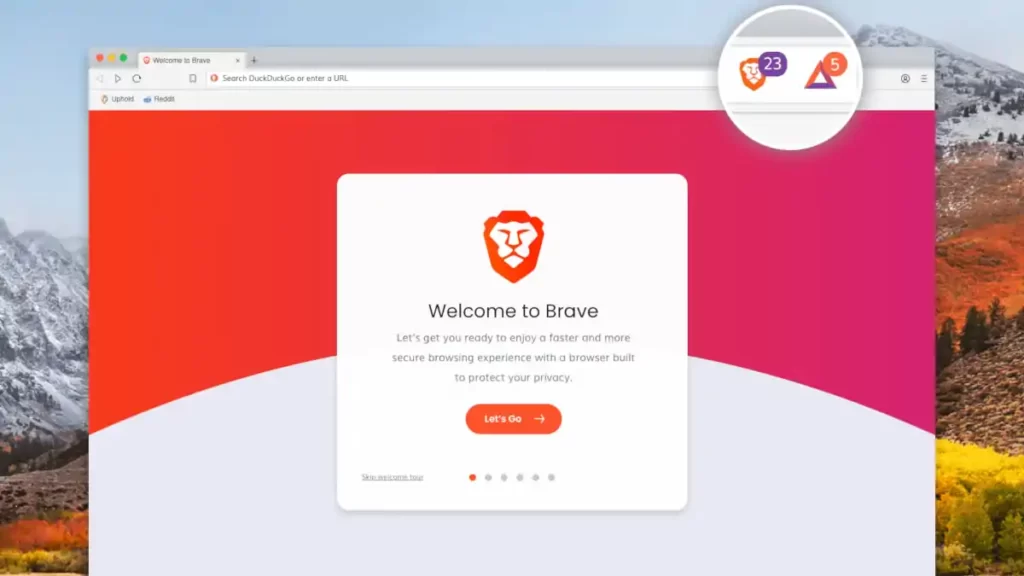
In this article:
- What is Brave Browser
- The BAT coins and the Brave Wallet
- Download and Install
- Is Brave faster than other browsers?
- About the title
What is Brave Browser
Brave is a free and open-source web browser developed by Brave Software, Inc. based on the Chromium web browser. It is a privacy-focused browser that blocks ads increasing productivity. It also provides users the choice to turn on optional ads that pay users for their “attention” with cryptocurrency (BAT).
Users can also then send contributions to websites and content creators, which support BAT (Basic Attention Token) in the form of tips along with the ability to keep the cryptocurrency they earned.
Brave also eliminates all ad trackers, the often-minute page components advertisers and site publishers deploy to identify users so that they know what other sites those users visit or have visited. Trackers are used by ad networks to show products similar to ones purchased or just considered, leading to the meme of persistently seeing the same ad no matter where one navigates.
If you don’t even know what a browser is, please read this article first.
Advantages of using Brave Browser
You can indeed improve the privacy of most browsers. However, it requires adding a host of extensions, changing default settings, finding new search engines, and generally taking extra steps to keep yourself safe.
Brave does that work for you and empowers the user at every turn. From choosing your own search engine to blocking trackers, Brave is a next-generation browser that puts privacy first and opens the door to an Internet economy based on user privacy, not advertiser surveillance.
The BAT coins and the Brave Wallet
The BAT coin stands for Basic Attention Token. It is a cryptocurrency token based on Ethereum, created for use in an open-source, decentralized ad exchange platform and cryptocurrency. It can also be used as a unit of account between advertisers, publishers, and users within Brave Rewards.

In an initial coin offering (ICO) on 31 May 2017, Brave Software sold 1,000,000,000 BAT for a total of 156,250 Ethereum (US$35M) in less than 30 seconds. An additional 500,000,000 BAT was retained by the company, to be used to promote the adoption of the platform.
Your attention is valuable. Earn by viewing privacy-respecting ads and pay it forward to support content creators.
How do I earn BAT tokens?
You start earning BAT tokens right after installing the browser and enabling Brave Rewards.
When Brave is first installed, you will be asked during the Welcome Tour whether or not you’d like to opt-in to the feature. If you skipped this step, you can enable Brave Rewards by:
- Clicking

Main Menu → Brave Rewards - Clicking the Rewards icon
 then
then Rewards Settings - Typing
brave://rewardsinto the address bar
When you open the Brave Rewards Panel while browsing, you’ll see tipping options for the website or channel you’re currently on. Any relevant Creator info is only downloaded after you open the Brave Rewards panel for the first time.
How can I spend my BAT tokens?
First, verify your Brave Rewards wallet, that is linking your Brave Rewards wallet with a custodial exchange account.
Custodian (custodial exchange account): A custodian is a company that holds your BAT for you. Crypto exchanges like Uphold, Gemini, and bitFlyer, for example, are custodial partners in the Brave Rewards ecosystem.
Linking your Brave Rewards wallet to a custodial exchange account allows you to:
- Withdraw any BAT you have in your Brave Rewards wallet
- Add BAT into your Brave Rewards wallet
When you verify your Brave Rewards wallet, your Brave Rewards wallet balance becomes the BAT balance in your custodial exchange account. That means you can deposit additional BAT into your custodial exchange account, and then use that BAT in the Brave Rewards ecosystem (for example, to tip). It also means that when you send a tip to a creator, the BAT is being sent directly from your custodial exchange account to the creator’s custodial exchange account.
Very important!
You can link up to four different Brave instances or user profiles per custodial account.
You cannot link 2 or more different accounts from the same custodian to a single browser instance. For example, you cannot have 2 accounts with Uphold and link them both to the same Brave browser instance. If you try signing in with a second Uphold account, you will see an error.
Withdrawing funds
When you first verify your Brave Rewards wallet with a custodial exchange account, any existing BAT in your browser should be transferred over to your custodial exchange account. For example, if you had 18 BAT in your browser prior to verifying, then after you’ve successfully verified and linked a custodial exchange account to your browser, you should see that 18 BAT automatically appear inside your custodial exchange account’s BAT balance. (Please allow up to 30 minutes for your BAT to appear in your custodial exchange account.)
Once the BAT is inside your custodial exchange account, you can exchange it or withdraw it to an external Ethereum address as you would any other balance in your custodial exchange account.
Does my BAT have an expiration date?
First of all, how do you obtain BAT tokens?
BAT funds can be obtained:
- earnings made by opting into the Brave Ads platform;
- depositing funds directly into your Brave Rewards wallet;
- from BAT Grants issued from Brave’s User Growth Pool (UGP).
User-funded BAT are bought with out-of-pocket funds (e.g. with a credit card, bitcoin, etc) by the user and deposited into their Brave Rewards wallet. Self-funded BAT will never expire.
Any BAT earned from opting into viewing privacy-respecting ads is yours to use however you see fit and will not expire regardless of whether or not you use it.
BAT Grants are promotional tokens from Brave to users to stimulate the ecosystem and allow users to test the Rewards platform without having to spend money from their own pocket. These tokens carry an expiration date with them and if not used by the expiration date, they will be redistributed into the UGP.
To learn more about the Basic Attention Token visit basicattentiontoken.org.
Download and Install
To download the Brave Browser click the following links:
Brave Desktop
Brave Mobile
The installation process is very simple, like any other software.
After installing, the Welcome Tour will offer to walk you through the initial setup, including how to import your data from another browser, set your default search engine, browser theme, enroll in Brave Rewards, and more.
Is Brave faster and beter than other browsers?
There are not many comparative studies that include the “Brave” as its adoption is still very low.
However, being built from Chromium and without house trackers and creepy Internet things, it is very likely that the 3x or 6x faster claimed by Brave Software Inc. might be closed to the truth.
New academic research published last month looked at the phone-home features of six of today’s most popular browsers and found that the Brave browser sent the smallest amount of data about its users back to the browser maker’s servers.
Read our articles about other internet bowsers:
For more information, please visit Brave Website.
About the Title (of this article)
O título deste artigo faz referência ao famoso livro de Aldous Huxley “Brave New World” published in 1932.
