The concept of networking is wide but we can define it as the interconnection of two or more networks in different places.

In the simplest sense, networking means connecting computers so that they can share files, printers, applications, and other computer-related resources.
The advantages of networking computers together are pretty obvious:
- Users can save their important files and documents on a file server, which is more secure than storing them on their workstations because a file server can be backed up in a single operation.
- Users can share a network printer, which costs much less than having a locally attached printer for each user’s computer.
- Users can share groupware applications running on application servers, which enables users to share documents, send messages, and collaborate directly.
- The job of administering and securing a company’s computer resources is simplified since they are concentrated on a few centralized servers.
Check out this article that lists the most important acronyms related to computer networking.
LAN and WAN

This definition of networking focuses on the basic goals of networking computers: increased manageability, security, efficiency, and cost-effectiveness over non-networked systems. We could also focus on the different types of networks:
- LOCAL AREA NETWORKS (LANs) – which can range from a few desktop workstations in a small office/home office (SOHO) to several thousand workstations and dozens of servers deployed throughout dozens of buildings on a university campus or in an industrial park;
- WIDE AREA NETWORKS (WANs) – which might be a company’s head office linked to a few branch offices or an enterprise spanning several continents with hundreds of offices and subsidiaries;
- THE INTERNET – the world’s largest network and the “network of networks”.
We could also focus on the networking architectures in which these types of networks can be implemented:
- PEER-TO-PEER NETWORKING – which might be implemented in a workgroup consisting of computers running Microsoft Windows 98 or Windows 2000 Professional;
- SERVER-BASED NETWORKING – which might be based on the domain model of Microsoft Windows NT, the domain trees and forests of Active Directory in Windows 2000, or another architecture such as Novell Directory Services (NDS) for Novell NetWare;
- TERMINAL-BASED NETWORKING – which might be the traditional host-based mainframe environment; the UNIX X Windows environment; the terminal services of Windows NT 4, Server Enterprise Edition; Windows 2000 Advanced Server; or Citrix MetaFrame.
Or we could look at the networking technologies used to implement each networking architecture:
- LAN TECHNOLOGIES such as Ethernet, ARCNET, Token Ring, Banyan Vines, Fast Ethernet, Gigabit Ethernet, and Fiber Distributed Data Interface (FDDI);
- WAN TECHNOLOGIES such as Integrated Services Digital Network (ISDN), T1 leased lines, X.25, frame relay, Synchronous Optical Network (SONET), Digital Subscriber Line (DSL), and Asynchronous Transfer Mode (ATM);
- WIRELESS COMMUNICATION TECHNOLOGIES, including cellular systems such as Global System for Mobile Communications (GSM), Code Division Multiple Access (CDMA), Personal Communications Services (PCS), and infrared systems based on the standards developed by the Infrared Data Association (IrDA).
We could also consider the hardware devices that are used to implement these technologies:
- LAN DEVICES such as repeaters, concentrators, bridges, hubs, switches, routers, and Multistation Access Units (MAUs);
- WAN DEVICES such as modems, ISDN terminal adapters, Channel Service Units (CSUs), Data Service Units (DSUs), packet assembler/disassemblers (PADs), frame relay access devices (FRADs), multiplexers (MUXes), and inverse multiplexers (IMUXes);
- EQUIPMENT for organizing, protecting, and troubleshooting LAN and WAN hardware, such as racks, cabinets, surge protectors, line conditioners, uninterruptible power supplies (UPS’s), KVM switches, and cable testers;
- CABLING TECHNOLOGIES such as coaxial cabling, Twinax cabling, twisted-pair cabling, fiber-optic cabling, and associated equipment such as connectors, patch panels, wall plates, and splitters;
- UNGUIDED MEDIA TECHNOLOGIES such as infrared communication, wireless cellular networking, and satellite networking, and their associated hardware;
- DATA STORAGE TECHNOLOGIES such as RAID, network-attached storage (NAS), and storage area networks (SANs), and the technologies used to connect them, such as Small Computer System Interface (SCSI) and Fibre Channel;
- TECHNOLOGIES FOR SECURITY INTERFACING PRIVATE CORPORATE NETWORKS WITH UNSECURED PUBLIC ONES, such as firewalls, proxy servers, and packet-filtering routers;
- TECHNOLOGIES FOR INCREASING AVAILABILITY AND RELIABILITY OF ACCESS TO NETWORK RESOURCES, such as clustering, caching, load balancing, and fault-tolerant technologies;
- NETWORK MANAGEMENT TECHNOLOGIES such as the Simple Network Management Protocol (SNMP) and Remote Network Monitoring (RMON).
OSI MODEL
On a more general level, networking also involves the standards and protocols that underlie the technologies and hardware mentioned, including the Open Systems Interconnection (OSI) networking model of the International Organization for Standardization (ISO); the X-series, V-series, and G-series standards of the International Telecommunication Union (ITU); Project 802 of the Institute of Electrical and Electronics Engineers (IEEE); the Requests for Comments (RFCs) of the Internet Engineering Task Force (IETF); and others from the World Wide Web Consortium (W3C), the ATM Forum, and the Gigabit Ethernet Alliance.
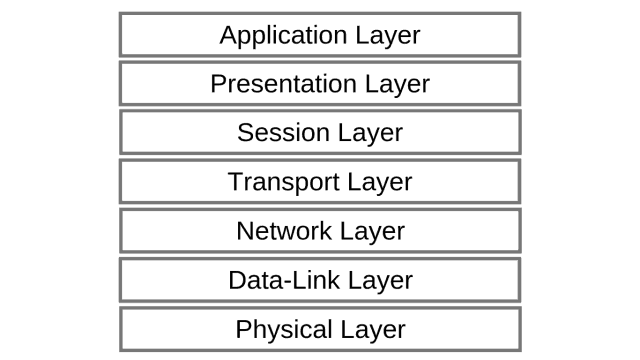
Other standards and protocols include the following:
- LAN protocols such as NetBEUI, IPX/SPX, TCP/IP, and AppleTalk
- WAN protocols such as Serial Line Internet Protocol (SLIP), Point-to-Point Protocol (PPP), Point-to-Point Tunneling Protocol (PPTP), and Layer 2 Tunneling Protocol (L2TP)
- Protocols developed within mainframe computing environments, such as Systems Network Architecture (SNA), Advanced Program-to-Program Communications (APPC), Synchronous Data Link Control (SDLC), and High-level Data Link Control (HDLC)
- Routing protocols such as the Routing Information Protocol (RIP), Interior Gateway Routing Protocol (IGRP), Open Shortest Path First (OSPF) Protocol, and Border Gateway Protocol (BGP)
- Internet protocols such as the Hypertext Transfer Protocol (HTTP), File Transfer Protocol (FTP), Network News Transfer Protocol (NNTP), and the Domain Name System (DNS)
- Electronic messaging protocols such as X.400, Simple Mail Transfer Protocol (SMTP), and Post Office Protocol version 3 (POP3)
- Directory protocols such as X.500 and Lightweight Directory Access Protocol (LDAP)
- Security protocols such as Password Authentication Protocol (PAP), Challenge Handshake Authentication Protocol (CHAP), X.509 digital certificates, Kerberos v5, and the various PKCS standards
- Serial interface standards such as RS-232, RS-422/423, RS-485, V.35, and X.21
We could also look at who provides networking technologies (especially WAN technologies):
- Internet service providers (ISPs), application service providers (ASPs), integrated communications providers (ICPs), and so on;
- The central office (CO) of the local telco (through an existing local loop connection), a cable company, or a wireless networking provider;
- Local exchange carriers (LECs) or Regional Bell Operating Companies (RBOCs) through their points of presence (POPs) and Network Access Points (NAPs);
- Telecommunications service providers that supply dedicated leased lines, circuit-switched connections, or packet-switching services.
Read the main article about the OSI Model
Networking Software Vendors
We could also look at the vendor-specific software technologies that make computer networking possible (and useful):
- Powerful network operating systems (NOS’s) such as Windows Server, Novell NetWare, various flavors of UNIX, and free operating systems such as Linux and FreeBSD;
- Specialized operating systems such as Cisco Systems™ Internetwork Operating System (IOS), which runs on Cisco routers
- Directory systems such as the domain-based Windows NT Directory Services (NTDS) for Windows NT, Active Directory in Windows Server 2016, and Novell Directory Services (NDS) for Novell NetWare
- File systems such as NTFS on Windows platforms and distributed file systems such as the Network File System (NFS) developed by Sun Microsystems
- Programming languages and architectures for distributed computing, such as the C and Java languages, ActiveX and Jini technologies, Hypertext Markup Language (HTML) and Extensible Markup Language (XML), the Distributed Component Object Model (DCOM) and COM+, and Remote Procedure Calls (RPCs) and other forms of interprocess communication (IPC)
- Tools and utilities for integrating technologies from different vendors in a heterogeneous networking environment, such as Gateway Services for NetWare (GSNW), Services for Macintosh, Services for UNIX on the Windows NT and Windows 2000 platforms, and Microsoft SNA Server for connectivity with mainframe systems
On a more detailed level, we could look at the tools and utilities that you can use to administer various NOS’s and their networking services and protocols, including the following:
- Microsoft Management Console (MMC) and its administrative snap-ins in Windows 2000 or the utilities in the Administrative Tools program group in Windows NT
- TCP/IP command-line utilities such as ping, ipconfig, traceroute, arp, netstat, nbtstat, finger, and nslookup
- Platform-specific command-line utilities such as the Windows commands for batch administration (including the at command, which you can use with ntbackup to perform scheduled network backups of Windows NT servers)
- Cross-platform scripting languages that can be used for system and network administration, including JavaScript, VBScript, and Perl
We could also look at applications that are network-aware, such as the Microsoft BackOffice network applications suite that includes Microsoft Exchange Server, Microsoft SQL Server, Microsoft SNA Server, and Microsoft Proxy Server. We could look at some of the terminology and technologies associated with these applications, how the software is licensed, and the GUI or command-line tools used to administer them.
As you can see, there is more to networking than hubs and cables. In fact, the field of computer networking is almost overwhelming in its scope and complexity, and one could spend a lifetime studying only one small aspect of it.