DHCP Relay Agent is a TCP/IP host that is configured to allow a single DHCP server to lease IP address information to DHCP clients on multiple subnets.
What is DHCP Relay Agent?
A TCP/IP host that is configured to allow a single DHCP server to lease IP address information to DHCP clients on multiple subnets. DHCP relay agents make it unnecessary to maintain a separate DHCP server on every subnet in an internetwork.
You can configure Microsoft Windows NT and Windows 2000 servers to operate as DHCP relay agents.
How does DHCP Relay Agent work?
The DHCP relay agent is a machine with the DHCP Relay Agent service installed and configured to forward DHCP requests to a DHCP server on a different subnet (as shown in the illustration). The process happens as follows:
- A DHCP client on the subnet where the DHCP relay agent is configured broadcasts a request for a lease from a DHCP server.
- Since there is no DHCP server on the client’s subnet, the DHCP relay agent picks up the client’s request and forwards it directly to the DHCP server on another subnet.
- The DHCP server responds to the request by offering a lease directly to the client.
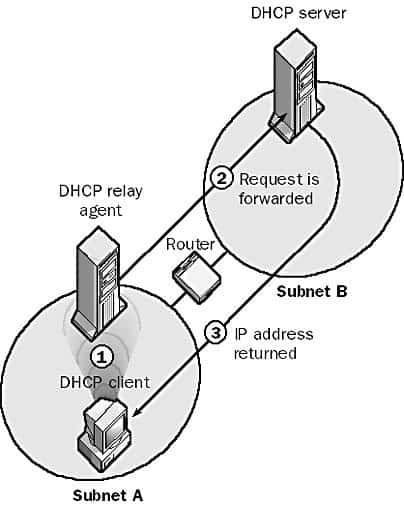
TIP
To configure a machine running Windows NT Server as a DHCP relay agent, you must do two things:
- Install the DHCP Relay Agent service using the Services tab of the Network utility in Control Panel.
- Configure the DHCP server that the agent will pass requests to. Do this on the DHCP Relay tab of the Microsoft TCP/IP Properties sheet of the TCP/IP protocol.
TIP
To configure a Windows 2000 server as a DHCP relay agent, follow these steps:
- Open the Routing and Remote Access console from the Administrative Tools program group.
- Expand the server node to display General beneath IP Routing in the console tree.
- Right-click General, and select New Routing Protocol from the context menu.
- Specify DHCP Relay Agent in the New Routing Protocol dialog box, and click OK.
- Open the property sheet for DHCP Relay Agent under IP Routing in the console tree, specify the IP address of the DHCP server to which lease requests should be relayed, and click OK.
- Right-click DHCP Relay Agent in the console tree, and select New Interface to specify a router interface on which relay will be enabled.
