Definition of Directory Replication in Windows NT.
What is Directory Replication in Windows NT?
Directory Replication (in Windows NT) is the replication of a tree of folders from one server to another using the Directory Replicator Service. You can use directory replication to create and manage identical directory structures on different Microsoft Windows NT servers and workstations.
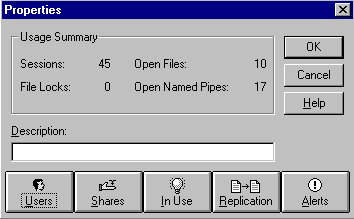
When a change is made to the master directory structure, such as modification of a file or addition of a directory, that change is replicated to the other computers.
One use for directory replication is to provide a means for load balancing file system information across several servers. This allows more clients to efficiently access the data stored in the replicated directory structure because identical data is stored on different machines. For example, you might replicate a database of customer information across several servers in your network to provide easier access. You can also use directory replication to copy logon scripts from a primary domain controller (PDC) to a set of backup domain controllers (BDCs). You can configure replication to occur between different computers in a domain or from one domain to another.
How It Works
The export server is the computer that contains the master copy of the directory tree to be replicated. This export server must be a machine running Windows NT Server. The computers that will replicate with the export server are called import servers. Import servers can be machines running Windows NT Server, Windows NT Workstation, or LAN Manager Server.
Prior to configuring directory replication, you must create a new user account as a security context within which the replicator service will run. This account should have a password that never expires and should be a member of the Replicator, Domain Users, and Backup Operators groups. The account should be accessible from both export and import machines. Use the Services utility in Control Panel to configure the Directory Replicator Service to start automatically upon system startup and to use your new account for logging on.
Server Manager is the administrative tool used for configuring replication in Windows NT. You can configure replication to occur either immediately after a change is made to the directory structure or after a stabilization period. When configuring replication, you select one of the following options:
- Replicate the entire subtree of directories and files beneath a specific directory on the export server.
- Replicate only specific files contained in the subtree by applying locks to its directories and files to prevent them from being exported.
By default, the export directory in which the master copy of the replicated data is contained is located in the following path:
%SystemRoot%\system32\repl\export
The default path to which the directory structure is imported on the import server follows:
%SystemRoot%\system32\repl\import
Directory Replicator Service generates network traffic
Do not use directory replication as a substitute for a regular program of tape backups. The Directory Replicator Service can create a lot of network traffic and should not be used for backing up data across a network. If the data you are replicating contains large files that change frequently, replication traffic can cause network congestion unless you watch it carefully. Be especially careful when you replicate directory structures over slower WAN links to avoid congestion that interferes with other essential forms of traffic such as logon traffic.
TIP
The Directory Replicator Service on Windows NT can export only one directory tree from a given export server. It is a good idea to leave the default export location as it is and move the directory structure and information you want to replicate to this default export location. This allows you to also replicate logon scripts because by default these are located on a PDC in the location
%SystemRoot%\system32\repl\export\scripts
and on a BDC in the location
%SystemRoot%\system32\repl\import
Since these script directories are located within the default export and import paths, they can be replicated along with other data.