Grep, an acronym for “global regular expression print,” stands as a potent command-line utility embedded within the UNIX operating system. Revered for its versatility, grep is the tool of choice for searching and manipulating text based on patterns defined by regular expressions. In this article, we will unveil the nuances of grep, exploring its functionality, use cases, and its undeniable utility in text processing.
Jump to:
- What is Grep?
- Understanding Regular Expressions in Grep
- Grep in Action: Practical Examples
- Advanced Grep Techniques
- Grep on Different Platforms
- References
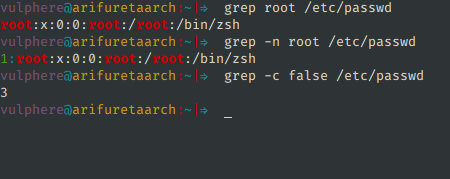
1. What is Grep?
Grep operates as a search maestro within the UNIX environment, facilitating users in their quest to locate specific patterns within text files. Its core function lies in pattern matching, where it harnesses the power of regular expressions to sift through vast swathes of data with precision. The capability of grep extends beyond mere searching; it adeptly handles complex patterns, offering the ability to highlight, count, or even exclude specific strings.
This command’s applications are vast – from isolating pertinent log entries and scrutinizing system error logs to dissecting programming code for particular snippets. Its adaptability allows it to cater to a plethora of file formats and data types, proving it to be an indispensable tool in the arsenal of system administrators, programmers, and data analysts alike.
2. Understanding Regular Expressions in Grep
Regular expressions, or regex, serve as the linguistic building blocks for grep’s searching capability. These complex string sequences define a search pattern, which grep uses to scan text for matching lines. Regex comprises a mixture of characters and metacharacters that, when combined, form an elaborate language for pattern matching.
Fundamentals of Regex Syntax:
- Literals: Ordinary characters that signify the exact value to be matched.
- Metacharacters: Symbols with special meanings, such as
.(any single character),*(zero or more of the preceding element), and[](any single character within the brackets).
Quantifiers and Positional Anchors:
- Quantifiers like
?,*,+, and{}dictate the number of times a segment within a pattern may repeat. - Anchors such as
^(beginning of a line) and$(end of a line) pinpoint the position within the text.
Groups and Ranges:
- Parentheses
()are used to group elements as a single unit, often combined with quantifiers. - Brackets
[]encapsulate a range or class of characters to match.
Escaping Metacharacters:
- The backslash
\is used to escape a metacharacter, allowing it to be treated as a literal.
By mastering these elements, users can construct regex patterns that allow grep to execute searches with pinpoint accuracy, from the simplest to the most intricate datasets.
3. Grep in Action: Practical Examples
To illustrate the real-world utility of grep, let’s consider a variety of practical examples.
Example 1: Simple String Search
Search for the term “error” in a log file:
grep 'error' /var/log/syslog
Example 2: Pattern Matching
Find lines that start with a date format (e.g., “YYYY-MM-DD”) in a text file:
grep '^[0-9]{4}-[0-9]{2}-[0-9]{2}' filename.txt
Example 3: Recursive Search
Recursively search for the term “TODO” in all .java files within the current directory and subdirectories:
grep -r 'TODO' --include='*.java' .
Example 4: Inverse Matching
Display all lines that do not contain the word “passed” in a test result file:
grep -v 'passed' test_results.txt
Example 5: Counting Occurrences
Count the number of occurrences of the word “failed” in a document:
grep -c 'failed' report.txt
These examples merely scratch the surface of grep’s capabilities, showcasing how versatile the tool can be in navigating through a sea of text data. Whether it’s a quick search or a complex pattern match, grep stands as a quintessential command for efficient text processing.
4. Advanced Grep Techniques
Pipelines and Grep:
Grep’s true power is often showcased when it is combined with other commands through pipelines. This allows for chaining commands where the output of one becomes the input for grep, refining data step by step.
Example:
cat server.log | grep 'ERROR' | sort | uniq -c
This pipeline filters all error messages, sorts them, and then counts the unique occurrences, presenting a consolidated view of errors.
Context Control:
Grep offers context control features that allow users to display lines of context surrounding each match. Options like -B (before), -A (after), and -C (context) are invaluable for getting a clearer picture of each match’s environment.
Example:
grep -C 2 'fatal error' debug.log
This command will display two lines before and after each ‘fatal error’ occurrence.
Recursive Searching:
Grep’s -r or -R option permits recursive directory searches, traversing through all files in the specified directories and their subdirectories.
Example:
grep -r 'function()' /path/to/directory
This recursively searches for ‘function()’ within all files located in the given directory path.
5. Grep on Different Platforms
Grep in UNIX/Linux:
Grep is native to UNIX/Linux systems and comes pre-installed in most distributions. Its integration with the shell makes it a fundamental tool for daily operations.
Grep in Windows:
While not a native Windows tool, grep can be used on Windows platforms through third-party applications like Git Bash, Cygwin, or WSL (Windows Subsystem for Linux). Each offers a bash-like shell environment where grep commands can be run.
Example with Git Bash:
grep 'pattern' C:/path/to/file
You can perform a grep search in files located on Windows filesystems directly from Git Bash.
Cross-Platform Grep Applications:
Applications like PowerGREP for Windows provide GUI-based grep capabilities, which are especially useful for users not comfortable with command-line interfaces.
6. References
Books:
- “Mastering Regular Expressions” by Jeffrey E.F. Friedl – Provides an in-depth understanding of regex which is essential for advanced grep usage.
- “Classic Shell Scripting” by Arnold Robbins and Nelson H.F. Beebe – Shell scripting insights including advanced grep techniques.
Online Resources:
- GNU Grep Manual – The official manual provided by the Free Software Foundation.
- The Open Group Base Specifications Issue 7, 2018 edition – Defines the standard for grep functionality in UNIX systems.