In the world of computer networking, the journey of data from source to destination is rarely a straight line. This journey is segmented into steps known as ‘hops.’ A hop in networking represents the path a data packet takes when it moves from one network device, like a router or a switch, to another, en route to its final destination. Each hop signifies a crucial leap in the data’s journey, encountering different network devices and possibly traversing various networks.
In this comprehensive guide, we will delve into every facet of what a hop is in networking. We’ll explore how hops impact data transmission, their role in network efficiency, and the tools used to measure and analyze hop counts. Whether you’re a student, a professional, or an enthusiast in the field of computer engineering, this article aims to provide a thorough understanding of network hops, ensuring you won’t need to look elsewhere to grasp this fundamental concept.
Stay tuned as we unfold the layers of network hops, from their basic definition to their profound impact on the efficiency and reliability of data transmission across networks.
In this article:
- What is Hop in Networking?
- The Role of Hops in Routing and Data Transmission
- Hop Count and Network Performance
- Hop Limit: Preventing Infinite Loops
- Case Studies: Hops in Real-World Scenarios
- References

1. What is Hop in Networking?
The logical distance between networks based on the number of routers that must be traversed by packets sent between them. For example, in TCP/IP internetworking, the number of hops between two hosts would be the number of routers that an Internet Protocol (IP) packet would have to pass through in order to reach its destination.
The following illustration shows a network path that is 3 hops long. As the packet travels from source to destination, the header of the packet maintains information about the “hop count” (the number of hops traversed). This information is stored as a Time to Live (TTL) parameter within each packet that typically starts with a value of 128 and is decremented by 1 at each router (that is, after each hop).
If router congestion delays the packet at a router, the TTL might be decremented by more than 1 to indicate this. If the TTL is decremented to 0 before the packet reaches its ultimate destination, the next router drops the packet and retransmission is required from the source host.
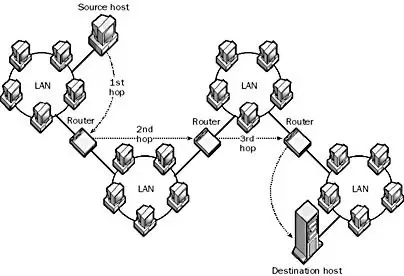
Hop counts are used by dynamic routers to determine the best route for forwarding data across a large internetwork. The route that has the smallest total number of hops is generally the best route for sending the data.
2. The Role of Hops in Routing and Data Transmission
Hops play a pivotal role in the routing and data transmission processes within a network. Each hop represents a single step in the journey of a data packet as it travels from its source to its destination. This journey typically involves multiple network devices, such as routers and switches, each constituting one hop.
Routing Decisions and Hops
When a data packet is sent across a network, it doesn’t travel directly to the destination but hops through a series of routers. Each router makes a crucial decision about where to send the packet next, based on the most efficient route available at that moment. This decision-making process is informed by routing tables and algorithms that consider various factors, including the number of hops, network congestion, and the physical distance.
Dynamic Nature of Hops
Hops are dynamic in nature. The path a data packet takes might change depending on network conditions, such as link failures, congestion, or routing policy changes. This adaptability is essential for network resilience and efficiency, ensuring data can reroute around damaged or congested parts of the network.
Load Balancing and Hops
In complex networks, routing protocols also use hop count as a metric for load balancing. By distributing data packets across multiple paths with a similar number of hops, networks can optimize resource use and avoid overburdening any single route.
3. Hop Count and Network Performance
The hop count, or the number of hops a data packet must pass through to reach its destination, is a key factor affecting network performance. It directly influences network latency, speed, and overall efficiency.
Hop Count and Latency
Each hop introduces a delay. This delay is due to the time taken for a router to process the packet and forward it to the next hop. Therefore, a higher hop count generally means greater latency, as the data packet incurs more processing delay along its path.
Hop Count and Network Speed
Besides latency, hop count can also impact the speed of data transmission. In networks where data packets must travel through numerous hops, the cumulative processing time at each hop can slow down the overall transmission speed.
Using TraceRT to Monitor Hop Count
The TraceRT (Trace Route) command is a vital tool for observing hop count in action. By listing the series of hops that data packets take to reach their destination, TraceRT provides insights into the path of the packets and the number of hops involved.
How to Use TraceRT
- Open Command Prompt or Terminal.
- Type
tracert [destination]on Windows ortraceroute [destination]on Linux/Mac, where[destination]is the IP address or domain you want to trace. - Press Enter to execute the command.
TraceRT sends out a series of packets to the destination. Each packet is designed to expire at successive hops along the path. When a packet expires, the hop (typically a router) sends back an ICMP “Time Exceeded” message, revealing its IP address. This process allows TraceRT to list all the hops encountered by the packet en route to the destination.
By analyzing the output of TraceRT, network administrators can identify the number of hops involved in data transmission and diagnose potential issues like unusual routes or bottlenecks in the network. This makes TraceRT an indispensable tool for understanding and optimizing network performance in relation to hop count.
4. Hop Limit: Preventing Infinite Loops
The concept of a hop limit is crucial in networking protocols like IP (Internet Protocol) to prevent data packets from circulating indefinitely within the network. This mechanism ensures network stability and efficiency by avoiding the potential pitfalls of infinite loops.
Hop Limit in IP Protocols
In IP networking, each data packet carries a hop limit value. In IPv4, this is referred to as the Time to Live (TTL) field, whereas IPv6 uses a specific Hop Limit field. Initially set by the source of the packet, this value is decremented by one by each router (hop) the packet encounters. When the hop limit reaches zero, the packet is discarded, preventing it from looping endlessly in the network.
Preventing Routing Loops
Routing loops occur when a packet is continuously passed between two or more routers without reaching its destination, often due to incorrect routing tables or network misconfigurations. The hop limit acts as a safeguard against such scenarios, ensuring that packets don’t use up valuable network resources when a loop occurs.
Adaptive Network Configurations
Setting appropriate hop limit values is vital for network efficiency. A value too low might prevent packets from reaching distant destinations, while a too high value might not effectively prevent routing loops. The optimal setting depends on the network’s size and topology.
5. Case Studies: Hops in Real-World Scenarios
Understanding and managing hop counts is crucial in real-world network scenarios. Below are some practical examples:
Case Study 1: Resolving a Corporate Network Slowdown
A large corporation experienced intermittent network slowdowns. Using TraceRT, network engineers identified that packets to a specific server were taking an unusually high number of hops. Investigation revealed a misconfigured router that was sending packets on an inefficient path. Correcting the router configuration reduced the hop count, resolving the slowdown issue.
Case Study 2: Optimizing an ISP’s Routing Strategy
An Internet Service Provider (ISP) faced challenges in managing traffic loads efficiently. By analyzing hop counts across different routes, the ISP optimized its routing tables, evenly distributing traffic and reducing the number of hops, which enhanced overall network performance and user experience.
6. References
- Books:
- “Computer Networking: A Top-Down Approach” by James F. Kurose and Keith W. Ross
- “TCP/IP Illustrated, Volume 1: The Protocols” by W. Richard Stevens
- RFCs: