Are you constantly asking, ‘How can I improve Wi-Fi signal?’ You’ve tried every tech hack in the book—from rebooting the router to changing the channel. The problem, surprisingly, could be the everyday objects surrounding your router. That’s right; something as simple as your microwave or bookshelf could be the reason you’re not getting those high-speed vibes. Intrigued? Keep reading to find out the 8 objects you need to steer clear of to drastically improve Wi-Fi signal at home or work.
Jump to:
- The Microwave Saga: A Key Culprit to Improve Wi-Fi Signal
- Water Jugs & Wi-Fi: The Aquarium Effect on Signal Strength
- Metal Madness: Furniture that Hinders More Than Helps
- Bookshelves: A Literary Obstacle to Improve Wi-Fi Signal
- Wall Woes: Building Materials That Impede Wi-Fi
- The Electronic Interference: How Gadgets Affect Your Connection
- Sacred but Not Signal-Friendly: Religious Objects and Wi-Fi
- Positioning for Perfection: Router Placement to Improve Wi-Fi Signal
- Fact or Fiction: Common Myths About How to Improve Wi-Fi Signal
- Next-Gen Solutions: Cutting-Edge Ways to Boost Your Wi-Fi
The Microwave Saga: A Key Culprit to Improve Wi-Fi Signal
Let’s dive into the first offender on our list—your everyday microwave. You might be wondering how something as seemingly unrelated as a microwave could hamper your Wi-Fi signal. The answer lies in the frequency band.
Both microwaves and Wi-Fi routers operate on the 2.4 GHz frequency band. When your microwave is in operation, it emits signals on this frequency, causing what’s known as “radio frequency interference.” In layman’s terms, the microwave essentially screams so loudly on the same frequency that it drowns out other voices, including your Wi-Fi signal. To improve Wi-Fi signal quality, you should ideally keep your router at least a room away from the microwave. If that’s not feasible, you might consider upgrading your router to one that operates on the 5 GHz band, which remains unaffected by microwave emissions.
In summary, if you’re pondering how to improve Wi-Fi signal, repositioning your router away from the microwave could provide an almost immediate boost. It’s a simple trick, but one often overlooked.

Water Jugs & Wi-Fi: The Aquarium Effect on Signal Strength
Our second item is an unlikely suspect, but equally problematic—water containers, particularly fish tanks and water coolers. Water is an excellent conductor of electricity, and by extension, electromagnetic waves. When Wi-Fi waves encounter a body of water, they get absorbed and dampened, leading to a weaker signal on the other side.
This phenomenon isn’t limited to massive aquariums or water jugs. Even a humidifier releasing water vapor into the air can affect the signal. If you’ve placed your router near an aquarium or water cooler in a bid to make it less conspicuous, you may be inadvertently undermining your network. Reposition the router to a drier locale to improve Wi-Fi signal strength.
A bonus tip: Not only should you avoid water containers, but also steer clear of placing the router in damp or humid areas like basements or near bathroom walls. The objective is to minimize water’s inhibitory influence on your signal.

Metal Madness: Furniture that Hinders More Than Helps
Moving on, let’s talk about metal furniture, another common household item that you might not consider when seeking to improve Wi-Fi signal strength. Metal acts as a virtual wall for Wi-Fi signals, reflecting the radio waves and creating interference patterns. A metal bookcase, a filing cabinet, or even a metallic ornament could be your Wi-Fi’s worst enemy.
The science behind this is pretty straightforward. Metal surfaces have free electrons that move when they interact with an electromagnetic field, such as a Wi-Fi signal. This interaction causes the signal to scatter and reflect, reducing its strength and stability. To improve Wi-Fi signal, keep metal objects at a respectable distance from your router or consider using a mesh network system to better navigate the metal obstacles in your environment.
To put it simply, it’s time to rethink that vintage metal desk or trendy chrome shelving if you’re having trouble with Wi-Fi connectivity. Replacing them with wooden or plastic furniture can significantly improve Wi-Fi signal throughout your home.
Bookshelves: A Literary Obstacle to Improve Wi-Fi Signal
For the avid readers among us, storing a myriad of books is often a necessity. However, your extensive bookshelf could be another obstacle in your quest to improve Wi-Fi signal. Books, especially those with dense, hard covers, can absorb Wi-Fi signals, reducing their strength as they pass through.
Here’s the science behind it: materials with a higher density, like the paper and cardboard in books, tend to absorb electromagnetic waves. When a Wi-Fi signal hits a dense object, some of its energy is absorbed, resulting in a weaker signal as it exits the other side. To improve Wi-Fi signal in your reading room, try elevating your router above the bookshelf or placing it in a more open area.
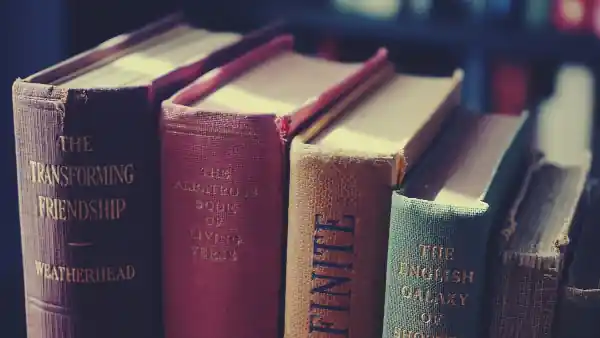
To be clear, you don’t have to sacrifice your love for literature to have a strong Wi-Fi connection. Strategic router placement can allow you both the luxury of an expansive library and a robust network.
Wall Woes: Building Materials That Impede Wi-Fi
Next on our list of concerns are the walls themselves—specifically, what they’re made of. The building materials can dramatically impact how well your Wi-Fi signal can pass through. From brick and concrete to lath and plaster, different materials have varying degrees of signal absorption and reflection.
Here’s the science to help you improve Wi-Fi signal: denser materials act as better insulators against radio frequency signals. For instance, concrete walls contain metal rebar and are generally thick, making them more obstructive to Wi-Fi signals. Drywall, on the other hand, offers less resistance, allowing for better signal penetration. If you’re facing signal challenges, knowing what your walls are made of can help you strategically place your router for maximum efficacy.
In short, consider your home’s construction when placing your router. If you’re stuck with signal-stifling materials, Wi-Fi extenders or a mesh network system can be excellent solutions to improve Wi-Fi signal in every corner of your home.
The Electronic Interference: How Gadgets Affect Your Connection
You’d think that in a world saturated with electronics, gadgets would play nice with each other. Unfortunately, this is not the case. Many household electronics, including cordless phones, baby monitors, and microwave ovens, operate on frequencies that can overlap with your Wi-Fi network, leading to signal interference.
How does this work? Many of these devices operate in the 2.4 GHz range—the same as your typical Wi-Fi network. This frequency overlap can create “noise,” making it more difficult for your devices to pick out the Wi-Fi signal amidst the interference.
To improve Wi-Fi signal, the trick is to be aware of these gadget placements. If you have the option, switching your Wi-Fi to a 5 GHz band can also help, as it’s less likely to face interference from other household electronics. Moreover, consider replacing older, interfering gadgets with newer models that are designed to coexist harmoniously with Wi-Fi networks.
Sacred but Not Signal-Friendly: Religious Objects and Wi-Fi
An unexpected entry on our list, but it’s a reality for many households. From metallic crosses to statues and other religious ornaments, these objects can also play a role in Wi-Fi signal degradation. Just like metal furniture, the metallic elements in these sacred objects can absorb or reflect Wi-Fi signals.

So what can you do to improve Wi-Fi signal? If you have a shrine or an altar that’s close to your router, consider shifting one of them to a different location. Alternatively, opt for religious items made from less-dense materials like wood or non-metallic elements. This way, you can keep the spiritual essence of your home intact without sacrificing Wi-Fi performance.
Positioning for Perfection: Router Placement to Improve Wi-Fi Signal
Last but certainly not least, your router’s location can have the most direct impact on your Wi-Fi performance. It’s the starting point of your home network, so the wrong placement can affect every connected device. Routers, especially older models, have omnidirectional antennas that radiate signals in all directions. Ideally, this means placing your router at the center of your home to maximize coverage.
Elevating the router can also help. Signals tend to spread out and down, so a higher vantage point can help cover more area. Also, keep the router out in the open to improve Wi-Fi signal; tucking it away in a cabinet might seem tidier but will only limit signal strength.
Remember, every home is different, and a bit of trial and error may be required to find the perfect spot. Some routers have companion apps that help you test signal strength in different areas of your home, aiding you in finding the optimal placement.
Fact or Fiction: Common Myths About How to Improve Wi-Fi Signal
Ah, the Internet is a double-edged sword, isn’t it? On one hand, it offers you valuable tips and tricks; on the other, it’s a breeding ground for myths and half-truths, especially when it comes to improving your Wi-Fi signal.
Aluminum Foil Trick
One common hack suggests that wrapping your router antennas in aluminum foil can amplify the signal. While it’s true that metal can reflect Wi-Fi signals, this DIY method often does more harm than good, causing erratic signal behavior.
More Bars, Better Signal?
Another misconception is that more bars on your device indicate a stronger Wi-Fi signal. In truth, those bars represent the quality of the connection to your router, not the Internet speed.
The Faraday Cage Fallacy
Some suggest placing a router in a Faraday cage to direct the Wi-Fi signal in a specific direction. While the theory is enticing, in practice, it could result in massive signal degradation.
The key takeaway here is to rely on verified information and proven methods to improve Wi-Fi signal. Don’t let these myths misguide you.
Next-Gen Solutions: Cutting-Edge Ways to Boost Your Wi-Fi
So, you’ve tried the standard fixes, avoided the common myths, and you’re ready to take your Wi-Fi setup to the next level. Here’s where next-gen solutions come into play.
Mesh Networks
A revolutionary change from the standard single-router setup, mesh networks consist of multiple nodes placed around your home, providing a seamless and strong Wi-Fi connection.
Wi-Fi 6 and Beyond
The latest Wi-Fi standards, like Wi-Fi 6 and the forthcoming Wi-Fi 6E, offer improved data rates, higher capacity, and lower latency. Upgrading to a Wi-Fi 6 compatible router could bring significant improvements.
AI-driven Routers
Some modern routers come equipped with Artificial Intelligence to better manage network resources, prioritize traffic, and even self-repair issues that could otherwise slow down your connection.
Li-Fi
Though not yet widely available, Li-Fi technology uses light waves instead of radio waves to transmit data, offering speeds up to 100 times faster than traditional Wi-Fi.
By adopting one or more of these cutting-edge solutions, you can dramatically improve Wi-Fi signal and redefine your home networking experience.
» Tou should also read: What is a Wi-Fi Booster?