Definition of ROUTER in Network Encyclopedia.
What is Router (in computer networking)?
A ROUTER is a networking device that is used to extend or segment networks by forwarding packets from one logical network to another. Routers are most often used in large internetworks that use the TCP/IP protocol suite and for connecting TCP/IP hosts and local area networks (LANs) to the Internet using dedicated leased lines.

How Does It work?
Routers work at the network layer (layer 3) of the Open Systems Interconnection (OSI) reference model for networking to move packets between networks using their logical addresses (which, in the case of TCP/IP, are the IP addresses of destination hosts on the network). Because routers operate at a higher OSI level than bridges do, they have better packet-routing and filtering capabilities and greater processing power, which results in routers costing more than bridges.
Routers contain internal tables of information called routing tables that keep track of all known network addresses and possible paths throughout the internetwork, along with the cost of reaching each network. Routers route packets based on the available paths and their costs, thus taking advantage of redundant paths that can exist in a mesh topology network. Because routers use destination network addresses of packets, they work only if the configured network protocol is a routable protocol such as TCP/IP or IPX/SPX. This is different from bridges, which are protocol independent.
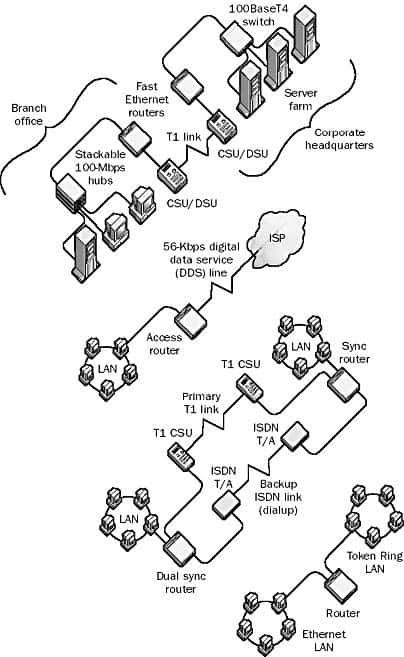
Routers are classified as one of the following:
- Static routers: These must have their routing tables configured manually with all network addresses and paths in the internetwork.
- Dynamic routers: These automatically create their routing tables by listening to network traffic. (The first route must be configured manually, however.)
Routers are used to segment large networks and join LANs to wide area networks (WANs), and they form the basis of the public packet-switched TCP/IP network known as the Internet. Routers can be so complex that Cisco Systems, the major vendor of enterprise-level routers, has an operating system for routers called Internetwork Operating System (IOS) that is devoted solely to managing routers.
Prevent Broadcast Storms
Routers generally block broadcast traffic and can thus prevent broadcast storms from slowing down the flow of traffic in a network. Routers can also be used to join dissimilar media such as unshielded twisted-pair (UTP) cabling and fiber-optic cabling, and different network architectures such as Token Ring and Ethernet.
Router as firewall
Routers often provide basic firewall functions by filtering out packets based on their source or destination network address. Such a device is known as a packet-filtering router.
TIP
To use a router to connect a LAN to the Internet over a high-speed T1 line, connect a router to the main hub or switch in the LAN, and then connect the serial port on the router to a Channel Service Unit/Data Service Unit (CSU/DSU), which connects to a dedicated T1 line. Your telco will provide Internet access through the T1 line.
Routers are similar to bridges in that they both forward packets and can be used to either segment or join networks. However, routers also use network layer (layer 3) addresses such as IP addresses to forward packets, while bridges use layer 2 (or MAC) addresses. When should you use a bridge and when should you use a router? You should use bridges to connect network segments that run the same network protocol – for example, to connect an Internet Protocol (IP) segment to an IP segment. You must also use bridges when you run nonroutable network protocols such as NetBEUI on your network. On the other hand, you should use routers to connect network segments that run different network protocols – for example, to connect an IP segment to an Internetwork Packet Exchange (IPX) segment. And generally speaking, routers are more intelligent than bridges and improve network bandwidth by not forwarding broadcast packets to other networks. Finally, when you use TCP/IP to connect to the Internet, use routers unless you absolutely need to use a bridge.