The term network client has a profound impact on our day-to-day digital interactions and remains veiled in technical jargon. But what exactly is a network client, and why is it pivotal in networking?
Imagine a world where every digital interaction, be it browsing a website or streaming a video, hinges on a silent yet critical participant – the network client. This unseen force is the key that unlocks the treasure trove of digital content and services we rely on.
In this article, we will journey into the heart of digital communication, demystifying the concept of a network client. From its fundamental role in the client-server model to its implications in our hyper-connected world, we will unravel the layers that make network clients an indispensable element of modern networking.
Table of Contents:
- What is a Network Client?
- The Client-Server Model Explained
- Network Clients in Action
- Challenges and Solutions
- Conclusion
- References
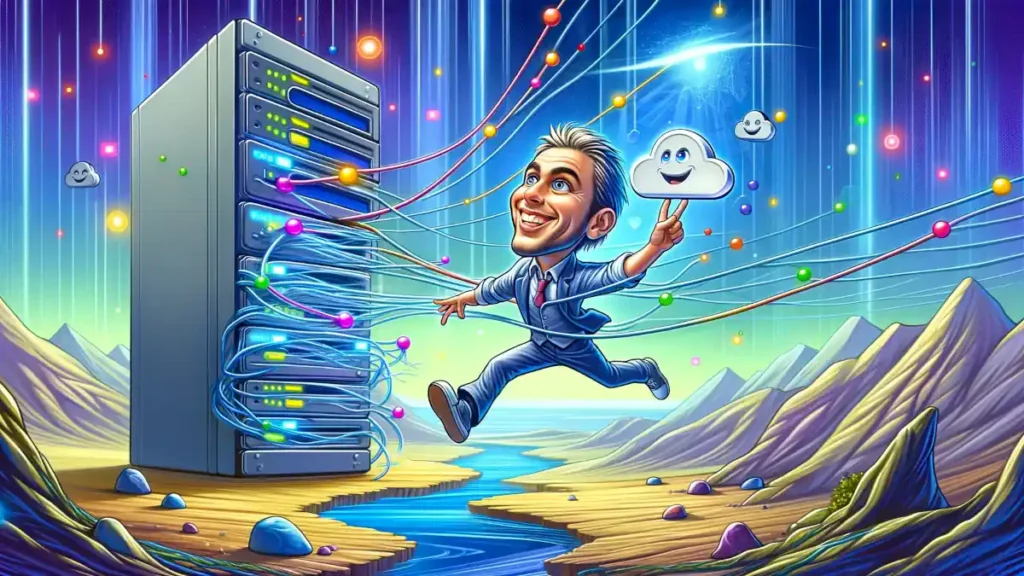
1. What is a Network Client?
A network client is a software or hardware entity that requests services or resources from a server in a computer network. Operating at the front end of a client-server architecture, network clients initiate communication for specific tasks or access to resources. They are integral in various network interactions – from a web browser requesting a webpage from a web server to an email client retrieving messages from an email server.
The basic functioning of a network client involves sending a request to a server. Upon receiving the request, the server processes it and returns the desired data or service outcome back to the client. This process is the cornerstone of most modern digital communications and services.
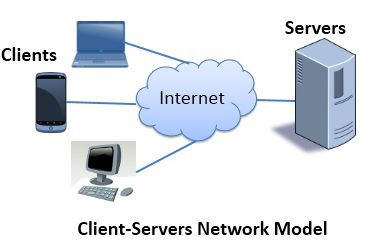
Types of Network Clients
- Web Clients: Browsers like Chrome or Firefox, requesting web pages from servers.
- Email Clients: Applications like Outlook or Thunderbird, fetching emails from mail servers.
- Database Clients: Software accessing and querying data from a database server.
- File Transfer Clients: Tools like FTP clients, used for uploading and downloading files from file servers.
- Gaming Clients: Software connecting to game servers for online multiplayer games.
Thin Client
A thin client is a network client that uses the resources of the host computer. A thin client generally only presents processed data provided by an application server, which performs the bulk of any required data processing. A device using a web application (such as Office Web Apps) is a thin client.
2. The Client-Server Model Explained
How Network Clients Interact with Servers
In the client-server model, the network client’s role is to request services or resources, and the server’s role is to fulfill these requests. This interaction starts with the client sending a request over the network to the server. The server, upon receiving this request, processes it based on its capabilities and the nature of the request. The outcome or response is then sent back across the network to the client. This model is designed for efficiency and scalability, allowing multiple clients to interact with the server simultaneously.
Real-World Examples of Client-Server Architecture
- Web Browsing: Perhaps the most ubiquitous example is web browsing, where a web client (browser) requests web pages from a web server. The server retrieves the requested pages and sends them back to the client for display.
- Online Banking: When you use an online banking application on your phone or computer, your app (client) communicates with the bank’s server to check balances, transfer money, or pay bills.
- Streaming Services: Platforms like Netflix or Spotify operate on this model, where the streaming client on your device requests media content from their servers.
- Cloud Computing: Services like Google Drive or Dropbox, where clients upload, download, or modify files stored on cloud servers.
For a more detailed understanding of the Client-Server Model, you can refer to our comprehensive article on the subject.
3. Network Clients in Action
Case Studies of Network Client Applications
- E-Commerce Platforms: Consider an e-commerce website like Amazon. The user’s browser acts as the client, requesting product information, images, and user reviews from Amazon’s servers. Efficient client-server communication is crucial for quick page loads and real-time updates, directly impacting sales and user satisfaction.
- Remote Work Software: Applications like Zoom or Microsoft Teams are network clients facilitating video conferencing. These clients must efficiently handle data transfer to provide high-quality, real-time video and audio communication, a necessity in today’s remote working environment.
- Smart Home Devices: In smart home ecosystems, devices like thermostats or lights function as network clients. They communicate with central servers for updates or remote user commands, showcasing the expanding role of network clients in IoT.
Impact on User Experience and Connectivity
The performance of network clients directly affects user experience. Fast, responsive clients enhance user satisfaction by providing seamless access to services and information. Conversely, poor client performance can lead to delays, errors, and a frustrating user experience, potentially impacting the perceived reliability and efficiency of the service.
4. Challenges and Solutions
Common Issues Faced by Network Clients
- Performance Bottlenecks: Network clients can become sluggish due to inefficient coding, inadequate hardware resources, or network congestion.
- Security Vulnerabilities: Clients are often targeted in cyber attacks since they are the access points for users.
- Compatibility Issues: Ensuring network clients work effectively across different platforms and devices can be challenging.
Strategies to Optimize Client Performance
- Efficient Coding and Design: Optimize code and use efficient algorithms to reduce resource consumption and improve response times.
- Robust Security Measures: Implement up-to-date security protocols, regular software updates, and encryption to safeguard against cyber threats.
- Cross-Platform Testing: Regularly test network clients on various platforms and devices to ensure consistent performance and user experience.
- Load Balancing: Use load balancing techniques to distribute client requests effectively across servers, preventing overload and ensuring smoother operation.
- User Feedback and Monitoring: Continuously monitor client performance and gather user feedback to identify and address issues proactively.
These strategies, combined with the lessons learned from the case studies, highlight the critical role of network clients in facilitating efficient, secure, and user-friendly digital interactions in various sectors. By addressing the challenges with targeted solutions, network clients can be optimized to meet the evolving demands of the digital landscape.
5. Conclusion
Throughout this article, we’ve journeyed through the dynamic world of network clients, uncovering their crucial role in the vast landscape of digital communication and networking. We delved into the essence of what network clients are, explored their interaction in the client-server model, and witnessed their application in real-world scenarios. We also navigated the challenges they face and the strategies to optimize their performance.
Key Takeaways
- Fundamental Role: Network clients are pivotal in initiating requests and accessing services in a network.
- Diverse Applications: Their usage spans various domains, from e-commerce to remote working tools and smart home technology.
- User Experience: The efficiency of network clients directly impacts user experience and service quality.
- Challenges: Performance bottlenecks and security are significant challenges but can be mitigated with strategic approaches.
Final Thoughts
As we advance technologically, the role of network clients is continually evolving. They are not just mere requesters of information but integral components that shape our digital experiences. The future will likely see even more sophisticated network client applications, especially with the rise of IoT and AI technologies. Staying abreast of these changes and continuously adapting strategies for optimization and security will be essential for maintaining effective and secure digital ecosystems.
6. References
- “Computer Networking: A Top-Down Approach” by James Kurose and Keith Ross.
- “Network Security Essentials” by William Stallings.
- “The Practice of System and Network Administration” by Thomas A. Limoncelli, Christina J. Hogan, and Strata R. Chalup.