In the world of computer networking, the concept of a Remote Bridge plays a pivotal role in linking geographically separated networks.
As businesses and organizations expand across different locations, the need to maintain a cohesive and interconnected network becomes paramount. This is where a Remote Bridge comes into play, acting as a vital connector across distant areas. It’s a technology that not only bridges the physical distance but also ensures the seamless flow of data across diverse network segments, making it an indispensable tool in the modern networking landscape.
In this article:
- What is a Remote Bridge?
- Technology Behind Remote Bridges
- Applications of Remote Bridges
- Challenges and Solutions in Implementing Remote Bridges
- The Evolution of Remote Bridging in Networking
- Conclusion
- References
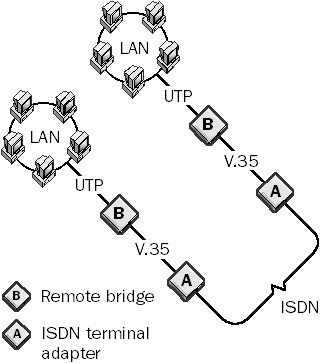
1. What is a Remote Bridge?
Remote Bridge is a bridge that connects two geographically separated networks by using a telecommunications service such as Plain Old Telephone Service (POTS), leased lines, or a circuit-switched service.
A remote bridge has at least one local area network (LAN) port, such as an RJ-45 jack for an unshielded twisted-pair (UTP) LAN connection to a switch or a hub, and at least one serial port, such as an RS-232 port or V.35 interface. The serial port is synchronous for digital lines or asynchronous for modems.
The bridge might have both synchronous and asynchronous serial ports. Remote bridges can also be enabled for Simple Network Management Protocol (SNMP) and have other diagnostic and support features such as out-of-band management (OBM) support.
Function in Computer Networking
In practical terms, a Remote Bridge functions by using telecommunications services such as Plain Old Telephone Service (POTS), leased lines, or circuit-switched services. Here’s how it operates:
- Data Transmission: It receives data from one network segment, often in a location like an office or a campus.
- Signal Conversion and Transmission: The bridge converts this data into a format suitable for transmission over a telecommunication service. This could involve modulation or other forms of signal processing.
- Receiving and Relaying: The signal is then transmitted over the telecommunications network to a different geographical location, where another Remote Bridge or network device receives it.
- Data Delivery: Upon receiving the signal, the Remote Bridge converts it back into its original format and delivers it to the appropriate network segment at the remote location.
This process enables what is essentially a local network connection experience over long distances, making the Remote Bridge an essential component in today’s globally connected world. It allows for the seamless sharing of resources and information between distant offices or facilities, ensuring that geographical barriers do not impede network communication and collaboration.
2. Technology Behind Remote Bridges
Technologies Used in Remote Bridges
Remote Bridges utilize various telecommunication technologies to achieve long-distance network connectivity. Key technologies include:
- Plain Old Telephone Service (POTS): This traditional telephone service transmits voice and data over copper telephone lines. In the context of Remote Bridges, POTS can be used for small-scale or temporary bridge connections, typically employing modems to convert digital network signals into analog signals suitable for the telephone network.
- Leased Lines: Unlike POTS, leased lines provide dedicated telecommunication connections between two points. They offer higher bandwidths and more consistent service quality, making them ideal for permanent Remote Bridge installations that require reliable and high-speed data transfer.
- Circuit-Switched Services: These services establish a dedicated communication path between two points for the duration of a connection. They can be used by Remote Bridges to create a temporary yet direct link between different network segments.
Facilitation of Long-Distance Connectivity
These technologies facilitate long-distance network connectivity in several ways:
- Stable Data Transmission: Leased lines and circuit-switched services provide stable and consistent data transmission channels, essential for maintaining network integrity over long distances.
- Flexibility: The use of different technologies like POTS and leased lines offers flexibility in setting up Remote Bridges, catering to various needs and scenarios.
- Scalability: Leased lines, in particular, offer scalability in terms of bandwidth, accommodating growing network demands without the need for significant infrastructure changes.
3. Applications of Remote Bridges
Real-World Scenarios
Remote Bridges find applications in diverse scenarios, some of which include:
- Inter-Office Connectivity: Large organizations with multiple office locations use Remote Bridges to interconnect their local area networks (LANs), allowing for seamless communication and resource sharing across different offices.
- Remote Work Access: Remote Bridges enable secure connections to the main office network for remote or home-based workers, ensuring they have access to necessary network resources.
- Educational Institutions: Universities and colleges with multiple campuses utilize Remote Bridges to link their campus networks, facilitating shared access to academic resources and administrative systems.
Benefits to Network Setups
The use of Remote Bridges in these scenarios brings several benefits:
- Enhanced Communication: They enable effective communication and collaboration across geographically dispersed locations, breaking down physical barriers in information exchange.
- Resource Sharing: Remote Bridges facilitate the sharing of critical network resources like servers and databases, improving operational efficiency.
- Centralized Network Management: By connecting distant network segments, they allow for centralized management of the network, simplifying administrative tasks and reducing costs.
In summary, the technology behind Remote Bridges and their practical applications underscore their significance in modern networking setups. They not only connect distant network segments but also bring about enhanced efficiency, resource sharing, and improved communication, crucial for businesses and institutions operating in multiple locations.
4. Challenges and Solutions in Implementing Remote Bridges
Common Challenges
- Bandwidth Limitations: Traditional telecommunication services like POTS often offer limited bandwidth, which can be a bottleneck for data-intensive applications.
- Reliability and Latency Issues: Long-distance connections, especially those using public telecommunication networks, can face reliability and latency issues, affecting network performance.
- Cost Concerns: Setting up and maintaining leased lines for Remote Bridges can be costly, particularly for small businesses or temporary setups.
Solutions and Best Practices
- Choosing the Right Technology: Selecting the appropriate technology (like leased lines for permanent setups or POTS for temporary connections) based on the specific needs and budget can help optimize performance and cost.
- Quality of Service (QoS) Implementation: Implementing QoS can prioritize critical data traffic, ensuring that important communications receive the necessary bandwidth and reducing latency issues.
- Regular Maintenance and Monitoring: Continuous monitoring and regular maintenance of Remote Bridge connections help in early detection and resolution of any issues, ensuring stable network performance.
5. The Evolution of Remote Bridging in Networking
Historical Perspective
The development of Remote Bridges has evolved in tandem with advancements in telecommunications and networking technologies:
- Early Implementations: Initially, Remote Bridges used basic telecommunication services like POTS, which provided limited bandwidth and were primarily suitable for small-scale operations.
- Advancements in Telecommunications: The advent of digital telecommunication technologies like ISDN and later DSL provided more bandwidth and reliability, enhancing the capabilities of Remote Bridges.
Transition to Modern Technologies
Over time, there has been a significant shift in Remote Bridging technologies:
- High-Speed Internet Services: The widespread availability of high-speed internet and broadband services has greatly improved the performance of Remote Bridges.
- Fiber Optic Technology: The introduction of fiber optic technology has further revolutionized Remote Bridging, offering high bandwidth, lower latency, and greater reliability.
6. Conclusion
The concept of Remote Bridges in computer networking has been instrumental in connecting geographically separated networks, evolving from basic implementations using traditional telecommunication services to modern setups leveraging high-speed internet and fiber optics.
This evolution reflects the ongoing advancements in networking technology, highlighting the importance of Remote Bridges in today’s interconnected world. As networking continues to evolve, the principles and applications of Remote Bridges remain relevant, providing a foundation for future innovations in network connectivity.
7. References
- “Computer Networks” by Andrew S. Tanenbaum and David J. Wetherall: Offers insights into the fundamentals of computer networking, including Remote Bridging.
- “Data Communications and Networking” by Behrouz A. Forouzan: Provides an in-depth look at various data communication technologies and their applications in networking.
- Technical papers and articles from IEEE and ACM on networking technologies: These sources provide historical and technical perspectives on the evolution of networking technologies, including Remote Bridges.
- “Networking Essentials” by Jeffrey S. Beasley and Piyasat Nilkaew: Discusses the practical aspects of implementing and managing various networking technologies.