You can expand your Wifi network with a Wifi Range Extender (or WiFi Repeater). See how it works and how easy is to set it up.
What is Wi-Fi Range Extender?
A wireless range extender takes an existing signal from a wireless router or wireless access point and rebroadcasts it to create a second network. When two or more hosts have to be connected with one another over the IEEE 802.11 protocol and the distance is too long for a direct connection to be established, a wireless repeater is used to bridge the gap.
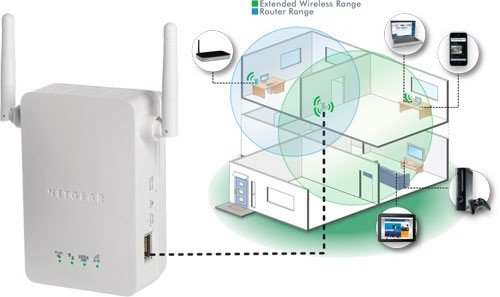
Transmission speed for clients connecting through a range extender is not usually equivalent to direct service from the base station, and there is an increase in latency for each hop. Range extenders are more effective for clients that can access a weak signal than for those that cannot access a signal at all.
- The range extender must be in the range of both the signal source and the client device.
- It needs the associated encryption keys if the signal is encrypted.
- It has a static IP address so it isn’t identified as a client.
- The signal transmitted by the device will generally be the same as that of the source.
- The process works best if the range extender uses the same chipsets and software as the base router or access point.
Compatibility issues
There are wireless range extending devices that conform to all 802.11 protocols. Most 802.11 compliant devices are backwards compatible. However, 802.11ac runs at 5 GHz and requires an access point capable of 5 GHz operation. 802.11ac is the most recent and third-generation Wi-Fi standard for wireless home networking. 802.11ac equipment is backward compatible with 802.11n, 802.11g or 802.11b equipment.
An older range extender will not be able to repeat the signal of a newer generation router. Security encryption compatibility also matters and must be at the same level of compatibility for the signal to be extended. For example, an older range extender which supports WEP and WPA will not be able to boost a WPA2-encrypted signal from a router.
Vendors and where to buy
There are several vendors whith inexpensive products on the market. We recomend the NETGEAR:
- NETGEAR – Best seller on Amazon: NETGEAR AC750 WiFi Range ExtenderIdeal for extending WiFi to devices like the iPhone 6, Samsung Galaxy S5, and Samsung Galaxy Tab 3;
WPS button for auto-setup. See demo video on Amazon product page - TP-Link – Best seller on Amazon: TP-Link AC750 Dual Band Wi-Fi Range ExtenderIdeal for extending WiFi to Echo/Alexa devices, WeMo & TP-Link Smart Plugs, TP-Link Smart Bulbs, the iPhone 7, Samsung Galaxy S7, iPad 4, PlayStation 4 and more;
Easy setup and flexible placement allows movement of the range extender to any outlet after initial setup
Are Wireless Repeater and Wireless Range Extender the same thing?
Wireless repeaters are first-generation WiFi signal extenders. As the name implies, wireless repeaters re-broadcast the WiFi signal received to a finite localized area. The quality of WiFi signal strength received by the wireless repeater will be the same WiFi signal strength distributed. Latency, or WiFi network response time, is typically increased. If you need a short hop, have less than 5 wireless devices and are not going to stream anything, a repeater might work – but I doubt it.
Wireless range extenders are stand-alone equipment which sit between your wireless router and the location where you want better wireless coverage. Similar to a wireless repeater, a wireless range extender grabs existing WiFi signal from your wireless router and re-broadcasts it. Range extenders rebroadcast on a different wireless channel from the one used by your wireless router. The challenge with range-extenders is location. Incorrect placement means a range extender may not obtain sufficient WiFi signal from your router to simultaneously rebroadcast, stream and engage in online gaming or watching a video.
Why do you need a WiFi Range Extender?
If you have your router in the basement and no signal on the second floor you certainly need an extender.
If you have a weak Wi-Fi signal in your home, but you know you have a decent router, then you may benefit from a Wi-Fi extender (sometimes called a “booster” or a “repeater”). There are, however, quite a few things to consider before buying one and potentially wasting your money.