Definition of Windows CE in Network Encyclopedia.
What is Windows CE?
Windows CE is a Microsoft Windows-compatible real-time operating system for a broad range of products including personal and handheld computers, terminals, and industrial controllers.
Windows CE is primarily for embedded systems in which the operating system is hard-coded by a vendor into a device’s ROM and for handheld PCs that provide portable messaging and Internet capability.
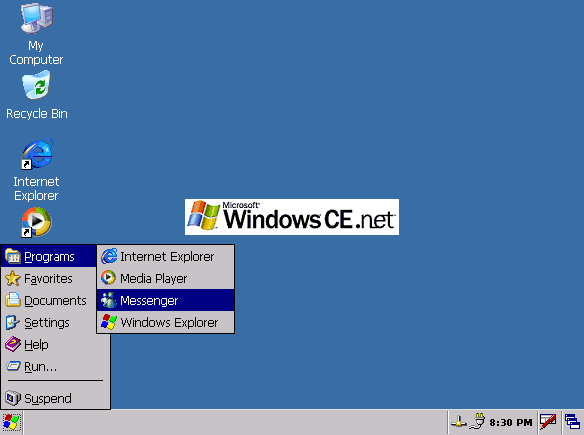
How Windows CE Works
Windows CE is based on a subset of the standard Win32 API, which means that original equipment manufacturer (OEM) developers can use all of the standard Win32 development tools to create custom-based Windows CE solutions for their Windows CE–based products. Windows CE is a component-based operating system that you can use to create “mix-and-match” operating systems that provide only the functionality needed for an embedded system, thus minimizing the memory requirements of such a system. For example, a Windows CE–based industrial sensor might contain the Windows CE kernel and communication modules but not the graphical user interface (GUI). The available modules include the following:
- Operating system kernel (32-bit, multitasking, multithreaded, executes in ROM), graphical device interface (GDI), and USER components
- Device drivers (keyboard, touch panel, notification LED, display, audio, battery, PCMCIA, serial devices, and FAT/FAT32 volumes)
- Communication components, including support for both wired and wireless local area network (LAN) connectivity, TCP/IP with Windows Sockets, Point-to-Point Protocol (PPP), Serial Line Internet Protocol (SLIP), Infrared Data Association (IrDA) standards, Telephony Application Programming Interface (TAPI), and so on
- Windows CE Embedded Shell support, which allows developers to create custom shells for providing a user interface for their CE devices
- Win32-like registry for storing configuration information
Windows CE is implemented on a specific hardware platform using a thin layer of code between the kernel and the hardware called the OEM adaptation layer (OAL), which isolates device-specific features of hardware from the operating system kernel, enabling developers to ignore specific hardware functionality.
History of Windows CE
Windows Embedded Compact was formerly known as Windows CE. According to Microsoft, “CE” is not an explicit acronym for anything, although it implies a number of notions that Windows developers had in mind, such as “compact”, “connectable”, “compatible”, “companion” and “efficient”. The name changed once in 2006, with the release of Windows Embedded CE 6.0, and again in 2011, with the release of Windows Embedded Compact 7.
Windows CE was originally announced by Microsoft at the COMDEX expo in 1996 and was demonstrated on stage by Bill Gates and John McGill. Microsoft had been testing Pegasus in early 1995 and released a strict reference platform to several hardware partners. The devices had to have the following minimum hardware specifications:
- SH3, MIPS 3000 or MIPS 4000 CPU
- Minimum of 4 MB of ROM
- Minimum of 2 MB of RAM with a backup power source, such as a CR2032 coin cell battery
- Powered by two AA batteries
- Weigh less than 1lbs
- A physical QWERTY keyboard including Ctrl, Alt and Shift keys
- An LCD display of 480×240 pixels with four shades of gray and two bits per pixel with a touchscreen that could be operated by either stylus or fingernail
- An Infrared transceiver
- Serial port
- PC Card slot
- Built-in speaker
Devices of the time mainly had 480×240 pixel displays with the exception of the Hewlett-Packard ‘Palmtop PC’ which had a 640×240 display. Each window took over the full display. Navigation was done by tapping or double-tapping on an item. A contextual menu was also available by the user pressing the ALT key and tapping on the screen. Windows CE 1.0 did not include a cascading Start menu unlike Windows 95 and Windows NT 4.0 did. Microsoft released the Windows CE 1.0 Power Toys that included a cascading menu icon that appeared in the system tray. Also bundled were several other utilities, most notable were a sound applet for the system tray, enabling the user to quickly mute or unmute their device or adjust the volume and a ‘pocket’ version of Paint.
The release of Windows CE 2.0 was well received. Microsoft learned its lessons from consumer feedback of Windows CE 1.0 and made many improvements to the operating system. The Start menu was a cascading menu, identical to those found on Windows 95 and Windows NT 4.0. Color screens were also supported and manufacturers raced to release the first color H/PC. The first to market, however, was Hewlett Packard with the HP 620LX. Windows CE 2.0 also supported a broader range of CPU architectures. Programs could be also installed directly in the OS by double-clicking on CAB files. Due to the nature of the ROMs that contained the operating system, users were not able to flash their devices with the newer operating system. Instead, manufacturers released upgrade ROMs that users had to physically install in their devices, after removing the previous version. This would usually wipe the data on the device and present the user with the setup wizard upon first boot.