Windows Management Instrumentation, or WMI, is Microsoft’s implementation of the Web-Based Enterprise Management (WBEM) architecture for enterprise-level network management. Administrators can use Windows Management Instrumentation (WMI) to track, monitor, and control computers, networking devices, and applications belonging to an enterprise network over the Internet by using a standard Web browser such as Microsoft Internet Explorer.
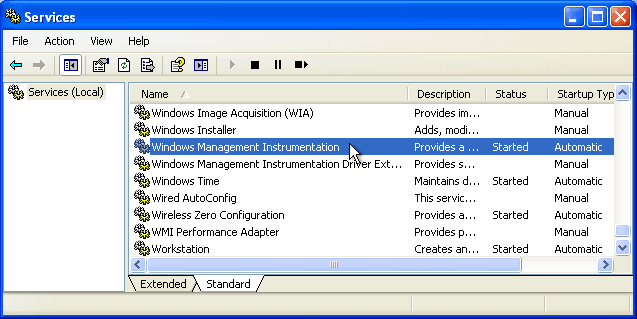
WMI is WBEM-compliant and uses the Common Information Model (CIM) for describing manageable network objects. Support for WMI is built into Microsoft Windows 2000 and Windows 98 and is available as an add-on for Windows NT 4.
How Windows Management Instrumentation Works
WMI in Windows 2000 includes two main components:
- An object repository that is compliant with the CIM standard and is used for storing information collected from WMI-manageable hardware and software
- The CIM Object Manager, which collects information from WMI providers and stores it in the repository
WMI providers function as intermediaries between the network object being managed and WMI. For example, the registry provider allows information to be collected from the registry of remote computers and stored in the repository. Similarly, if Simple Network Management Protocol (SNMP) information needs to be collected from SNMP-manageable devices, the SNMP provider must translate this information into a format suitable for WMI.
Some components of Windows 2000 are WMI-enabled. These are accessible from the Computer Management snap-in, and they include
- Logical drives, which you can use to manage local and mapped drives on local or remote computers in order to view drive properties, configure drive security settings, and handle other management tasks
- System properties, which you can use to view and modify system properties on local or remote computers, modify virtual memory settings, view and modify computer and domain names, reboot systems, and perform other administrative tasks
- System information, which you can collect and display for referencing as you troubleshoot system problems
- The Dependencies component of Windows 2000 Services, which you can use to troubleshoot problems arising from service dependencies
You can use a console called the WMI Control to perform general WMI tasks such as enabling error logging, setting permissions for users or groups, and backing up the CIM object repository.