Wireless Networking is a network that uses electromagnetic waves traveling through free space to connect stations or devices.
What is Wireless Networking?
Wireless Networking refers to a method by which homes, telecommunications networks, and business installations avoid the costly process of introducing cables into a building, or as a connection between various equipment locations, using radio waves and/or microwaves to maintain communication channels.
In a wireless network, data is transmitted and received over the air, eliminating the need for wired connections. This allows devices, such as personal computers, laptops, smartphones, and tablets, to connect to the internet and each other without physical wires, providing a high level of mobility and flexibility.

Wireless Transmission
Wireless transmission is said to use unguided media, as opposed to the guided media of copper cabling and fiber-optic cabling used in traditional wired networks. Wireless networking is typically used for:
- Communication with mobile stations, which precludes the use of fixed cabling, or for mobile users who roam over large distances, such as sales reps with laptops that have cellular modems.
- Work areas in which it is impractical or expensive to run cabling, such as older buildings that are costly to renovate. In this case, two solutions are possible:
- Create a wireless LAN (WLAN) that uses no cabling between stations.
- Create a combination of traditional wired local area networks (LANs) and as many wireless stations as needed.
- Networking buildings on a campus using a wireless bridge or router. You can typically use wireless bridges or routers over distances up to 25 miles. They might support point-to-point or multipoint connections and often support Internet Protocol (IP) or Internetwork Packet Exchange (IPX) routing using static routing or the Routing Information Protocol (RIP).
The 802.11ac standard, often referred to as Gigabit Wi-Fi, has the following characteristics:
- Maximum theoretical speed of 1.3 Gbps
- Operates in the 5-GHz band
- Connects up to four devices simultaneously using Multi-User, Multi-Input, Multi-Output (MU-MIMO) technology
WiFi near future
The next wireless communications standard is 802.11ax, and it is expected to be officially certified by the IEEE in late 2019. It will be much faster than the 802.11ac standard and able to function even when the signal encounters heavy interference. Additionally, 802.11ax routers will be MU-MIMO enabled, and they will be able to send data to multiple devices – rumored to be up to 12 devices – at the same time. Most older routers send data to only one device at a time while switching back and forth between devices so quickly the switch isn’t noticed.
You should also read our article about the evolution of Wi-Fi technology.
Factors Limiting Wi-Fi Connection Speeds
The disparity between theoretical and practical Wi-Fi performance comes from network protocol overhead, radio interference, physical obstructions on the line of sight between devices, and the distance between devices.
In addition, as more devices communicate on the network simultaneously, performance decreases due not only to how bandwidth works but also the limitations of the network hardware.
A Wi-Fi network connection operates at the highest possible speed that both devices, often referred to as endpoints, can support. An 802.11g laptop connected to an 802.11n router, for example, networks at the lower speed of the 802.11g laptop. Both devices must support the same standard to operate at the higher speed.
How wireless networking Works
In the broadest sense, wireless networking is composed of all forms of network communication that use electromagnetic waves of any wavelength or frequency, which includes the following portions of the electromagnetic spectrum:
- Infrared (IR): Ranges from frequencies of about 300 GHz to 200 THz and is used primarily in confined areas where line-of-sight communication is possible. IR cannot penetrate buildings or structures, but it can reflect off light-colored surfaces.
- Microwave: Ranges from 2 GHz to 40 GHz and is used for both point-to-point terrestrial communication and satellite communication. Microwave suffers from signal degradation when weather conditions are poor (for example, in fog or rain).
- Broadcast radio: Ranges from 30 MHz to 1 GHz, is less affected by poor atmospheric conditions than microwave, and can travel through most buildings and structures, but suffers from multipath interference over long distances.
To connect wireless stations to a traditional wired LAN, you need only two components:
- One or more access points, which are transceivers connected to the wired LAN. They broadcast signals to and receive signals from the wireless stations on the LAN, forwarding signals between the wired network and the wireless stations as needed. The effective reception range from an access point defines a circular area called a cell, or more properly, a Basic Service Set. When more than one access point exists on a network and their cells overlap, the access point devices must also hand off communication as roaming stations move from one cell to another. The number of wireless stations that an access point can effectively handle is inversely proportional to the average traffic generated by each station. A typical wireless access point device might provide up to 3000 square meters of coverage in open areas (or less when obstacles are present) and support data transmission rates of 1 to 10 Mbps.
- A WLAN adapter, which can be an external device called a station adapter that plugs into the RJ-45 port of a 10BaseT Ethernet card, an external device that connects to an RS-232 serial port, or a special PCMCIA card. Whatever configuration you use, the wireless adapter turns the computer in which it is installed into a wireless station on the network. A fixed or detachable antenna is generally included and gives the station better transmission and reception. For a small-scale WLAN, the typical power output for an adapter might be 100 mW, resulting in a coverage range of about 305 meters in open areas (or less when obstacles are present).
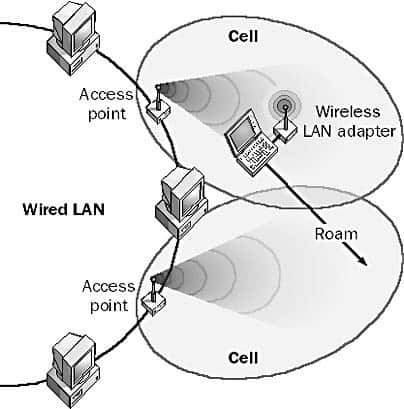
The existing standard for wireless networking is IEEE 802.11 of Project 802, which specifies the physical layer (PHY) and media access control (MAC) protocols and characteristics for wireless communication between networked stations. In particular, 802.11 covers low-power wireless microwave communication in the Industrial, Scientific, and Medial (ISM) communication band centering on 2.4 GHz that was set aside by the Federal Communications Commission (FCC) in the early 1980s for unlicensed wireless communication. 802.11 covers both common spread-spectrum communication methods (direct sequencing and frequency hopping), includes an exportable encryption algorithm called wired equivalent privacy (WEP) to prevent eavesdropping, and specifies a maximum data transmission speed of either 1 or 2 Mbps. 802.11 also specifies standards for wireless communication using infrared light. 802.11 is currently being revised to support transmission speeds of up to 20 Mbps.
» To read next: What is a WiFi Booster?
Direct sequencing spread spectrum
Both direct sequencing spread spectrum (DSSS) and frequency-hopping spread spectrum (FHSS) wireless technologies can operate in the unlicensed 2.4-GHz ISM band. DSSS equipment is also available for operation in a portion of the 900-MHz frequency band – the same part of the electromagnetic spectrum used by Cellular Digital Packet Data (CDPD) cellular telephone and Personal Communications Services (PCS) paging technologies – and is better able to penetrate buildings and structures than 2.4-GHz equipment. When you use a wireless bridge, 900 MHz is preferred for longer distances; 2.4 GHz works better over shorter distances and provides greater network throughput.
Most wireless systems use the Carrier Sense Multiple Access with Collision Avoidance (CSMA/CA) media access method, in contrast to the Carrier Sense Multiple Access with Collision Detection (CSMA/CD) method used in wired Ethernet networks. The primary reason for this is that it is difficult to detect collisions between unguided electromagnetic waves.
Omnidirectional antenna
Use an omnidirectional antenna if your wireless bridge or router is being used for point-to-point communication.
Expand your wireless network range: NETGEAR AC750 WiFi Range Extender (EX3700-100NAS) (Amazon store).