Active Directory Sites and Services is an integral part of Microsoft’s Active Directory (AD) environment. Though often overshadowed by other AD components, it plays a crucial role in optimizing replication and managing topology within an AD forest. Still highly relevant today, this management tool is indispensable for large, distributed networks. In this article, we will delve into what Active Directory Sites and Services is, its role in AD, and navigate through common challenges and considerations.
Jump to:
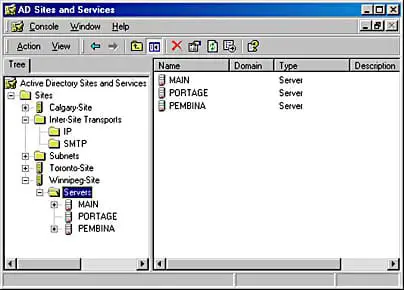
1. What is Active Directory Sites and Services?
Active Directory Sites and Services is a Microsoft Management Console (MMC) snap-in that provides a graphical user interface for administrators to manage the relationship between Domain Controllers, sites, and services within an Active Directory forest.
This tool is critical for configuring and managing the physical components of AD, such as subnets and site links, as well as replication schedules and costs. Essentially, it serves as a roadmap for Domain Controllers to understand how and when to replicate data across different sites. By fine-tuning these settings, administrators can optimize network performance, improve fault tolerance, and ensure data consistency across the organization.
2. How it Works
Active Directory Sites and Services operates by segmenting an organization’s complex network topology into manageable units, often aligned with physical locations, known as “sites.” Each site consists of one or more IP subnets and is connected to other sites via “site links,” which represent network connections. These settings significantly influence the replication behavior of Domain Controllers (DCs) in the Active Directory forest.
Sites
In a typical setup, each site would have its own Domain Controller(s) to manage local authentication and directory requests. Sites help AD minimize cross-site traffic, thereby optimizing network resource usage. A well-configured site setup ensures that local requests are handled locally, thus speeding up access times and reducing the load on remote servers and network links.
Site Links
The feature “Site links” represents the logical network connections that enable data replication between DCs across different sites. Site links come with attributes like cost, frequency, and schedule, which administrators can configure to control replication behavior. For instance, by setting a lower cost on a high-speed link, you can direct more replication traffic through it. Similarly, you can limit replication to non-business hours to avoid peak network usage.
Replication
Replication in Active Directory is a critical operation that ensures all DCs have the latest directory data. Sites and Services allows admins to fine-tune replication settings to meet specific business needs. For instance, you can configure “urgent replication” for changes that should be propagated immediately, irrespective of the replication schedule.
Service Locations
Apart from DCs, other services like Global Catalog Servers or Distributed File System (DFS) servers can also be managed through Active Directory Sites and Services. The tool allows you to specify which services are available in each site, enhancing service discovery and enabling clients to use local services whenever possible.
Inter-site Topology Generator (ISTG)
For networks with multiple DCs in each site, an Inter-site Topology Generator (ISTG) is elected to create an optimal replication topology. ISTG works by calculating the most efficient paths for replication, taking into consideration site link costs, schedules, and existing network traffic. This ensures that data is replicated in the most resource-efficient manner.
In summary, Active Directory Sites and Services is a versatile tool that helps you manage the physical aspects of your AD environment. Through its various features, it allows for efficient and secure data replication, optimized network usage, and streamlined service discovery, making it indispensable for AD administrators.
3. Common Challenges and Considerations
First and foremost, the complexity of your network architecture directly influences how you should configure sites and services. If done hastily or without proper planning, the consequences can range from inefficient network usage to serious security vulnerabilities.
Moreover, as you add more sites and Domain Controllers, managing replication schedules and site link costs can become a daunting task. On the flip side, underestimating these parameters could lead to overutilization of network resources or even data inconsistencies across sites. Therefore, it’s imperative to balance the complexity of your configuration against the manageability and scalability of the system.
In addition, security cannot be an afterthought. Given that Sites and Services controls the flow of sensitive data across your network, any misconfiguration could potentially expose this information to unauthorized users. Thus, following best practices in network security, such as secure channels for replication and strong authentication mechanisms, becomes a non-negotiable aspect of your setup.
Lastly, as you’re considering implementing or modifying your Active Directory Sites and Services, be sure to weigh the operational costs. While it’s tempting to utilize every feature to its fullest extent, you must factor in the costs of additional hardware, potential downtime during setup, and ongoing maintenance efforts.
In conclusion, mastering Active Directory Sites and Services is a multi-faceted endeavor, requiring a careful blend of planning, technical acumen, and constant vigilance. By paying attention to these common challenges and considerations, administrators can create a robust, efficient, and secure environment that stands the test of time.
To learn more: Try this Active Directory books list from Amazon