Definition of AT Commands in Network Encyclopedia.
What is AT Command?
AT Command is a set of instructions used to control a modem. AT is the abbreviation of ATtention. Every command line starts with “AT” or “at” and that is why modem commands are called AT commands. AT Command is also a tool that can be used to schedule the execution of commands, batch files, and executables (Microsoft Windows).
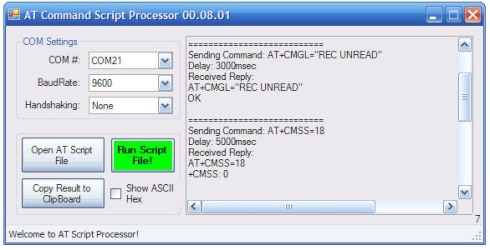
General AT Commands
The following lists the AT control commands that a device is expected to support. However, a device may support more commands than listed. For example, some modems support both AT+CGMI and AT+GMI to retrieve the manufacturer name, while only AT+CGMI is required.
| Command | Description |
| AT+CGMI | Request manufacturer information |
| AT+CGMM | Request model identification |
| AT+CGMR | Request revision identification |
| AT+CGSN | Request product serial number identification (of the device, not SIM card) |
| AT+CSCS | Select TE character set |
| AT+CIMI | Request international mobile subscriber identity |
| AT+CMUX | Multiplexing mode |
AT Command on UNIX-like operating systems
On Unix-like operating systems, at reads a series of commands from standard input and collects them into one “at-job” which is carried out at a later date. The job inherits the current environment so that it is executed in the same working directory and with the same environment variables set as when it was scheduled. It differs from cron, which is used for recurring executions (e.g. once an hour, every Tuesday, January 1 every year).
As with cron, many Unix systems allow the administrator to restrict access to the at command. at can be made to mail a user when done carrying out a scheduled job of his, can use more than one job queue, and can read a list of jobs to carry out from a computer file instead of standard input.
AT Command in Microsoft Windows
In Microsoft Windows ecosystem, AT Command is a tool that can be used to schedule the execution of commands, batch files, and executables. For example, you could use the at command to schedule a backup to occur at a specific time of the day on certain days of the week. You can also use the at command to view commands that have already been scheduled and to delete a scheduled command.
The AT Command is now deprecated in favor of schtasks.
AT Command example
at 02:00 /every:Su runback.bat runs the batch file runback.bat every Sunday at 2 A.M.
The at command requires that Schedule service is running on the machine. You must be a member of the Administrators group to use the at command. For Windows 2000, you can schedule tasks using the Scheduled Tasks folder within My Computer.