BIOS is one key component of the computer motherboard. It stands for basic input/output system (BIOS). The BIOS is comprised of a non-erasable read-only memory (ROM) chip that contains the minimal amount of software necessary to instruct the computer how to access the keyboard, mouse, display, disk drives, and communications ports.
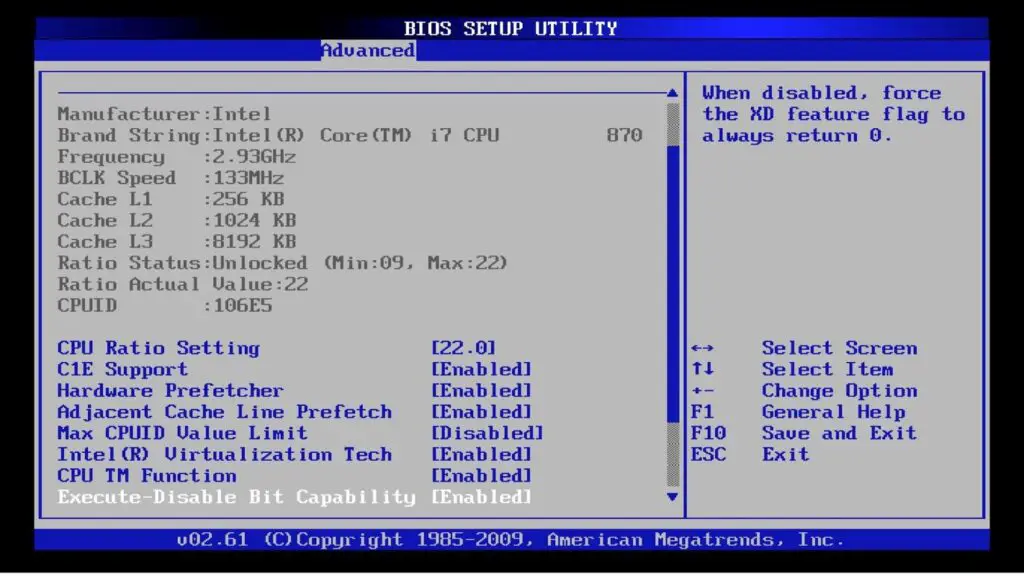
When the power is first applied to the computer, the motherboard relies on the BIOS to tell what additional components are available to the motherboard for input and output (e.g., disk drives, memory, keyboard, etc.). The motherboard ‘‘becomes aware’’ of what is available and how to access it, each and every time the computer is restarted.
The BIOS also provides information to the motherboard on where to find the first piece of software to load during the startup process. The startup process is also known as the boot process. The first piece of software to load is usually a portion of the operating system that will coordinate the other software programs.
History of BIOS
The term BIOS (Basic Input/Output System) was first introduced by Gary Kildall with the CP/M operating system in 1975.
The BIOS was originally proprietary to the IBM PC. However, several companies had it reverse-engineered creating compatible systems.
The original BIOS had no user interface. Error codes or messages were displayed on the screen, or coded series of sounds were generated to signal errors when the power-on self-test (POST) had not proceeded to the point of successfully initializing a video display adapter. Several different configurations were possible to set by switches and jumpers on the mainboard and on expansion cards.
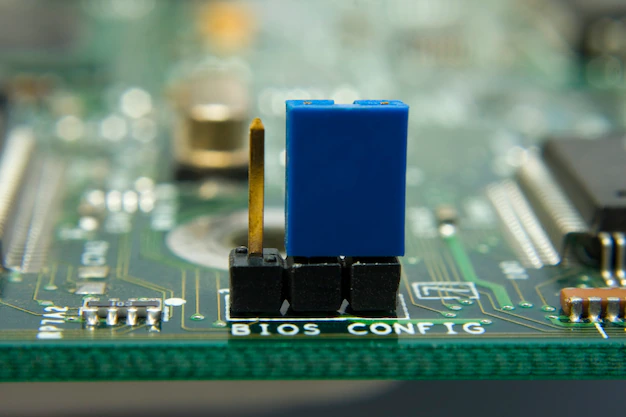
Is BIOS still used today?
A BIOS only has 1,024KB (kilobytes) of executable space. For that reason, BIOS couldn’t initialize the multiple peripheral interfaces (USB, eSATA, ThunderBolt, etc.) devices, ports, and controllers on a modern PC.
The computer companies knew that BIOS was obsolete even before the 21st century started. But, until recently they couldn’t agree on how to replace it.
In 1998, Intel started to work on the IBI (Intel Boot Initiative), later known as Extensible Firmware Interface (EFI). While Apple, in its Intel-based Macs, and HP, with its Itanium 2 servers, used it, the other OEMs and AMD, Intel’s rival chip vendors, weren’t initially keen on adopting EFI. In 2007, Intel, along with AMD, AMI, Apple, Dell, HP, IBM, Lenovo, Microsoft, and Phoenix Technologies, finally settled to use UEFI (Unified Extensible Firmware Interface) as the universal replacement for BIOS.
