Definition of Briefcase in the Network Encyclopedia.
What is Briefcase (in Microsoft Windows)?
Briefcase was a feature of Microsoft Windows 95, Windows 98, Windows NT 4.0, and Windows 2000 that is typically used to enable mobile users to copy and synchronize files between a desktop and a portable computer so that they can easily copy and work on files at home or on the road without creating version conflicts.
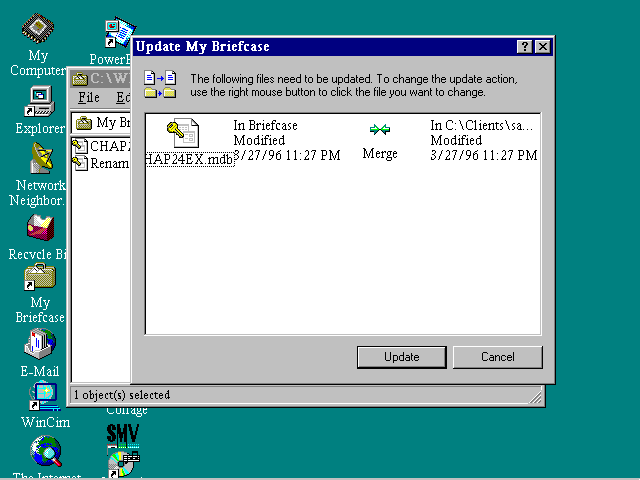
Using Briefcase is simple. Create a Briefcase icon by right-clicking the desktop, choosing New from the context menu, and then choosing Briefcase. Then drag the files you want into the Briefcase folder and copy it to your laptop computer.
After you modify the copies of the files in your laptop’s Briefcase folder, connect your laptop to your desktop computer and the newer versions will be copied over the old.
If the original files on the desktop computer were modified while you were away, you will be prompted to specify which modified version is the correct one for each file. (Briefcase cannot merge changes in files.)
This feature was:
- deprecated (although not removed) in Windows 8 and;
- completely disabled (but still present and accessible via modification of the Windows Registry) from Windows 10;
- finally removed in Windows 10 build 14942.
Update Files in Your Briefcase Folder
To update files in your Briefcase folder that you’ve worked on outside of the office, click the Update All button on the Briefcase toolbar (right-click on the Briefcase to open this toolbar). In the resulting Update Briefcase window, click the Update button to complete the update procedure.
Limitations
When a user wishes to sync a file with one in another folder, the filename must be exactly the same. If any item is renamed or moved, it splits from the original, is no longer synchronized and becomes an orphan.
If an item is deleted, the associated copy by default is deleted as well when using Update All. If the briefcase medium becomes full during an Update, there will be no space for writing the updated briefcase database.
This has the effect of making many of the folders and files orphans, with no easy way to restore their link with their counterparts on the source medium. Such limitations make briefcase files very brittle, easily corrupted and this limits robustness as a folder and file backup mechanism.