Take a nostalgic journey back to 1995, when the digital world changed forever with the launch of Microsoft’s groundbreaking operating system, Windows 95. Discover what made this OS revolutionary, its technical workings, its requirements, and more.
Microsoft Windows 95 was released on August 24, 1995.
In this article:
- What is Windows 95?
- How Windows 95 Works
- Key Features and Innovations
- Hardware Requirements
- Windows 95 Incremental Releases
- Internet Explorer in Windows 95
- Impact of Windows 95 on the Tech Industry
- Windows 95 Official Launch
- Competitors and Market Reception

What is Windows 95?
Windows 95 was Microsoft’s most popular 32-bit desktop operating system, which replaced the Windows 3.1 operating system. Windows 95 was designed as a desktop operating system for home, office, and business use that preserves full backward compatibility with applications for legacy 16-bit operating systems such as MS-DOS, Windows 3.1, and Windows for Workgroups.
Windows 95 includes the following features:
- A redesigned graphical user interface (GUI) with such features as a configurable desktop, taskbar, Start button, and context menus
- Compatibility with legacy hardware and with MS-DOS and 16-bit Windows applications
- 32-bit virtual device drivers (VxDs) for protected-mode management of devices and services
- Preemptive multitasking kernel that multitasks Win32 and MS-DOS-based applications, replacing the cooperative multitasking approach used by Windows 3.1
- Fully integrated 32-bit disk, network, and print subsystems
- Integrated built-in networking software for Microsoft Networks, Novell NetWare, and Banyan Vines
- Support for long filenames
- Support for plug-and-play automatic hardware installation and configuration
- Advanced Power Management (APM) support for mobile users
- Integrated Windows Messaging for e-mail
- Integrated dial-up networking for Internet connectivity and for Remote Access Service (RAS) connectivity
- Integrated support for multimedia sound and video applications
- Microsoft Internet Explorer, an integrated Web browser
- Support for advanced features for network administrators, including hardware profiles, user profiles, and system policies
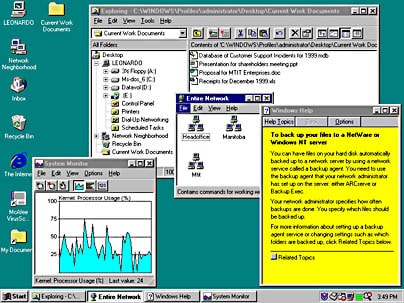
How Windows 95 Works
The Windows 95 architecture evolved from Windows 3.1 and Windows for Workgroups, but in contrast to these 16-bit versions of Windows, which ran on top of MS-DOS, Windows 95 is a 32-bit operating system with a 32-bit kernel, VxDs, and an Installable File System (IFS) manager and does not require that MS-DOS be loaded on the computer. However, Windows 95 does include some 16-bit code and 16-bit components to ensure backward compatibility with MS-DOS, Windows 3.1, and Windows for Workgroups. Windows 95 also supports multithreaded operation and preemptive multitasking operation and manages system resources more effectively than earlier versions of Windows, allowing more and larger applications to be multitasked.
For added protection against application crashes, Windows 95 supports virtual machines (VMs). VMs in this OS are similar to those implemented in Windows 3.1 except for two differences: in Windows 95, 32-bit Windows applications (Win32 apps) can run within their own protected memory address space within the system VM, and 16-bit Windows applications (Win16 apps) also run in the system VM but share their own address space (since they must be cooperatively multitasked). MS-DOS applications run in individual VMs of their own.
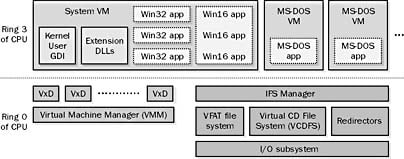
Another change in Windows 95 is that system configuration information that was formerly stored in boot files (config.sys and autoexec.bat) and INI files are stored in a database structure called the registry. The registry is the central repository for all hardware and software configuration information. Boot and INI files are still supported for backward compatibility with legacy hardware and software.
Key Features and Innovations
Windows 95 marked a significant leap in the evolution of operating systems, introducing features and innovations that not only improved user experience but also set new standards for future developments. Below are some of the standout features and innovations:
The Graphical User Interface (GUI)
Windows 95 introduced a completely revamped graphical user interface that was both intuitive and user-friendly. The iconic ‘Start’ button, which provided access to applications, documents, and settings, became a staple in subsequent versions of Windows. The taskbar, another significant innovation, allowed users to switch between open windows and keep track of their active applications.
Plug and Play (PnP)
Windows 95 was the first operating system to support the Plug and Play (PnP) feature, which automatically recognized and configured hardware devices. Prior to this, adding new hardware often involved manual configuration and could be a complex task. PnP made it possible for even non-tech savvy users to easily install and use new hardware devices.
Preemptive Multitasking
Windows 95 introduced a 32-bit preemptive multitasking environment, a significant upgrade over the 16-bit cooperative multitasking used in its predecessor, Windows 3.1. This allowed applications to run simultaneously without risking the entire system’s stability if one application failed.
Long Filenames
Before Windows 95, file names were restricted to the 8.3 format (eight characters followed by a three-character file extension) due to the limitations of the FAT16 file system. This new OS introduced support for long filenames—up to 255 characters—making file management more flexible and convenient for users.
Built-in Internet Support
Windows 95 was also the first operating system to include a built-in web browser, Internet Explorer. This was a substantial step in bringing the Internet to the masses, as users no longer needed to install third-party software to access the web.
Enhanced Performance
Windows 95 offered substantial performance improvements over its predecessors, thanks to its advanced memory management, improved application execution, and support for newer, faster hardware.
In summary, Windows 95 was a game-changer in its time, with its key features and innovations becoming the building blocks for subsequent operating systems. By breaking down barriers of complexity and opening up new avenues of convenience and connectivity, Windows 95 helped shape the course of personal computing as we know it today.
Hardware Requirements
Windows 95 minimum system requirements were an Intel 80386DX CPU of any speed, 4 MB of system RAM and 50–55 MB of hard disk space depending on features selected. This configuration would rely heavily on virtual memory and was only optimal for productive use on single-tasking dedicated workstations. It was possible to run Windows 95 on a 386 SX, but this led to even less acceptable performance due to its 16-bit external data bus. To achieve optimal performance, Microsoft recommended an Intel 80486 or compatible CPU with at least 8 MB of RAM.
Most copies of Windows 95 were on CD-ROM, but a floppy version could also be had for older machines. The retail floppy disk version of Windows 95 came on 13 DMF formatted floppy disks.
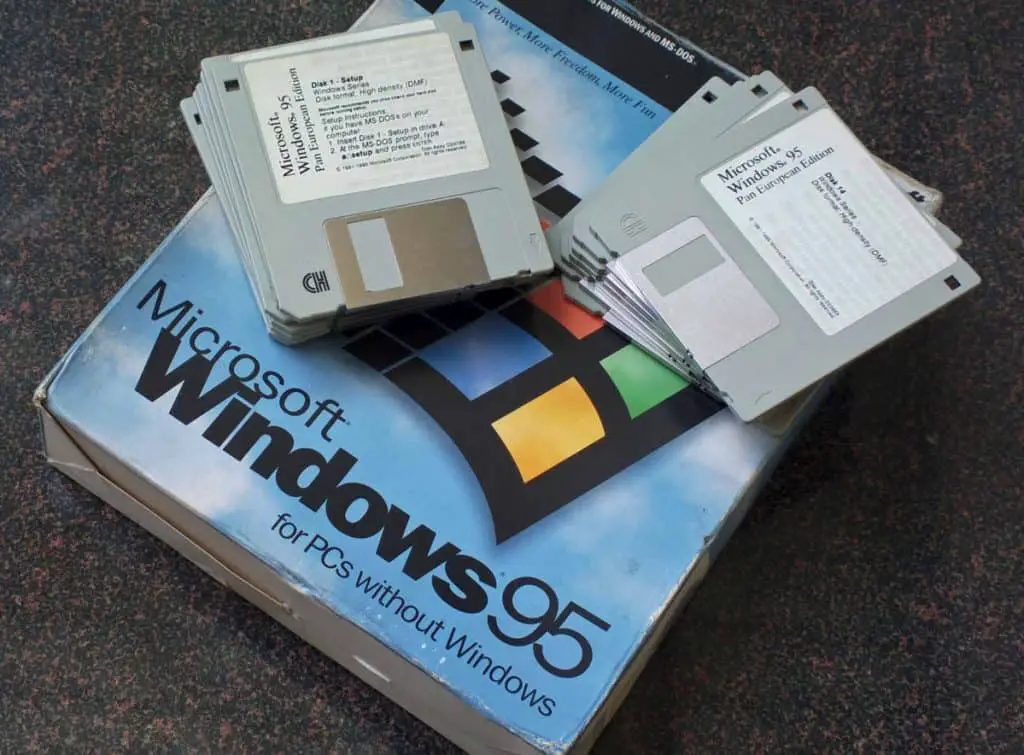
Windows 95 Incremental Releases
| Version Number | Release |
| 4.00.950 | Original full retail version and upgrade from Windows 3.1. |
| 4.00.950A | Windows 95 with Service Pack 1, also called OEM Service Release 1 (OSR1). |
| 4.00.950B | OEM Service Release 2 (OSR2) or OEM Service Release 2.1 (OSR2.1). If “USB Supplement to OSR2” shows up as an installed program when you use the Add/Remove Programs utility in Control Panel, you have OSR2.1 installed. |
| 4.00.950C | OEM Service Release 2.5 (OSR2.5). |
Windows 95 OEM
If your 20-digit product ID number has “OEM” in it, you have an original equipment manufacturer (OEM) version of Windows 95 that was probably preinstalled on your computer.
Internet Explorer in Windows 95
Windows 95 originally shipped without Internet Explorer, and the default network installation did not install TCP/IP, the network protocol used on the Internet. At the release date, Internet Explorer 1.0 was available, but only in the Plus! add-on pack for Windows 95, which was a separate product. The Plus! Pack did not reach as many retail consumers as the operating system itself (it was mainly advertised for its non-Internet-related add-ons such as themes and better disk compression) but was usually included in pre-installed (OEM) sales, and at the time of Windows 95’s release, the web was being browsed mainly with a variety of early web browsers such as NCSA Mosaic and Netscape Navigator (promoted by products such as IBox).
Windows 95 OEM Service Release 1 was the first release of Windows to include Internet Explorer (version 2.0) with the OS. While there was no uninstaller, it could be deleted easily if desired. OEM Service Release 2 included Internet Explorer 3. The installation of Internet Explorer 4 on Windows 95 (or the OSR2.5 version preinstalled on a computer) gave Windows 95 Active Desktop and browser integration into Windows Explorer, known as the Windows Desktop Update. The CD version of the last release of Windows 95, OEM Service Release 2.5 (Version 4.00.950C), includes Internet Explorer 4 and installs it after Windows 95’s initial setup and first boot are complete.
Impact of Windows 95 on the Tech Industry
Microsoft’s release of Windows 95 marked a pivotal moment in the tech industry, propelling the information technology world into a new era. The operating system became a sensation overnight, making a lasting impact on how technology is developed and consumed.
Consumer-Grade Computing
Windows 95 was arguably one of the first operating systems designed with the average consumer in mind. Its introduction of a user-friendly graphical user interface (GUI) presented a sea change in how people interacted with their computers. The ‘Start’ button and taskbar became iconic features that have been emulated in many succeeding operating systems.
Internet Accessibility
Windows 95 also played a significant role in bringing the Internet to the masses. The operating system was the first to include built-in Internet support with Microsoft’s Internet Explorer. This transformed personal computers from standalone devices to interconnected tools, opening a world of possibilities such as email, online gaming, and eventually, e-commerce.
Standardization of Software
The operating system’s robust application programming interfaces (APIs) and the introduction of 32-bit applications paved the way for software standardization. By providing a common platform for developers, Windows 95 fostered a software boom. Many of the software development norms and standards we see today have their roots in the changes that started with this operating system.
Driving Hardware Development
The release of Windows 95 had a profound effect on hardware development as well. The operating system’s hardware requirements, such as increased memory, pushed users to upgrade their computers. This in turn drove innovation and competition in the hardware industry, leading to faster, more powerful, and more efficient computing devices.
Birth of Modern IT Support
Finally, Windows 95 led to the evolution of modern IT support and services. As businesses and individuals began adopting the new operating system, the demand for technical support skyrocketed, leading to the growth of IT departments and the third-party IT support industry.
In conclusion, the impact of Windows 95 on the tech industry cannot be understated. It was a catalyst that helped shape the tech world as we know it today, driving consumer computing, internet use, software standardization, hardware innovation, and modern IT support services. Windows 95 was more than just an operating system; it was the foundation of our modern digital age.
Windows 95 official launch
The release of Microsoft’s much-anticipated new operating system was marked by midnight store launches and lines of customers worldwide.
The iconic system, which came on CDs and had a startup sound composed by Brian Eno, introduced the Start button and task bar, recycle bin and desktop shortcuts. It also added support for longer file names and new “plug and play” capability for installing hardware. Windows 95 sold 7 million copies in its first five weeks, becoming the world’s most popular operating system.
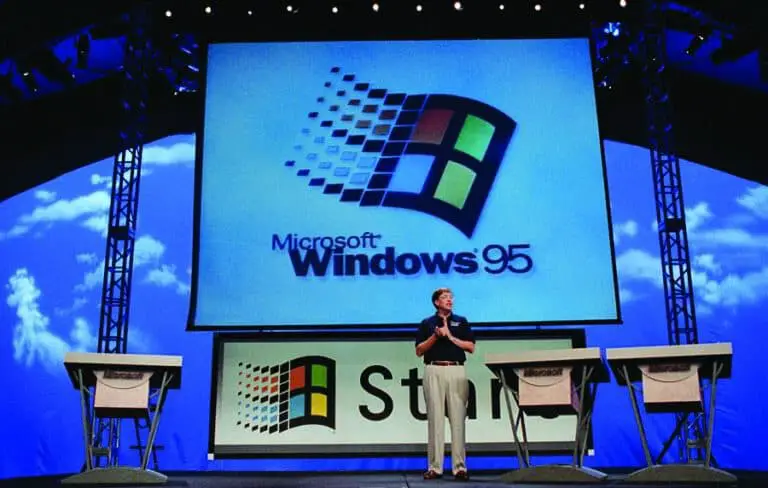
The official launch of Windows 95 was on August 24, 1995.
Competitors and Market Reception
When Windows 95 was released, it was met with a marketplace ripe for change and competition ready to challenge its dominance. Yet, Microsoft’s new offering managed to carve out a significant place for itself. Let’s examine the market landscape and the reception of this new operating system.
Competitors
Windows 95 had two main competitors: IBM’s OS/2 Warp and Apple’s Mac OS. OS/2 Warp, although technologically superior in some areas, struggled to gain market traction due to its higher system requirements and lack of compatibility with Windows applications. On the other hand, Apple’s Mac OS offered a robust and user-friendly interface but was limited by the fact that it ran only on Apple’s own hardware, which was more expensive compared to typical Windows-compatible PCs.
Market Reception
The launch of Windows 95 was met with unprecedented anticipation and hype. Microsoft’s marketing campaign, which included licensing the Rolling Stones song “Start Me Up” and lighting up the Empire State Building with Windows colors, generated massive interest.
The reception of Windows 95 was overwhelmingly positive. Consumers and businesses embraced the new operating system, leading to record-breaking sales. Windows 95 sold seven million copies in the first five weeks alone.
Users appreciated the improved graphical user interface, the ease of installation of peripherals with Plug and Play, and the enhanced multitasking capabilities. Windows 95’s built-in Internet support was also a significant selling point, coming at a time when the Internet was starting to take off.
Industry Impact
Despite the competition, Windows 95 quickly became the de facto standard for home and business desktops. The widespread adoption of Windows 95 forced many software developers to primarily target Windows, thereby solidifying Microsoft’s dominance in the OS market.
On the downside, this dominance led to several antitrust lawsuits against Microsoft, both in the United States and Europe. The lawsuits were primarily about the integration of Internet Explorer with Windows 95, which competitors argued was an attempt to maintain its monopoly in the PC market.
In conclusion, despite facing stiff competition, Windows 95 received a remarkable reception and established a significant market position. The impact of its success extended far beyond sales figures, reshaping the competitive landscape of the tech industry and setting new standards for operating systems.