Definition of Control Panel in Network Encyclopedia.
What is Control Panel (in Windows operating system)?
Control Panel is a Microsoft Windows feature consisting of a number of utilities for configuring hardware devices and operating system services.
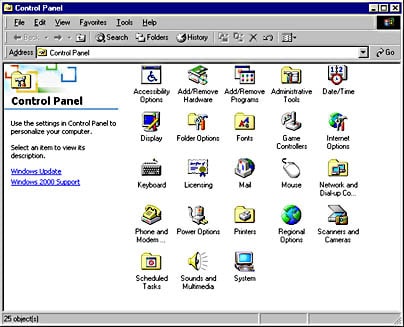
The following table shows some of the more common Control Panel utilities in Windows 95, Windows 98, Windows NT, and Windows 2000 and briefly describes their function. Note that some utilities are named differently in the various Windows versions, such as 32-bit ODBC for Windows NT and ODBC (32 bit) for Windows 95 or 98; these utilities are listed separately here. Note also that some Control Panel utilities are present only when additional Windows components have been installed. For example, the GSNW utility is present only when Gateway Services for NetWare has been installed. Finally, installing additional third-party software can add new utilities to Control Panel associated with that software.
Common Control Panel Utilities
| Control Panel Utility | Function | Windows 95 and 98 | Windows NT | Windows 2000 |
| 32-bit ODBC | Database connectivity | x | x | |
| Accessibility Options | Help for visually or motor-impaired individuals | x | x | |
| Add New Hardware | Hardware installation wizard | x | ||
| Add/Remove Hardware | Hardware installation wizard | x | ||
| Add/Remove Programs | Installs new software or Windows components | x | x | x |
| Administrative Tools | Shortcut to Administrative Tools program group | x | ||
| Console | Command prompt window | x | ||
| Date/Time | Date, time, time zone | x | x | x |
| Desktop Themes | Configures the appearance of desktop | x | ||
| Devices | Startup profiles for hardware devices | x | ||
| Dial-Up Monitor | Monitors RAS connections | x | ||
| Display | Screen and desktop settings | x | x | x |
| Folder Options | Enables Active Desktop and determines how folders are displayed | x | ||
| Fonts | Installs new fonts | x | x | x |
| Game Controllers | Configures joysticks | x | x | |
| GSNW | Gateway Services for NetWare | x | x | |
| Internet | Internet Explorer options | x | x | |
| Internet Options | Internet Explorer options | x | ||
| Keyboard | Style and response rate | x | x | x |
| Licensing | Changes licensing mode and configure replication | x | x | |
| MacFile | Services for Macintosh | x | ||
| Messaging profiles | x | x | x | |
| Message Queuing | Configuration options for Microsoft Message Queue Server | x | ||
| Modems | Modem settings | x | x | |
| Mouse | Mouse settings | x | x | x |
| Multimedia | Audio/video settings | x | x | |
| Network | Networking clients, services, protocols, and adapters | x | x | |
| Network and Dial-up Connections | Creates and configures network connections | x | ||
| ODBC (32-bit) | Database connectivity | x | ||
| Passwords | Configures passwords, enables remote administration, and enables user profiles | x | ||
| PC Card | Settings for PCMCIA cards | x | x | x |
| Phone and Modem | Modem and TAPI location settings | x | ||
| Ports | COM port settings | x | ||
| Power Management | Advanced power management settings | x | x | |
| Power Options | Advanced power management settings | x | ||
| Printers | Adds printer wizard and manages printers | x | x | x |
| Regional Options | Currency and other settings for countries | x | ||
| Regional Settings | Currency and other settings for countries | x | x | |
| Scanners and Cameras | Configures these devices | x | ||
| Scheduled Tasks | Schedule system management tasks | x | ||
| SCSI Adapters | SCSI device settings | x | ||
| Server | Server role | x | ||
| Services | Starting and stopping services | x | ||
| Sounds | System sounds | x | x | |
| Sounds and Multimedia | Audio/visual hardware/software and system sounds | x | ||
| System | Boot, file system, profiles, devices, environment, network identification, and so on (depending on the version of Windows) | x | x | x |
| Tape Devices | Tape drive settings | x | ||
| Telephony | TAPI location settings | x | x | |
| UPS | Uninterruptible Power Supply settings | x | ||
| Users | User profiles | x |