Failback is a crucial concept in computer networking, often seen in the context of high availability, disaster recovery, and system resilience. Essentially, it refers to the process of restoring a system or component back to its original or primary location after a failover event. This article aims to delve deep into the multifaceted nature of Failback, exploring its technical nuances, practical applications, and the distinctions between Failback and its more commonly discussed counterpart, Failover.
In this article:
- What is Failback?
- Technical Mechanisms Behind Failback
- Failback Scenarios
- Difference between Failover and Failback
- Best Practices for Implementing Failback
- Conclusion
- References
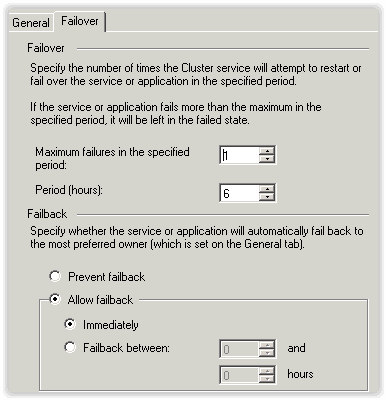
1. What is Failback?
Failback is a critical operational procedure in computer networking that focuses on restoring services or operations to their original or primary system following a failover event. In simple terms, if a system or network service fails and switches over to a backup or secondary system (failover), the act of restoring it back to the primary system once it’s operational again is known as Failback.
Types of Failback
- Manual Failback: Administrators directly initiate the restoration process.
- Automated Failback: Systems are configured to automatically restore operations to the primary system upon its recovery.
- Scheduled Failback: Restoration occurs at a pre-determined time, often during low-usage periods.
Triggering Events for Failback
- System Health Checks: Periodic audits can trigger a Failback when they determine the primary system is back online.
- Administrator Input: A manual override by system administrators.
- Resource Utilization Metrics: In some cases, Failback might be triggered when resource utilization on the secondary system crosses a certain threshold.
2. Technical Mechanisms Behind Failback
Network Configurations
Failback often involves intricate network configurations to ensure seamless transition of services and data. This could include adjustments to IP routing tables, DNS settings, or load balancer configurations to redirect network traffic back to the original system.
Software Controls
- Orchestration Tools: Software suites can control and automate the Failback process, such as Microsoft’s Cluster service or various third-party Disaster Recovery solutions.
- Scripts: Custom scripts can also be used to initialize a Failback, providing more granular control over the process.
Hardware Dependencies
- Storage Systems: If the failover involved a storage switch, the Failback process must include steps to revert to the original storage system.
- Networking Hardware: Firewalls, switches, and routers may need to be reconfigured as part of the Failback process.
- Servers: In a clustered environment, servers must be prepared to switch roles, as seen in technologies like MSCS.
Understanding Failback requires a deep dive into its types, triggering events, and the technical complexities involved in network configurations, software controls, and hardware dependencies. These elements collectively shape how Failback operates, ensuring high availability and operational resilience in computer networks.
3. Failback Scenarios
Data Center Failback
In the realm of data centers, Failback is a large-scale operation. It often involves restoring entire virtualized environments, multiple servers, and complex networking setups. Planning is crucial here, as administrators must consider not just the systems but also dependencies like database replication and data consistency.
Application-level Failback
At the application level, Failback can involve restoring individual or groups of services back to their original hosts. This is common in microservices architectures, where each service can be individually failed over and failed back, allowing for more granular control and minimal user impact.
Network Service Failback
For network services like DNS, VPN, or load balancing, Failback involves reconfiguring network elements to redirect traffic back to the primary service endpoint. This ensures that user requests and data flows resume their original paths, adhering to predefined performance and security guidelines.
4. Difference between Failover and Failback
Definitions and Comparison
- Failover: This is the immediate action taken to switch from a failed or degraded system to a secondary system.
- Failback: This is the restoration of systems and services from the secondary back to the primary after the primary system is operational. In essence, Failover is reactive, and Failback is restorative.
Situational Use Cases
- Failover: Useful in unexpected system failures or catastrophic events.
- Failback: Essential for planned maintenance events where the primary system needs to be taken offline temporarily. Each suits different scenarios but generally works together in the cycle of high availability and disaster recovery.
Trade-offs and Limitations
- Failover: Can be quick but may involve data loss or degradation in service quality.
- Failback: Requires careful planning and timing to avoid data inconsistency or conflicts during the restoration process.
Both Failback and Failover have their unique sets of benefits and challenges. Understanding these can help administrators make informed decisions on when and how to utilize each, thus optimizing network reliability and resource utilization.
5. Best Practices for Implementing Failback
Planning
Failback isn’t a one-step process; it requires a well-thought-out strategy. Document each step, define roles and responsibilities, and identify all systems and dependencies involved.
Testing
Before performing an actual Failback, always test the procedure in a controlled environment. Validate that applications and services return to their original state without data corruption or loss.
Monitoring
Continuous monitoring is key. Utilize monitoring tools to keep an eye on system health metrics and performance indicators before, during, and after the Failback process.
6. Conclusion
Failback serves as a vital cog in the machine of high availability and disaster recovery. Understanding its nuances, from the types and triggering events to technical considerations, prepares administrators for a successful implementation. Though often overshadowed by its more reactive counterpart, Failover, Failback is equally crucial in ensuring that systems not only recover from failures but do so in a manner that maximizes efficiency, data integrity, and overall performance.
7. References
- Books
- “High Availability Network Fundamentals” by Chris Oggerino
- “Disaster Recovery Planning: Preparing for the Unthinkable” by Jon William Toigo
- RFCs