Imagine a world where the buzzing and whirring of dial-up modems filled the air, a world where the internet was just spreading its wings, and Windows 98 was the herald of personal computing. In this digital landscape, a small yet significant tool emerged – the FAT32 Conversion Utility. This tool, a cornerstone of the Windows 98 era, represented a pivotal moment in file system technology. Fast forward to today, and the conversation has evolved. Now, we grapple with the intricacies of converting NTFS to FAT32 – a complex dance of data management in an era where storage has grown exponentially in size and importance.
This story isn’t just about technological evolution; it’s about understanding our digital roots to appreciate the sophisticated landscape of modern computing. As we embark on this journey from the simple yet groundbreaking FAT32 Conversion Utility to today’s advanced tools, we delve into a narrative that is not just about bytes and systems, but about progress and the relentless march of technology.
In this article:
- What is the FAT32 Conversion Utility?
- Historical Context: File Systems in the Late 1990s
- Modern File System Conversion: NTFS to FAT32
- Use Cases for FAT32 in Modern Computing and its Challenges
- References
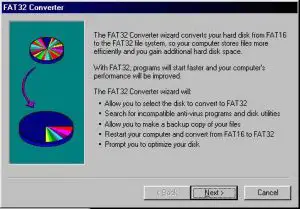
1. What is the FAT32 Conversion Utility?
In the late 1990s, amidst the buzzing excitement of burgeoning internet cafes and the nascent glow of home computing, the FAT32 Conversion Utility emerged as a beacon of progress. This tool was more than just a feature of Windows 98; it was a testament to the ever-evolving needs of data storage. The utility’s primary purpose was straightforward yet revolutionary: to convert the existing file system from FAT16 to FAT32 without the loss of data.
FAT32, or File Allocation Table 32, was a leap forward in efficiency and storage capability. It allowed larger disk sizes with more efficient storage allocation, a critical need as hard drives began to expand in capacity. In an era where a few megabytes were considered substantial, FAT32 opened doors to gigabytes of data – a scale previously unimaginable.
The significance of the FAT32 Conversion Utility lay not just in its technical prowess but in its user-centric design. It provided a seamless transition to a superior file system without the peril of data loss, a common concern with such conversions. This utility symbolized a commitment to user experience, ensuring that progress did not come at the cost of valuable data.
As we reflect on this tool, it’s essential to understand its role in shaping the digital era. It wasn’t just about managing files; it was about setting the stage for a future where data would become the lifeblood of our digital existence.
See also: What is the File Allocation Table?
2. Historical Context: File Systems in the Late 1990s
To truly appreciate the FAT32 Conversion Utility’s impact, one must understand the digital canvas of the late 1990s. This period was marked by rapid technological advances, with personal computing taking its first confident steps into homes and businesses. The file systems of the time, primarily FAT16 and FAT32, were at the heart of this evolution.
FAT16, the predecessor to FAT32, was limited in its capabilities. It could only support disk sizes up to 2GB, with a maximum file size of 4GB. As software grew more complex and multimedia began to take root in everyday use, these limitations became increasingly apparent. The burgeoning demand for larger storage capacities and more efficient file management systems was clear.
Enter FAT32. With its ability to support disk sizes up to 8TB and more efficient use of disk space, it was a game-changer. However, transitioning to this advanced file system posed a challenge: how to migrate data without losing it? This is where the FAT32 Conversion Utility played a pivotal role. It wasn’t just a tool; it was a bridge between the old and the new, allowing users to step into the future without leaving their past behind.
The late 1990s were a time of transition, where the foundations of modern computing were laid. The file systems and tools of that era, though now seen as antiquated, were the building blocks of our current digital prowess. Understanding this historical context is key to appreciating the journey from FAT32 to our current, more advanced file systems and conversion tools.
3. Modern File System Conversion: NTFS to FAT32
In the constantly evolving landscape of digital storage, NTFS (New Technology File System) has emerged as the standard bearer in modern Windows operating systems. Its advanced features like support for large volumes, file encryption, and user permissions make it a formidable player in the file system arena. However, there are instances where converting from NTFS to FAT32 becomes necessary, despite FAT32’s perceived antiquity.
Why Convert to FAT32?
Why Convert to FAT32? The reasons are varied but practical. Some older devices and certain operating systems only recognize the FAT32 file system. Additionally, for specific tasks like creating a bootable drive or when working with certain types of firmware, FAT32’s compatibility and simplicity offer a distinct advantage.
How to Convert from NTFS to FAT32? Here’s a step-by-step guide to facilitate this conversion:
- Backup Data: Before any conversion, ensure all data on the drive is backed up to prevent loss.
- Choose a Conversion Tool: While Windows does not natively support converting NTFS to FAT32 without data loss, various third-party tools are available. Select a reliable and proven utility like Macrorit.
- Install and Launch the Tool: Follow the installation instructions provided with the utility.
- Select the NTFS Drive: In the tool’s interface, choose the NTFS drive you wish to convert.
- Initiate the Conversion Process: Select the option to convert the drive to FAT32. The tool will execute the conversion, ensuring data integrity.
- Verify the Conversion: Once completed, verify the drive’s properties to ensure it now reads as FAT32.
- Test the Drive: Ensure the drive functions correctly by adding and removing files.
4. Use Cases for FAT32 in Modern Computing and its Challenges
Despite its age, FAT32 still finds relevance in various modern computing scenarios.
Use Cases
- Removable Storage Devices: USB drives and memory cards often use FAT32 for its universal compatibility across different devices and operating systems.
- Bootable Drives: For creating bootable drives, especially for older BIOS-based systems, FAT32 is often the preferred format.
- Cross-Platform Compatibility: When transferring files between different operating systems (like Windows, macOS, and Linux), FAT32 provides a common ground for accessibility.
Challenges and Limitations
However, using FAT32 in today’s context comes with notable challenges:
- File Size Limit: FAT32 cannot handle individual files larger than 4GB, a significant limitation in an age of large multimedia files.
- Volume Size Limit: With a maximum volume size limit of 8TB, FAT32 is unsuitable for larger drives.
- Fragmentation and Performance: FAT32 is more prone to fragmentation, leading to decreased performance over time.
- Lack of Security Features: Unlike NTFS, FAT32 lacks advanced security features like file encryption and user-specific permissions.
- Absence of Journaling: FAT32 does not support journaling, making it less robust against data corruption compared to NTFS or exFAT.
In conclusion, while FAT32’s compatibility and simplicity offer advantages in specific scenarios, its limitations underpin the importance of careful consideration when choosing a file system for modern computing needs. Understanding both its applications and constraints is crucial for effective data management in today’s diverse technological landscape.
5. References
- Books:
- “File System Forensic Analysis” by Brian Carrier: Provides an in-depth understanding of file systems, including FAT32 and NTFS.
- “Windows Internals, Part 2” by Mark Russinovich, Andrea Allievi: Offers insights into the workings of Windows operating systems, including file system management.
- “Operating System Concepts” by Abraham Silberschatz, Peter Baer Galvin, Greg Gagne: A foundational text covering the basics of operating systems, including file systems.
- RFCs (Request for Comments):
- Additional Resources: