The spreading of viruses on computers can be so spontaneous, as it can occur via email attachments, boot infections, and program infectors. These are simply the fundamental ways in which viruses spread on the computer.

However, there are other lethal processes through which viruses spread.
Infection from the network
There are different types of computer networks, and the way viruses spread on the different types are very similar. The fundamental purpose of the various networks is to share software and other information between two or more computers. Over networks, there is the sharing of files, and in this process, there is the possibility of viruses being shared with the files.
In recent times, common cyber-attacks have been targeted towards big tech companies. This is in the bid of disrupting their services. In most of these cases, DOS is employed. This functions in such a way that, the hackers have viruses infected across computers of various users. Then at a specific time, there is a launch of the combined attack towards the target.
During these hacks, users will notice that their computers perform some activities without their knowledge.
In defense of these attacks, firewalls are to be used. With advanced up-to-date firewalls, launching these attacks becomes more difficult.
Other infection processes
One major way in which viruses spread is by the download of software from software patches, drivers, and demonstration software. The internet is littered with software, most of which have been designed to execute these malicious processes.
Other than software, emails are another easy way hackers find their way into systems. Emails and other messaging platforms are very effective for the sharing of information and resources. However, their use has been undermined to aid the transmission and re-transmission of infections.
Computers with Internet Explorer or Outlook Express are the most affected. This is because they are the most used in the world, and have several default permissions enabled on the computer. This creates an easy path for the virus as well as a template around the computer.
Signs of Viral Attacks on Computers
The very first step in protecting your computer from viral attacks is to know when it is suffering from a viral attack. You can’t fight what you don’t know. Viral attacks can be pretty to detect when the effects are in advanced stages, at which point, it may be difficult to protect the computer unscathed.
There are some signs to look out for, which will tell if your computer is compromised.
Pop-up windows: When you notice pop-ups that shouldn’t be there on your computer, it is one of two things – or both. The best thing to do in this case is to make sure you don’t click on the pop-up ads. There is probably malware lurking behind the ad.
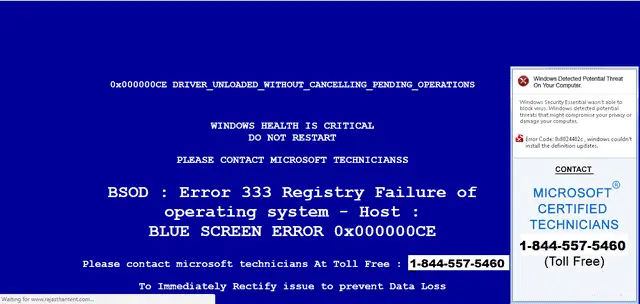
Decrease in performance: When a system is infected by a virus, the processes on it are slowed down, especially the start-up. Though when you notice your computer slowing down, you need to confirm if the problem is with the RAM or the memory. If it is not, it is most likely the effect of a virus.
Full Hard Drive without obvious reason: When you suddenly notice that the storage in your computer is exhausted, and you can’t trace any document or file taking up space, it is most likely a virus.
Missing files: Malwares are known to cause problems, especially as files end up missing on the computer. There are some cases in which the files are there, but they are encrypted. It is viruses in action in this case too.
Error messages: Whenever you notice the indiscriminate opening and closing of programs, then the system is infected with a virus.
Hijacked email: Viruses are an easy way to hijack emails, and when you notice this, making a report to the service provider is best.
High network activity: There are cases in which the internet activities are on the high, even when the tabs on the browser or apps are not opened. In this case, it is most likely the virus sending information and data to the hacker’s location.
How to keep computer virus away
Viruses are real, and if you are not proactive in dealing with them, it can cost you a lot. One of the best ways to deal with viruses is by being proactive.
Cybercrime with the aid of viruses is getting rampant. Many hackers are leveraging the destructive ability of viruses to find their way into any computer system. You need to beware, and keep your data, information, and money protected.
Preventive measures
Here are some preventive measures you can adopt to make your computer safe from viruses.
Install quality antivirus: Free anti-virus software will never be enough. One thing you should know about viruses is that they are constantly evolving. Newer virus versions are always created, to beat the security against older viruses. To have access to premium anti-virus protection, you need to pay. Getting quality anti-virus protection is very important. Especially if you are always online or connects to different devices all the time. Learn, in this article, the best antivirus software in 2021.
Scan your computer daily: I don’t believe you should leave your anti-virus idle on the computer. Having paid for it, you need to maximize. Scan your computer daily. Viruses can find their way into the computer at any time, and causing extensive takes variable periods. To stay secure, perform a proper scan of the computer daily.
Disable autorun: As explained earlier, one of how anti-virus finds their ways into computers is by installing themselves. They come into the system disguised as another app, they drive themselves to run. To combat this, you need to disable to autorun feature on your computer.
For mails, disable automatic image preview: In your email setting, make sure you have preview disabled. By previewing images, the file is processed by your computer. In the course of this, the virus can find its way into your computer even before you open the mail. Be on the safer side.
Beware of sites you visit: Some websites are stocked with malware and other vices of whatever type. You need to be careful of the sites you visit, especially when those sites are labeled not secured by your browser. You can also combat this by making use of premium anti-virus software. These will check through links you click on, and ensure credibility.
Use a hardware-based firewall: Some viruses are capable of disabling software-based firewalls. This can occur when devices are being shared or network resources are being jointly used. In this case, the software firewall installed on windows is simply not enough. In that case, it is best to get protected by hardware-based firewalls. If you don’t know why you need a firewall read this article.
Use DNS protection: Getting connected to the internet poses a lot of risks. Some websites spread infected programs, applications, and Trojan files. There are also cases of DNS attacks or compromised DNS servers. These amongst others are what you are prone to on the internet.