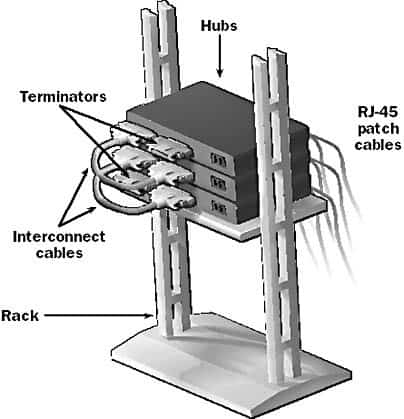Definition of Hub in the Network Encyclopedia.
What is a Hub?
Hub also called a repeater hub, is the basic networking component used in traditional 10-Mbps Ethernet networks to connect network stations to form a local area network (LAN).

Hubs can be used for:
- Connecting about a dozen computers to form a workgroup or departmental LAN
- Connecting other hubs in a cascaded star topology to form a larger LAN of up to roughly a hundred computers
How it works
Hubs are the foundation of traditional 10BaseT Ethernet networks. The hub receives signals from each station and repeats the signals to all other stations connected to the hub. In active hubs (which all of today’s hubs are), the signal received from one port is regenerated (amplified) and retransmitted to the other ports on the hub. Hubs thus perform the function of a repeater and are sometimes called multiport repeaters. From a logical cabling point of view, stations wired into a hub form a star topology.
Hubs generally have RJ-45 ports for unshielded twisted-pair (UTP) cabling, and they range in size from 4 to 24 or more ports for connecting stations to the hub, plus one or more uplink ports for connecting the hub to other hubs in a cascaded star topology. Hubs generally have various light-emitting diode (LED) indicator lights to indicate the status of each port, link status, collisions, and so on. Hubs with several different types of LAN connectors such as RJ-45, BNC, and AUI are commonly called combo hubs.
There are numerous types of hubs for various specialized uses. These include the following:
- Minihubs, which have only 4 to 8 ports and are used for quick or temporary LAN extensions. Minihubs can be as small as a cigarette packet.
- Workgroup hubs, which are the basic building blocks of small workgroup LANs. These typically have 8 or 16 ports on them, plus a BNC or an AUI port to provide more connectivity options within existing 10Base2 or 10Base5 networks. A hub is generally termed a workgroup hub if it supports up to 50 stations, a departmental hub if it supports up to 250 stations, and an enterprise hub if it supports more than 250 stations. Stackable hubs can be used to provide these various capabilities.
- Stackable hubs, which are modular in design and can be mounted in racks and cabinets within the wiring closet and can be connected using special ribbon or DB-50 cables. Stackable hubs are available in configurations of 8, 16, and 24 ports and can be stacked to effectively form a single hub with 48, 72, 144, or more ports. Stackable hubs take less space and are easier to manage than regular workgroup hubs. Most stackable hubs also have an uplink switch that can be used to convert one of the ports into an additional uplink port, allowing you to connect another hub directly to the port.
- Intelligent hubs, which can be remotely managed and monitored using Simple Network Management Protocol (SNMP). Special connectors on the back of advanced hubs might provide features such as an RS-232 serial interface for connecting to an SNMP management console. Such hubs are sometimes called manageable hubs.
- Dual-speed hubs, which have autosensing ports that support combinations of both 100-Mbps Fast Ethernet connections and 10-Mbps traditional Ethernet connections. Each port senses the speed of the attached station and configures itself to function appropriately. Advanced dual-speed hubs might contain internal Ethernet switch circuitry that segments the 10-Mbps and 100-Mbps connections into separate collision domains and forwards data between the domains to improve overall performance. These advanced hubs are sometimes called master hubs, and only one of these is required in a mixed 10/100-Mbps LAN. Dual-speed hubs are typically stackable hubs with 8 or 16 ports that can be stacked to support a total of 32 or 48 ports. They are useful in situations in which you are gradually migrating from 10BaseT to 100BaseT.
- Fast hubs, which have 100-Mbps ports only for forming 100BaseTX Fast Ethernet LANs. They are usually stackable hubs with advanced SNMP management functions, and they might have built-in Ethernet switching functions. They might also allow you to mix 100BaseTX and 100BaseT4 hubs in a stack that supports up to 144 stations, and they might include fiber-optic ports for connecting to a high-speed fiber-optic backbone.
- Modular hubs, which are more expensive hubs that provide a backplane or chassis in which cards can be inserted to create custom hub configurations. They are more common in Token Ring or Fiber Distributed Data Interface (FDDI) environments.
You can also combine the features of these various types of hubs to form fast stackable hubs, manageable dual-speed hubs, and so on.
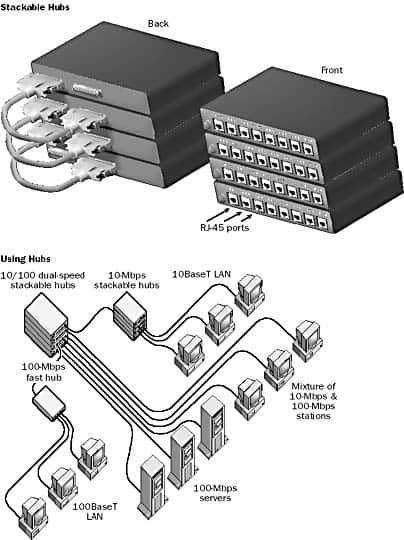
MAU is similar to Hub
A device called a wiring concentrator or Multistation Access Unit (MAU) is similar to a hub but is used in Token Ring networks.
Hubs were replaced by Ethernet switches
Until recently, hubs have formed the foundation of most workgroup or departmental-sized networks, but Ethernet switches, which offer superior performance, are gaining popularity in today’s high-speed multimedia environments as their price continues to fall.
Difference between Hub and Switch
A Hub is a networking device that allows one to connect multiple PCs to a single network (Layer 1 of the OSI Model). Hubs may be based on Ethernet, Firewire, or USB connections. A switch is a control unit that turns the flow of electricity on or off in a circuit. It may also be used to route information patterns in streaming electronic data sent over networks. In the context of a network, a switch is a computer networking device that connects network segments (Layer 2 or 3 of the OSI Model).
Stackable Hubs
Hubs that can be placed above one another on a rack and connected using special short cables to effectively form a single hub with a number of ports. Other devices, such as Ethernet switches, can also be stackable. Different vendors use different methods of stacking hubs, but they generally use some form of ribbon cable.
This is superior to the older way of cascading hubs together using the uplink port, which tends to produce crosstalk.