Definition of Internet Information Services (IIS) in Network Encyclopedia.
What is IIS (Internet Information Services)?
IIS or Internet Information Services is the service integrated into the Microsoft Windows Server operating system platform that provides support for application-layer Internet protocols. In other words, it turns your server into a Web Server.
In the earlier Windows NT Server platform, IIS stood for “Internet Information Server” and was an optional component of Windows NT Server.
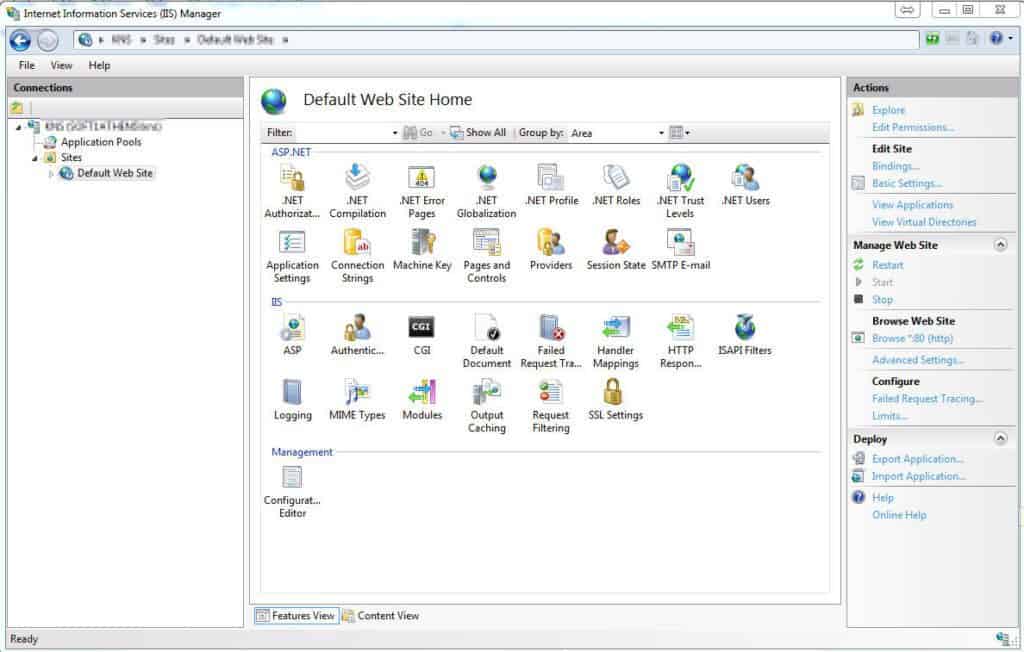
Internet Information Services Evolution
IIS has evolved since it was first released for Windows NT 3.51. IIS 2.0 was included with Windows NT 4.0. IIS 3.0, which was included with Service Pack 2 of Windows NT 4.0, introduced the Active Server Pages dynamic scripting environment. IIS 4.0 was released as part of the “Option Pack” for Windows NT 4.0. It introduced the new MMC-based administration application. IIS 5.0 shipped with Windows 2000 and introduced additional authentication methods, support for the WebDAV protocol, and enhancements to ASP. IIS 5.0 also dropped support for the Gopher protocol and IIS 5.1 was shipped with Windows XP Professional.
IIS 6.0 (code name “Duct Tape”), included with Windows Server 2003 and Windows XP Professional x64 Edition, added support for IPv6 and included a new worker process model that increased security as well as reliability. HTTP.sys was introduced in IIS 6.0 as an HTTP-specific protocol listener for HTTP requests.
IIS 7.0 was a complete redesign and rewrite of IIS, and was shipped with Windows Vista and Windows Server 2008. IIS 7.0 included a new modular design that allowed for a reduced attack surface and increased performance. It also introduced a hierarchical configuration system allowing for simpler site deploys, a new Windows Forms-based management application, new command-line management options and increased support for the .NET Framework. IIS 7.0 on Vista does not limit the number of allowed connections as IIS on XP did, but limits concurrent requests to 10 (Windows Vista Ultimate, Business, and Enterprise Editions) or 3 (Vista Home Premium). Additional requests are queued, which hampers performance, but they are not rejected as with XP.
IIS 7.5 was included in Windows 7 (but it must be turned on in the side panel of Programs and Features) and Windows Server 2008 R2. IIS 7.5 improved WebDAV and FTP modules as well as command-line administration in PowerShell. It also introduced TLS 1.1 and TLS 1.2 support and the Best Practices Analyzer tool and process isolation for application pools.
IIS 8.0 is only available in Windows Server 2012 and Windows 8. IIS 8.0 includes SNI (binding SSL to hostnames rather than IP addresses), Application Initialization, centralized SSL certificate support, and multicore scaling on NUMA hardware, among other new features.
IIS 8.5 is included in Windows Server 2012 R2 and Windows 8.1. This version includes Idle worker-Process page-out, Dynamic Site Activation, Enhanced Logging, ETW logging, and Automatic Certificate Rebind.
IIS 10.0 version 1607 is included in Windows Server 2016. This version includes support for HTTP/2, running IIS in Windows containers on Nano Server, a new Rest management API, and corresponding web-based management GUI, and Wildcard Host Headers.
IIS 10.0 version 1809 is included in Windows Server 2019 and Windows 10 (October Update released 2018-10-02). This version added flags for control of HTTP/2 and OCSP Stapling per site, a compression API and implementing module supporting both gzip and brotli schemes, and a UI for configuring HSTS.
Internet Information Services general features
IIS is used, most frequently, to host ASP.NET web applications and static websites. It can also be used as an FTP server, host WCF services, and be extended to host web applications built on other platforms such as PHP.
There are built-in authentication options such as Basic, ASP.NET, and Windows auth. Windows Auth is useful if you have a Windows Active Directory environment – users can be automatically signed into web applications using their domain account. Other built-in security features include TLS certificate management and binding for enabling HTTPS and SFTP on your sites, request filtering for whitelisting or blacklisting traffic, authorization rules, request logging, and a rich set of FTP-specific security options.
Other features of Internet Information Services
- Fully integrated with Windows NT security and the version of NTFS used in Windows NT
- Full support for version 1.1 of Hypertext Transfer Protocol (HTTP)
- Support for File Transfer Protocol (FTP)
- Support for Simple Mail Transfer Protocol (SMTP)
- Support for Network News Transfer Protocol (NNTP)
- Support for advanced security using the Secure Sockets Layer (SSL) and related protocols
- Provides a platform for deploying scalable Web server applications using Active Server Pages (ASP); Internet Server API (ISAPI); Common Gateway Interface (CGI); Microsoft Visual Basic, Scripting Edition (VBScript); JScript; and other installable scripting languages such as Perl; ASP.NET and PHP (building a PHP site on IIS)
- Allows Web applications to be run as isolated processes in separate memory spaces to prevent one application crash from affecting other applications
- Integrates with Microsoft Transaction Server (MTS) and Microsoft Message Queue (MSMQ) Server for deploying transaction-based Web applications
- Can be managed using the Microsoft Management Console (MMC), through a standard Web browser such as Microsoft Internet Explorer, or by running administrative scripts using the Windows Scripting Host (WSH)
- Includes domain blocking for allowing/granting access on the basis of IP address or domain
- Allows IIS activity to be logged in various formats including IIS, World Wide Web Consortium (W3C), National Computer Security Association (NCSA), and open database connectivity (ODBC) logging
- Allows Web site operators to be assigned for limited administration of each Web site
- Bandwidth throttling to prevent one Web site from monopolizing a server’s available bandwidth
Latest version of IIS
The latest version of IIS is IIS 10 and is included in Windows Server 2016/2019. You can buy it right now on Amazon store clicking here.
Microsoft IIS
Internet Information Services (IIS) for Windows® Server is a flexible, secure and manageable Web server for hosting anything on the Web. From media streaming to web applications, IIS’s scalable and open architecture is ready to handle the most demanding tasks.