For many administrators who worked with early versions of Windows Server, the term Jetpack.exe might ring a bell. This Microsoft utility, which played a critical role in managing DHCP and WINS databases, represents a chapter in Windows’ history when server tools were transitioning to more robust and scalable systems. This retrospective delves into what Jetpack.exe was and its relevance in the context of modern computing.
What was Jetpack.exe?
Jetpack.exe was a Microsoft Windows Server utility installed with the Dynamic Host Configuration Protocol (DHCP) and Windows Internet Naming Service (WINS) services that you use to manually compact the DHCP or WINS database.
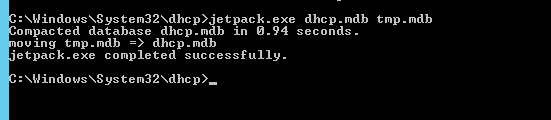
Historical Context: The Role of Jetpack.exe
Jetpack.exe was an integral utility in Microsoft Windows Server, specifically associated with the Dynamic Host Configuration Protocol (DHCP) and Windows Internet Naming Service (WINS) services. Its primary role? Manually compacting the DHCP or WINS databases. While these databases were designed to be automatically compacted, Jetpack.exe gave administrators the flexibility of initiating the compaction process when deemed necessary.
Using Jetpack.exe: A Throwback Example
For those who might encounter older systems or are merely curious, here’s how Jetpack.exe was employed:
cd \%SystemRoot%\system32\dhcp
net stop dhcpserver
jetpack dhcp.mdb tmp.mdb
net start dhcpserver
In this procedure, tmp.mdb acted as a temporary database during compaction. Jetpack.exe would copy data into tmp.mdb, delete the original, and subsequently rename tmp.mdb to replace the purged database.
A keynote from the past: Avoid naming the temporary database temp.mdb instead of tmp.mdb. Doing so would result in errors, especially if a file named temp.mdb already existed in the DHCP or WINS directory.
Syntax
jetpack.EXE <database name> <temp database name>Recent Versions of Windows Server
Starting with Windows Server 2008 and onward, Jetpack.exe is no longer included. This is primarily because the Jet database engine’s role in Microsoft products has been largely superseded by more modern database technologies, most notably the Extensible Storage Engine (ESE) in some contexts and SQL Server in others.
Why it’s no longer included
The shift from Jet to ESE and other database technologies was a move towards providing more robust, scalable, and performant solutions. The Jet database was great for its time but had limitations, especially as server workloads became more demanding and required more advanced features and greater scalability.
Replacement
For DHCP, Microsoft transitioned to using the Windows Internal Database (WID) in more recent server versions. WID is essentially a subset of Microsoft SQL Server and is optimized for specific Windows Server roles. As for WINS, its usage has significantly decreased in modern networks due to the widespread adoption of DNS. However, if one still operates a WINS server on a newer Windows version and database maintenance is needed, tools like ESENTUTL can be employed for tasks such as defragmentation.
Conclusion
While Jetpack.exe might not find a place in today’s high-performance, cloud-integrated server environments, it serves as a testament to the evolutionary journey of Windows Server tools. As technology marches forward, it’s enlightening to glance back, understand our foundational tools, and appreciate the advancements we often take for granted.