Welcome to the fascinating world of KornShell (ksh), a pivotal innovation in the realm of Unix computing. This comprehensive article delves into the rich tapestry of KornShell, exploring its inception, evolution, and enduring impact on shell scripting and Unix environments. From the insightful biography of its creator, David Korn, to the intricate features that set KornShell apart, we journey through the historical context that necessitated its creation and the technological advancements it spurred.
As we unfold the layers of KornShell’s development, we also provide essential background on what a Unix shell is and why it’s so integral to Unix-like systems. The article illuminates KornShell’s significance at the time of its release and examines why its evolutionary path diverged from that of Linux. We then bring you into the present, discussing KornShell’s role in modern computing and its lasting legacy in today’s shell environments and programming practices.
Table of Contents
- Introduction to KornShell (ksh)
- What is a Unix Shell?
- Overview of Well-Known Unix Shells
- Origins of KornShell: The Historical Context
- Biography of David Korn: The Creator of KornShell
- Development and Features of KornShell
- Essential Commands in KornShell
- KornShell’s Importance at the Time of Release
- KornShell in Modern Computing
- Legacy and Influence of KornShell
- Conclusion
- References
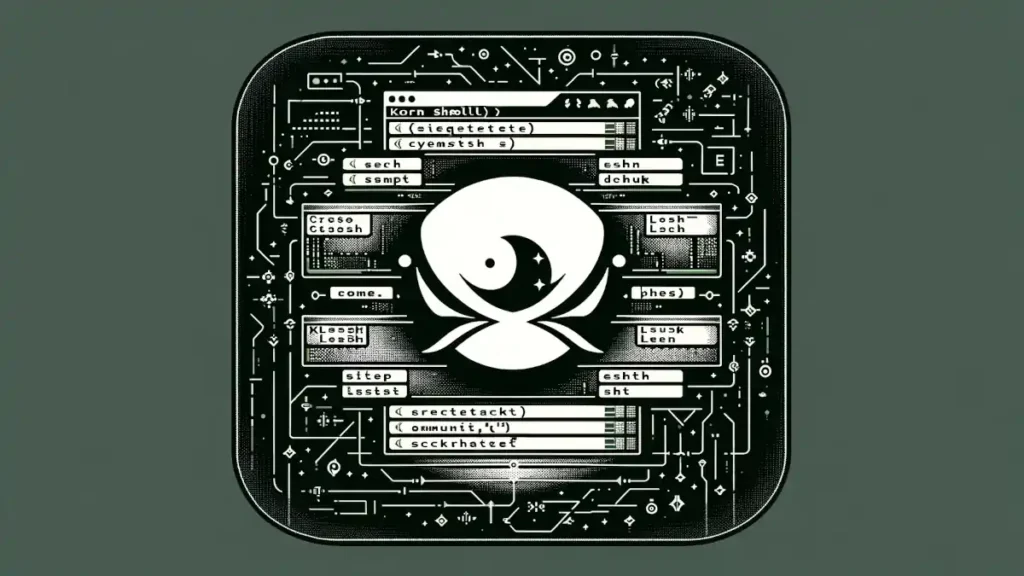
1. Introduction to KornShell (ksh)
In the intricate tapestry of Unix-based systems, KornShell (ksh) emerges as a pivotal innovation, revolutionizing the way users and administrators interact with Unix environments. Developed in the early 1980s by David Korn at AT&T Bell Laboratories, KornShell is more than just a command interpreter; it is a powerful scripting language that blends the capabilities of both interactive command usage and scripting.
KornShell, with its advanced scripting syntax and user-friendly features, marked a significant leap from the traditional Unix shell. It was designed to overcome the limitations of previous shells, offering features like command-line editing, job control, and improved programming capabilities. KornShell’s versatility allows it to function both as an interactive user interface to Unix systems and as a tool to automate complex tasks, making it an indispensable asset in the Unix toolkit.
By marrying ease of use with powerful programming features, KornShell has not only enhanced the productivity of users but also opened new horizons in Unix-based systems, scripting, and automation.
2. What is a Unix Shell?
A Unix shell is an essential component of Unix and Unix-like operating systems, serving as the primary user interface for interaction with the system. It is a command-line interface that allows users to execute commands, manage files and directories, and run programs. Beyond these basic functions, a Unix shell is also a powerful programming environment, enabling users to write shell scripts – sequences of commands saved in a file that can be executed as a program.
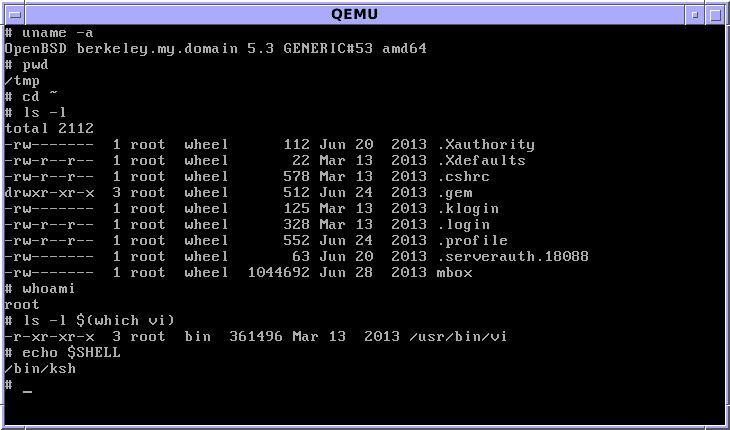
Types of Unix Shells
There are several types of Unix shells, each with its own set of features and syntax. The most commonly used include the Bourne Shell (sh), C Shell (csh), KornShell (ksh), Bourne Again Shell (bash), and Z Shell (zsh).
Functionality
The primary function of a Unix shell is to interpret user commands and translate them into actions taken by the operating system. It acts as a mediator between the user and the system’s kernel.
Shells provide various features like command history, command completion, wildcards for file matching, and piping, which allows the output of one command to be used as input for another.
Shell Scripting
One of the powerful aspects of Unix shells is their ability to perform scripting. Shell scripting allows users to automate repetitive tasks, manage system operations, and even develop complex programs.
Scripts can include variables, control structures (like loops and conditionals), and functions, making them versatile tools for system administration and automation.
Customization and Extensions
Unix shells offer extensive customization options, allowing users to tailor their environment to their preferences and workflow. This includes creating aliases for commands, setting environment variables, and scripting functions for specific tasks.
Many shells also support extensions and plugins, further enhancing their functionality and usability.
Understanding what a Unix shell is and its capabilities is crucial for anyone working with Unix or Unix-like systems. The shell is not just a tool for interaction but a potent scripting environment that underpins many of the administrative and operational tasks in these systems. As we explore KornShell, one of the key shells in the Unix world, this foundational knowledge becomes even more relevant.
3. Overview of Well-Known Unix Shells
In the diverse universe of Unix-like systems, several shells have been developed over the years, each with its unique features and contributions. Understanding these different shells provides valuable context for appreciating the specific advancements and niche of KornShell. This chapter presents an overview of some of the most well-known Unix shells, highlighting their key characteristics and importance in the broader landscape of Unix computing.
- Bourne Shell (sh):
- The foundational Unix shell, developed by Stephen Bourne at AT&T’s Bell Labs, set the standard for scripting in Unix environments.
- C Shell (csh):
- Developed by Bill Joy, known for its C-like scripting syntax and innovative features like aliases and command history.
- KornShell (ksh):
- Created by David Korn, it combined the best features of the Bourne and C shells and introduced advanced scripting capabilities.
- Bourne Again Shell (bash):
- Developed for the GNU Project, it became the default shell for most Linux distributions and is known for its user-friendly features.
- Z Shell (zsh):
- Combines features of bash, ksh, and tcsh, with extensive customization options and interactive use, recently gaining popularity as the default shell in macOS.
- TENEX C Shell (tcsh):
- An enhanced version of csh, offering additional interactive features like command-line editing and command completion.
- Fish (Friendly Interactive Shell):
- A modern shell focused on user-friendliness and interactivity, known for its advanced features like auto-suggestions and syntax highlighting.
Each of these shells has contributed to the rich tapestry of Unix and Unix-like systems, offering users a range of tools and capabilities for interacting with the operating system and automating tasks. Understanding their evolution and features helps in appreciating the nuances of shell programming and the specific advancements brought forth by KornShell.
4. Origins of KornShell: The Historical Context
The story of KornShell is deeply intertwined with the early days of Unix, an era of rapid technological innovation and growing demands for more capable computing environments. In the 1970s and 1980s, Unix was rapidly gaining popularity in academic and research circles, known for its multitasking, multiuser capabilities, and a rich set of tools. However, the shell – the command-line interface of Unix – was still in its nascent stages.
The standard shell at the time, the Bourne shell (sh), was powerful but had limitations in user interaction and scripting flexibility. Users and programmers sought an environment that was not only robust in scripting capabilities but also user-friendly for daily interactive use.
This need led to the development of various shell environments, each attempting to extend the capabilities of Unix in their unique way. The C shell (csh), with its C-like scripting syntax, was one such attempt, offering improved scripting features but still falling short in terms of user interactivity and ease of use.
It was in this context that David Korn began his work on KornShell. His vision was to create a shell that combined the best of both worlds: the scripting prowess of the Bourne shell and the user-friendly aspects of the C shell. KornShell was to be a testament to the evolving needs of Unix users – a shell that was not just a tool but a powerful programming environment capable of driving the Unix philosophy of automation and efficiency.
The development of KornShell thus marks a significant chapter in the history of Unix, heralding a new era of shell environments that catered to both the programmers’ need for robust scripting and the end-users’ demand for an intuitive command-line interface. This innovation was a key contributor to shaping the modern landscape of Unix-like systems and scripting languages.
5. Biography of David Korn: The Creator of KornShell
David Korn, a computer scientist whose work has left an indelible mark on the world of Unix, is best known for his development of the KornShell. Korn’s journey in computing began with his academic pursuits, leading him to a career at AT&T Bell Laboratories, a hub for some of the most significant innovations in computer science.
At Bell Labs, Korn was part of a vibrant community of researchers, where the Unix operating system was born and nurtured. His interest in Unix and shell environments stemmed from his work in this intellectually stimulating environment. Korn saw the limitations of existing Unix shells and was driven by a vision to create a more powerful and user-friendly shell. This ambition led to the birth of KornShell (ksh), a tool that would eventually become a staple in Unix-based systems.
Korn’s contribution to Unix goes beyond ksh. His work in text processing and data analysis, particularly with tools like AWK and his involvement in the development of the UWIN toolkit, further underscores his impact on Unix programming and system administration.
6. Development and Features of KornShell
KornShell, or ksh, was developed as an improvement over the existing Unix shells, primarily the Bourne shell (sh) and the C shell (csh). KornShell combined the best features of these shells while introducing new functionalities that addressed their shortcomings.
- Features and Functionalities:
- Command Line Editing: KornShell introduced advanced command-line editing, allowing users to navigate and edit the command line using keyboard shortcuts, which was a significant improvement over the Bourne shell.
- Job Control: Ksh improved upon job control, making it easier to manage multiple processes from a single command line.
- Scripting Enhancements: Ksh offered advanced scripting features like associative arrays, built-in arithmetic operations, and improved string handling, which were not available in sh.
- Interactive Use: While the C shell was known for its interactive use, ksh further enhanced user interaction with features like command aliasing and command history, providing a more efficient and user-friendly experience.
- Comparison with Bourne and C Shell:
- Bourne Shell Comparison: Ksh retained the scripting syntax of the Bourne shell, ensuring backward compatibility, while extending its scripting capabilities. Unlike sh, ksh provided a more interactive user interface.
- C Shell Comparison: Ksh addressed the shortcomings of the C shell, particularly in scripting. While csh was criticized for its scripting limitations, ksh offered robust scripting features in a shell that was equally adept at interactive use.
The development of KornShell was a response to the needs of Unix users and programmers for a more versatile and powerful shell. Its balance of user-friendly features and advanced scripting capabilities made it a preferred choice in Unix environments, influencing the development of later shells and scripting languages.
7. Essential Commands in KornShell
KornShell (ksh) offers a wide range of commands that enhance the user experience and provide powerful scripting capabilities. This chapter highlights some of the most important and commonly used ksh commands, including system information commands, file manipulation, and scripting features.
- Checking KornShell Version:
ksh --version: This command displays the version of KornShell being used. Knowing the version is important for compatibility and scripting purposes, especially when working across different systems.
- Navigating the File System:
cd: Change the current directory.ls: List the contents of a directory.pwd: Display the path of the current directory.
- File Manipulation:
cp: Copy files and directories.mv: Move or rename files and directories.rm: Remove files and directories.
- Text Processing:
grep: Search for patterns in files.sed: Stream editor for filtering and transforming text.awk: Pattern scanning and processing language.
- Job Control:
bg: Resume a job in the background.fg: Bring a job to the foreground.jobs: List active jobs.
- Scripting Features:
echo: Display a line of text, often used in scripting.read: Read a line of input from the standard input.- Control structures like
if,for,while, for conditional execution and loops.
- Environment Management:
export: Set an environment variable.set: Set or unset shell options and positional parameters.unset: Unset a variable or function name.
- Command History and Aliases:
- Using the up and down arrow keys for command history navigation.
alias: Create an alias for a command or command sequence.
Each of these commands and features plays a crucial role in daily tasks and scripting in KornShell. Whether managing files, processing text, controlling jobs, or writing scripts, these commands provide the tools needed to effectively interact with the Unix system and automate tasks using KornShell.
8. KornShell’s Importance at the Time of Release
Upon its release, KornShell (ksh) made an immediate and significant impact in the Unix community. Its advanced features and user-friendly interface addressed many of the limitations that users faced with earlier Unix shells.
- Impact in the Unix Community:
- KornShell was quickly recognized for its advanced scripting capabilities, which were far superior to those of the Bourne shell and C shell. Its ability to combine the best of both shells while introducing new features made it highly popular among Unix users and administrators.
- The enhanced interactive experience and improved scripting efficiency offered by ksh played a crucial role in simplifying Unix system administration and automation.
- Adoption in Various Unix Systems:
- Many commercial Unix systems adopted KornShell as their default shell due to its robustness and versatility. It became a standard component in various Unix environments, appreciated for its compatibility and advanced features.
- The adoption of ksh also influenced the development of other Unix-like systems and tools, setting new standards for shell design and functionality.
KornShell’s influence on shell scripting and Unix system management was profound. It not only enhanced the user experience but also paved the way for more sophisticated and user-centric shell environments.
9. KornShell in Modern Computing
In today’s fast-evolving computing landscape, KornShell (ksh) maintains a significant, albeit more niche, presence. Its current status and usage reflect both its enduring strengths and the changing priorities of the computing world.
- Current Status and Usage:
- KornShell continues to be used in environments where Unix and Unix-like systems are prevalent, particularly in legacy systems and in sectors where long-term stability is crucial.
- Ksh remains a preferred choice for many system administrators and programmers who value its efficiency and robust scripting capabilities.
- Compatibility and Integration:
- Modern versions of KornShell have been updated for compatibility with contemporary operating systems, including various Unix variants and Linux distributions.
- Ksh integrates well with current technologies, especially in systems that require traditional scripting solutions. However, it faces competition from newer shells and scripting languages that have emerged with the rise of open-source platforms and cloud computing.
10. Legacy and Influence of KornShell
KornShell’s legacy extends far beyond its direct use. It has profoundly influenced the development of later shells and scripting languages, shaping modern shell environments and programming practices.
- Influence on Shell Development:
- Ksh’s innovations, particularly its scripting features and user-friendly interface, set new standards in shell design, influencing the development of other popular shells like bash (Bourne Again SHell) and zsh (Z Shell).
- Features pioneered by KornShell, such as command-line editing and job control, have become standard in most modern shells.
- Impact on Programming Practices:
- Ksh played a key role in advancing shell scripting as a powerful programming paradigm within Unix-like systems.
- The programming constructs and syntax introduced by KornShell have influenced various scripting languages, contributing to the evolution of shell scripting into a more structured and versatile form of programming.
11. Conclusion
KornShell, since its inception, has been a cornerstone in the evolution of Unix shell environments. Its blend of user-friendliness and powerful scripting capabilities not only addressed the needs of its time but also laid the groundwork for future innovations in shell scripting.
In modern computing, while KornShell may not be at the forefront, it continues to be respected for its efficiency and reliability, particularly in specialized domains. The legacy of KornShell is evident in the features and design philosophies of contemporary shells and scripting languages, underscoring its enduring impact on the world of computing.
12. References
- Books:
- “The KornShell Command and Programming Language” by Morris I. Bolsky and David G. Korn
- “Unix Shell Programming” by Stephen G. Kochan and Patrick Wood
- Online Resources:
- Unix KornShell Quick Reference
- “Korn shell scripting – A beginner’s guide“, IBM Developer