Migration Wizard was a tool in Microsoft Exchange Server 2003 for migrating mail users from other mail systems to Exchange. Learn how it worked and how to migrate data in current Exchange environments.
In this article:
1. What was the Migration Wizard Tool?
Migration Wizard was a tool in Microsoft Exchange Server for migrating mail users from other mail systems to Exchange.
How it worked
The Migration Wizard uses source extractors to extract directory information and messages from the system to be migrated from, and formats the information as a set of migration files. You can then import these files to the Exchange server. The wizard includes built-in source extractors for the following:
- Microsoft Mail for PC Networks
- Lotus cc:Mail
- Novell GroupWise
- Netscape Collabra
You could obtain source extractors for other mail systems from their vendors or have them custom-built. You could carry out migration in a single stage if you have all the associated connectors and gateways installed on your Exchange server, or you could do it in two stages if you don’t have sufficient administrative resources to perform the entire migration at once.
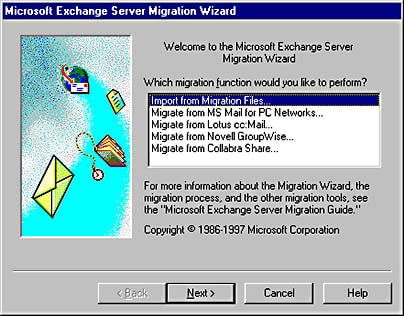
When to Use the Wizard
You can only migrate mailboxes from the source server if the source server is not part of the same Exchange 2003 organization as the server that is running the Migration Wizard.
What is the difference between Intraorganizational- and Interorganizational Migration?
Intraorganizational migration: The mailboxes will be migrated between Exchange Servers in ONE Exchange Organization.
Interorganizational migration: The mailboxes will be migrated between Exchange Servers in DIFFERENT Exchange Organizations.
You can start the Migration Wizard by clicking Start – Microsoft Exchange – Deployment – Migration Wizard (MAILMIG.EXE).
For the step-by-step guide click here.
2. How to Migrate Mailbox Data in Current Exchange environments
Recent versions of Microsoft Exchange have evolved from the Migration Wizard tool that was present in Exchange 2003. Microsoft has developed several other robust migration features and tools for Exchange, particularly in its integration with Microsoft 365 and Office 365.
For migrating mailbox data in current Exchange environments, the Exchange Admin Center in Microsoft 365 offers various migration options. These include:
- Cutover Migration: Suitable for migrating the entire environment at one time, particularly useful for businesses running Exchange 2003 or later versions.
- IMAP Migration: Targeted at customers using non-Exchange-based mail systems or those accessible only via the IMAP protocol.
- Staged Migration: This is another option, especially for larger migrations occurring in stages.
- Remote Move Migration: Used in Exchange hybrid deployments for both onboarding and offboarding of mailboxes.
In these scenarios, the Exchange Admin Center provides tools and wizards for creating and managing migration batches, which are sets of mailboxes being migrated. The process involves steps like preparing CSV files for user migration, specifying admin credentials, using the Autodiscover service for connection settings, and then monitoring and finalizing the migration batches.
Additionally, Microsoft provides a detailed Exchange Deployment Assistant online, which offers guided assistance for planning and executing migrations to Microsoft 365.
These tools and features reflect the advancements and changes in Exchange’s approach to mailbox migration, focusing on versatility and integration with the broader Microsoft 365 and Office 365 ecosystem.
