In the ever-changing landscape of networking, some older methods of operation become obsolete while others evolve. The Networks File in Windows systems is one such legacy method that has largely fallen by the wayside. This article delves into what the Networks File is, how it worked, and why it’s no longer in widespread use.
Jump to:
- What is the Networks File?
- How it Works
- Hosts File and lmhosts File: A Comparison
- Why It’s No Longer Used
- Conclusion
- References
1. What is the Networks File?
The Networks File was a text file used primarily in older versions of the Windows operating system to resolve friendly network names into their corresponding network IDs. It served as a local database for network names and IDs, simplifying the administration process for network managers.
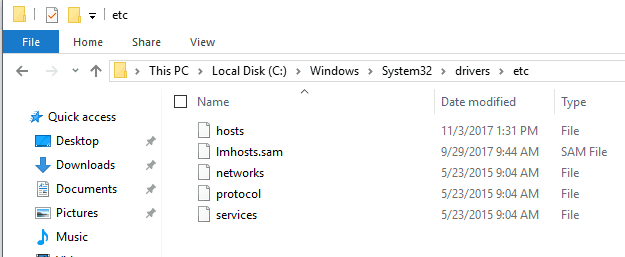
2. How It Works
Located at %SystemRoot%\system32\drivers\etc for Windows NT, Windows 2000, and recent Windows versions, and \Windows for Windows 95 and 98, each line contained a friendly name for the network followed by the network’s IP address. An optional comment could also be added, prefixed with a pound sign (#).
The networks file is at the following location on computers running Microsoft Windows:
- Windows NT, Windows 2000, Windows XP, Windows 10: %SystemRoot%\system32\drivers\etc
- Windows 95 and Windows 98: \Windows
Each line in the networks file contains a friendly network name for the network, followed by the IP address of the network and an optional comment prefixed with a pound sign (#). The following example is from the sample networks file included with Windows 95 and Windows 98:
loopback 127
campus 284.122.107
london 284.122.108
3. Hosts File and lmhosts File: A Comparison
- Hosts File: The Hosts file in modern Windows (located at
%SystemRoot%\System32\drivers\etc\hosts) is designed for mapping domain names to IP addresses. This is often used for local development, testing, or to override DNS settings for specific domains. - lmhosts File: This file (located at
%SystemRoot%\System32\drivers\etc\lmhosts) is used for NetBIOS name resolution. It allows you to map NetBIOS names, commonly used in older Windows networking, to IP addresses. - Networks File: The “networks” file would map a friendly network name to a network IP address. Unlike the Hosts and lmhosts files, which map domain names or machine names to individual IP addresses, the networks file was designed to provide naming for entire networks.
The key difference is the scope and usage. While the Hosts and lmhosts files are more focused on individual machines or domain names, the “networks” file was intended for network-wide settings.
4. Why It’s No Longer Used
Modern networking relies more on dynamic methods like DNS for name resolution. Given the dynamic nature of current networks, static files like the Networks File have become less practical and essentially obsolete. Moreover, modern versions of Windows OS have shifted away from using such static files for network configuration.
5. Conclusion
The Networks File is a snapshot of a bygone era of networking. Although not in use today, understanding its function provides valuable context for how networking methods have evolved. It’s always fascinating to look back and see how far we’ve come in making networks faster, more secure, and easier to manage.
6. References
- hosts file
- lmhosts file
- protocol file
- services file
- Router (Microsoft Learn)