Definition of NAME RESOLUTION in Network Encyclopedia.
What is Name Resolution?
Name Resolution is the process of resolving the name of a computer on a network into its network address. Name resolution is an important part of network communication because the logical names of hosts on the network must be resolved into their network addresses before communication can take place.
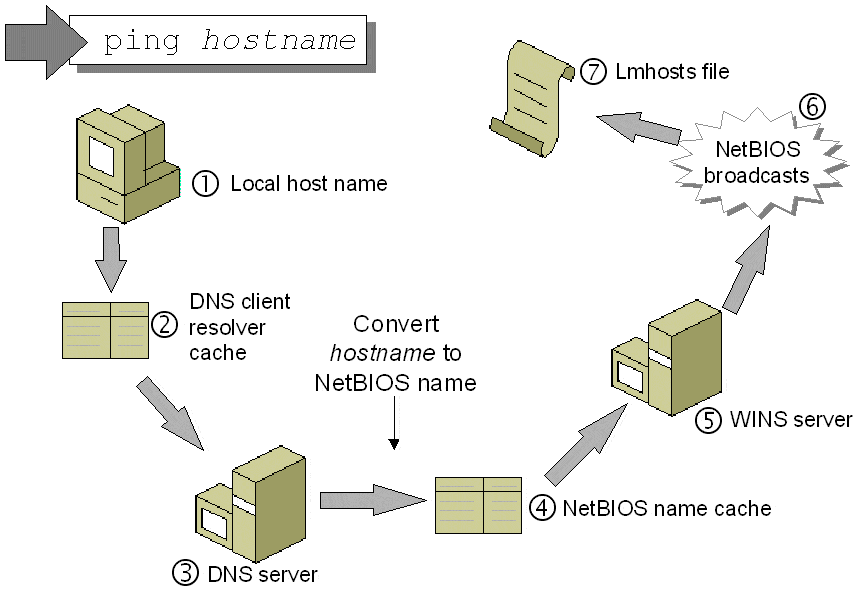
TCP/IP networks running Microsoft Windows operating systems support two name resolution methods:
- NetBIOS name resolution to resolve NetBIOS names into IP addresses. This is performed by using broadcasts or by querying a Windows Internet Name Service (WINS) server.
- Host name resolution to resolve fully qualified domain names (FQDNs) into IP addresses. This is performed by using a local Hosts file or by querying a Domain Name System (DNS) server.
In addition, once the name of a host is resolved into its IP address, the TCP/IP protocol called Address Resolution Protocol (ARP) resolves the host’s IP address into its physical layer or MAC address.
Once the name resolution process is complete, you can place frames on the network with appropriate destination MAC addresses so that they can be received by their destination host.
Microsoft TCP/IP Host Name Resolution Order
Microsoft Windows clients will follow a sequence of methods in attempting to resolve a name to an address, stopping the search when it successfully matches a name to an IP address.
Host name resolution resolves the names of TCP/IP resources that do not connect through the NetBIOS interface. The most common example of this is a Web browser such as Microsoft Internet Explorer. Other examples include Internet applications such as Ping, FTP, and Telnet. Many modern database and mail applications that connect using Winsock, the Microsoft Windows implementation of TCP/IP sockets, also use host name resolution. Examples of these types of applications are Outlook and Exchange.
Host name resolution generally uses the following sequence:
- The client checks to see if the name queried is its own.
- The client then searches a local Hosts file, a list of IP address and names stored on the local computer.
- Domain Name System (DNS) servers are queried.
- If the name is still not resolved, NetBIOS name resolution sequence is used as a backup. This order can be changed by configuring the NetBIOS node type of the client.
The Windows client will try each of these methods until it either successfully resolve the name or exhausts these methods. When resolving names the client will skip methods for which it is not configured. For example, if there is no hosts file on the system, then it will skip step #2 above and try a query to a DNS server. If no DNS server IP addresses are entered in the client TCP/IP configuration, then the client will skip to the next step in the sequence after DNS.