A Personal Digital Assistant, also known as PDA, was a handheld computer that was programmed for functions such as keeping track of appointments, sending and receiving e-mail, browsing the Internet, composing memos, performing spreadsheet calculations, managing contacts, banking, and viewing stock quotes.
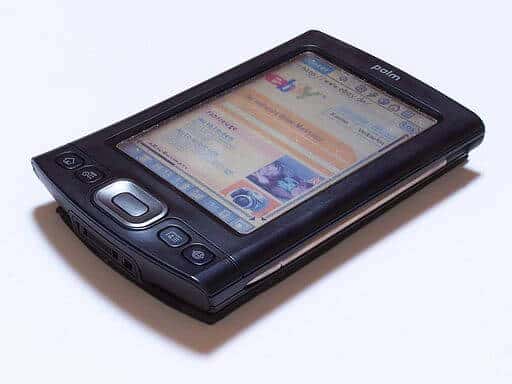
PDA’s are deprecated for a long time. This article is now categorized as Old Technology.
Personal Digital Assistants (PDAs) typically have a small, grayscale liquid crystal display (LCD) with either a small keyboard or a pen-based user interface for entering data. Information can be exchanged with a desktop or laptop PC by using a docking cradle, serial port, or infrared (IR) communication port, depending on the model. A PDA’s processing power is similar to that of a 386 processor, and its memory is limited to a few megabytes (but is sometimes expandable). Many PDAs also support standard or even wireless modems for sending and receiving e-mail or accessing specialized Internet content.
Some PDAs run a proprietary operating system. For example, 3Com’s Palm Pilot runs Palm OS; about 7500 developers produce software for this platform. One of the earliest PDAs was the Apple Newton. Other PDAs run Microsoft Windows CE, a version of the Windows operating system for devices with a small screen and a nonstandard user interface. Microsoft offers Windows CE versions of many of its popular applications, including Microsoft Word, Excel, Outlook, PowerPoint, and Internet Explorer.
PDA management is becoming an increasingly important job for network administrators. It’s often a good idea to standardize the type of PDA that is used in a company to reduce the headache and overhead of administering multiple PDA-to-PC software interfaces.
PDA History
John Sculley, then CEO and Chairman of Apple, was the first to describe the term “PDA”. The first PDA was the Newton MessagePad, developed by Apple, launched in 1993. The Newton was a revolutionary product, creating an entirely new market, and 80,000 units were sold in 1993. This was the first device to include character recognition for the input of data. The handwriting recognition abilities were somewhat limited, and there was little infrared support. This technology was not advanced to the point where such a device could be produced at an affordable price, and Apple was forced to leave the PDA market in 1998, after releasing several models.
Palm, Inc., founded in 1992 (and acquired by U.S. Robotics in 1995), released the first Palm Pilot device in 1996. This PDA had much-improved handwriting recognition and a refined GUI. The Palm Pilot 1000 was smaller, faster, and cheaper to make than the Apple MessagePad. Palm began licensing the Palm OS platform in 1997 and was the first to release a PDA device with wireless Internet access, the Palm VII, using its own Internet Service Provider (ISP), Palm.Net, in 1999.
Microsoft Windows CE
Microsoft quickly recognized the importance of the PDA market and in 1996 launched the Windows CE OS. This was an interesting move by Microsoft, in that they created the software but relied on other companies to manufacture the hardware to run the OS.
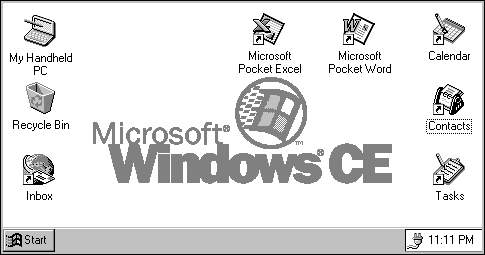
This attempt to “port” the Windows desktop OS to a PDA device was not initially successful. The first Windows CE v1.0 included a monochrome display and was hindered by short battery life, instability problems with the OS, limited abilities, and a poor GUI. The next version, Windows CE v2.0, added color support for displays, and improved stability and v2.1 added support for a Reduced Instruction Set Computer (RISC) processor a year later in 1997. A direct move by Microsoft to compete with the increasing Palm market was the release of devices without a small keyboard. These devices had similar problems with short battery change life, stability, and synchronization difficulties.
Personal Digital Assistant features
Data Input
The pen-stylus is the most commonly used method for PDA data input, using a form of handwriting. There are also touch-sensitive screens and portable keyboards. The Palm OS utilizes the Graffiti system, which defines characters by unique patterns, for example, an “a” is written as an upside down “V”, like this: “Λ”.

The original recognition method of the Newton “learned” how the user preferred to write individual characters, so that the character recognition increased with use, and even allowed for multiple user recognition profiles on a single unit.
Synchronization
The ability to have synchronization of data between a PDA and a desktop computer has greatly increased the usability of PDAs. Most devices dock with a type of cradle that attaches to the device while synchronizing, and there are also infrared and modem options.
The Palm OS devices use Palm desktop software on a Windows or Macintosh computer as another method of data input. The Pocket PC 2002 units use ActiveSync technology to continuously synchronize data between the PC and the PDA, with user-defined folders on the desktop system. These units have scaled-down versions of Microsoft Word and Outlook for the transmission of files between the PC and the devices. Palm OS devices can also use programs to view Microsoft Word and Excel files.
Displays
The PDA display technology has evolved in much the same way as laptop computers. The first Psion device had a simple 16-character display. The original Palm units used a Film compensative Super Twisted Nematic (FSTN) display, which evolved to the Thin Film Transistor (TFT) reflective color display used in the Tungsten model. The first Palm Pilot 1000 had a 160 × 160-pixel grayscale touch-sensitive display. The newer Tungsten unit from Palm has a 320 × 320-pixel spatial resolution, with increased contrast resolution and support for 65,000 colors. Sony has licensed the Palm OS, and has released models with a similar 320 × 480-color backlit TFT 16-bit display, that is larger and includes a Graffiti input region on the screen for display purposes.14,15,18,20
The original Windows CE devices had a larger screen, with a 480 × 240 or 640 × 240-pixel 4-shade grayscale display. The next generation of Windows CE v2.0 devices left the keyboard behind, and have 240 × 320-pixel displays, usually with 16-shade grayscale or 16-bit color. The new Pocket PC 2002 units have a similar spatial resolution with 16-bit color, and usually a 240 × 320 backlit liquid crystal display (LCD) TFT display
Processors and Memory
The original Windows CE devices had 2–4 MB RAM and usually had processors with 36–44 MHz clock speeds. These devices were underpowered for Windows CE OS, and instability was a significant problem.15,18 The next generation of Windows CE v2.0 units had microprocessor speeds ranging from 60 to 130 MHz. The first Pocket PC 2002 units have the new 32-bit 206 MHz StrongARM processor and 32–64 MB RAM, with the newest devices including the new 400 MHz CPU.17
The original Palm devices had the Motorola DragonBall 16 MHz processor, which has increased only slightly to the 33 MHz 32-bit DragonBall VZ chip in the m505 and m515 models. Interestingly, this processor was similar to that found in the first Macintosh desktop computers. The amount of RAM has increased significantly, from 128 KB in the Palm Pilot 1000, to 8 MB in the m505, and 64 MB in the new Tungsten C. The new Palm Tungsten also has a 144 MHz enhanced ARM-based OMAP 1510 processor, and the new Tungsten C units have a 200 MHz Intel ARM processor. The newest Sony devices have a new CPU, the CXD2230GA, with a variable processor speed, ranging from 8 MHz to 123 MHz.
References
To learn more about PDA’s read the following article: Personal Digital Assistants, Richard H. Wiggins III, MD – Published online 2004 Feb 17.