In the digital age, security should be at the forefront of every website owner’s mind. One often overlooked area of web security is HTTP headers, which play a crucial role in safeguarding your website and its visitors. HTTP header vulnerabilities can expose your site to a range of cyber threats, from clickjacking to man-in-the-middle attacks. In this article, we’ll explore various HTTP header vulnerabilities that you should be aware of and provide you with practical solutions to mitigate these risks. Keep reading to fortify your website’s defenses.
In this article:
- What are HTTP Headers?
- Overview of common vulnerabilities
- Role of HTTP headers in web security
- HTTP Header Vulnerabilities List
- Best Practices for Securing HTTP Headers
- Conclusion
- Further Reading
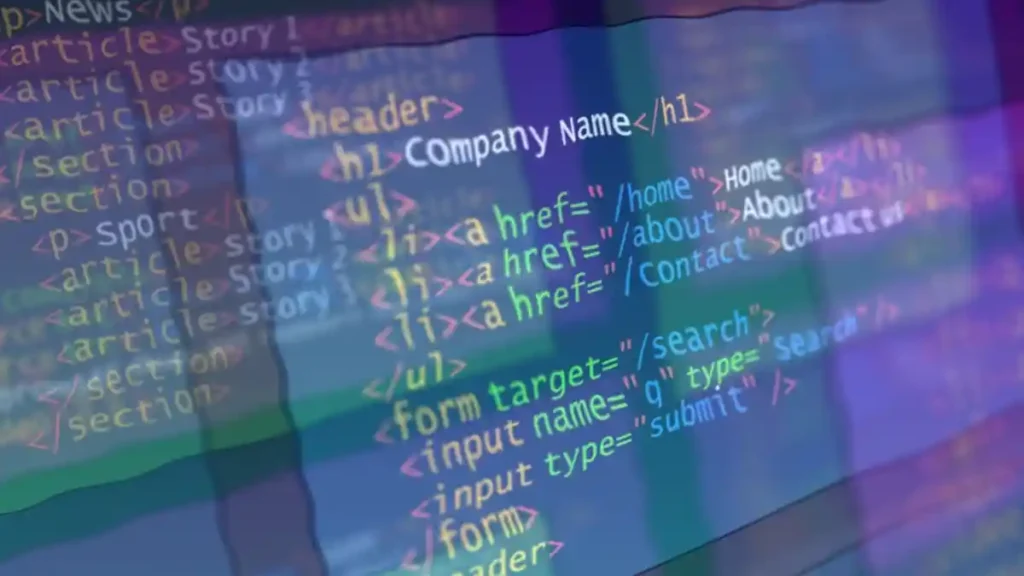
What are HTTP Headers?
What are HTTP Headers?
HTTP (HyperText Transfer Protocol) headers are an essential component of HTTP requests and responses. They define the parameters of the data being sent or received. In simpler terms, think of HTTP headers as the “metadata” for your web communications. Moreover, they work behind the scenes, delivering critical information between the client and the server.
When a user accesses a web page, a request is sent to the server to retrieve the necessary content. This request includes HTTP headers that provide additional details, like what browser is being used, what kind of data the client can accept, and various other settings.
Similarly, the server’s response will include HTTP headers to instruct the browser on how to handle the data received. These headers may indicate the type of content being sent (HTML, JSON, etc.), set cookies, or specify caching policies, among other things.
Importance of HTTP Headers
You might wonder why these seemingly trivial bits of information matter. In reality, HTTP headers play a significant role in web security, performance, and functionality. Here are a few reasons why they are important:
1. Security
Headers can enforce strict security policies on the client side. For instance, they can prevent clickjacking attacks or ensure that secure cookies are used.
2. Data Integrity
Headers like Content-Type ensure that the data is correctly interpreted by the browser, maintaining the integrity of the content.
3. Caching
Headers like Cache-Control can improve website performance by controlling how resources are cached in the browser.
4. Cross-Origin Sharing
In today’s interconnected world, resources are often shared across different domains. Headers like Access-Control-Allow-Origin control which domains can access certain resources, thereby enhancing security.
5. Server Health and Load Balancing
Some headers are used to monitor the health of web services and balance load among multiple servers.
6. User Experience
Headers also control aspects like language settings (Accept-Language) and compression (Accept-Encoding), which impact the overall user experience.
7. Debugging and Development
Custom headers can be useful for debugging and during the development phase for tracking user behavior or versions of resources.
By understanding and appropriately setting HTTP headers, webmasters and developers can take a proactive approach to web security, optimize site performance, and offer a smoother user experience.
In the chapters that follow, we will delve into common vulnerabilities related to HTTP headers, their role in web security, and best practices for securing your website.
Overview of common vulnerabilities
In this chapter, we’ll explore some of the most common vulnerabilities associated with HTTP headers that can compromise your website’s security.
Missing or Misconfigured Security Headers
One of the most basic but often overlooked vulnerabilities is the absence or misconfiguration of important security headers like Strict-Transport-Security, Content-Security-Policy, and X-Content-Type-Options. This leaves the door open for various types of attacks such as clickjacking and cross-site scripting (XSS).
Insecure Deserialization
Some web applications use HTTP headers to serialize and deserialize data. If not done securely, this can lead to code execution vulnerabilities.
Information Disclosure
Headers like Server and X-Powered-By can disclose sensitive information about the server or backend technologies used, which could be exploited by attackers to tailor their attacks.
Inadequate Caching Controls
Lack of proper caching directives in HTTP headers can lead to sensitive information being stored in browser caches, which could be exposed to unauthorized users.
Cross-Site Request Forgery (CSRF)
Without the implementation of security headers like SameSite for cookies, attackers could perform unauthorized actions on behalf of an authenticated user without their knowledge.
Cross-Site Script Inclusion (XSSI)
This is similar to XSS but specifically targets scripts. Attackers can potentially include malicious scripts in a webpage through manipulation of HTTP headers like Content-Type.
SSL Stripping
Without proper implementation of Strict-Transport-Security, attackers could downgrade a secure HTTPS connection to an insecure HTTP connection, gaining the ability to intercept sensitive data.
Role of HTTP headers in web security
HTTP headers are not just peripheral components; they are a cornerstone in the architecture of secure web applications. Below are the critical roles that they play in web security:
Authentication and Authorization
Headers like Authorization and WWW-Authenticate are used to ensure that the client and server can securely identify each other. This serves as the first line of defense against unauthorized access.
Data Encryption
Headers such as Strict-Transport-Security enforce HTTPS connections, ensuring that the data in transit is encrypted and secure from eavesdropping.
Data Integrity
Headers like Content-Security-Policy and X-Content-Type-Options help ensure that the data is securely and correctly interpreted by the browser, making it difficult for attackers to inject malicious content.
Prevention of Clickjacking
The X-Frame-Options header can prevent your web pages from being embedded into iframes, which could otherwise result in clickjacking attacks.
Cross-Origin Resource Sharing (CORS)
Headers such as Access-Control-Allow-Origin and Access-Control-Allow-Methods specify who can access resources on your website, thereby preventing unauthorized access and sharing of data across origins.
Rate Limiting
Some APIs use custom headers to control the rate of requests a client can make to a server, offering an additional layer of protection against abuse.
Tracking and Monitoring
Custom headers can be used for logging and monitoring security-related events, offering insights into potential security incidents.
By understanding these roles and implementing HTTP headers correctly, you can significantly enhance the security posture of your web application. In the next chapter, we will provide a comprehensive list of HTTP header vulnerabilities and best practices for securing them.
HTTP Header Vulnerabilities List
This chapter aims to provide you with a comprehensive list of common HTTP header vulnerabilities, each briefly described and classified by its level of severity. This list is designed to serve as both a diagnostic tool and a roadmap for improving your site’s security.
By familiarizing yourself with these vulnerabilities, you’ll be better equipped to address them effectively, thereby fortifying your website against a wide range of cyber threats.
1. Missing Strict-Transport-Security Header
The absence of this header can make the site susceptible to man-in-the-middle attacks by allowing insecure HTTP connections.
Severity: High
2. Missing Content-Security-Policy Header
Without this header, your site is more vulnerable to Cross-Site Scripting (XSS) attacks.
Severity: High
3. Missing X-Frame-Options Header
Lacking this header exposes your site to clickjacking attacks.
Severity: High
4. Missing X-Content-Type-Options Header
Failure to use this header can lead to MIME-type sniffing, which could expose the site to attacks.
Severity: Moderate
5. Missing Referrer-Policy Header
Without this header, sensitive information might be disclosed via the Referer header.
Severity: Moderate
6. Missing Permissions-Policy Header
The absence of this header means the browser features and APIs accessed by the site are not explicitly controlled, which could be a risk.
Severity: Moderate
7. Exposed Server Version Information
Revealing server version details can make your site a more appealing target for attackers.
Severity: Low
8. Missing WWW-Authenticate Header
The lack of this header can mean inadequate authentication measures.
Severity: Moderate
9. Weak Cache Controls
Inadequate caching directives can lead to sensitive information being stored in public caches.
Severity: Moderate
10. Absence of Cross-Origin Resource Sharing (CORS) Headers
Without CORS headers, unauthorized domains may access your resources.
Severity: High
11. Lack of Rate Limiting Headers
The absence of rate-limiting headers makes your API or web application susceptible to brute-force attacks.
Severity: Moderate
12. Cookie Security Flags
Cookies without security flags (Secure, HttpOnly, SameSite) can be prone to theft or forgery.
Severity: High
13. Missing Public-Key-Pins Header
The lack of this header can expose your site to certificate-related attacks, although this is less commonly used due to risks.
Severity: Low
14. Missing Expect-CT Header
Without this header, your site may be susceptible to certain certificate transparency risks.
Severity: Low
15. Absence of Feature-Policy Header (deprecated but still relevant)
This deprecated header was used to control certain browser features and APIs prior to Permissions-Policy.
Severity: Low
16. Missing DNSSEC in DNS Records
Description: Lack of DNSSEC can make your DNS records susceptible to poisoning and spoofing.
Severity: Moderate
17. Absence of CAA Record in DNS
Missing CAA can expose your site to certificate mis-issuance risks.
Severity: Moderate
18. Missing X-DNS-Prefetch-Control Header
Without this header, browsers might perform DNS prefetching, which could leak information and expose users to privacy risks.
Severity: Low
19. No X-Download-Options Header
This header can prevent Internet Explorer from opening HTML files in the context of your site, thus mitigating a specific type of attack.
Severity: Low
20. Missing X-Permitted-Cross-Domain-Policies Header
The absence of this header can make your site susceptible to cross-domain attacks when dealing with Adobe products.
Severity: Low
Best Practices for Securing HTTP Headers
By now, we have established the integral role that HTTP headers play in web security, as well as the numerous vulnerabilities that can arise if they are not correctly implemented. But how can we take a proactive approach to fortify our websites against these threats? In this chapter, we’ll discuss several best practices for securing HTTP headers and ensuring the overall security of your web application.
1. Use HTTPS Everywhere
Using HTTPS instead of HTTP ensures encrypted communication between the user and the server. Enabling Strict Transport Security Header (Strict-Transport-Security) can force browsers to use only HTTPS, reducing the risk of man-in-the-middle attacks.
2. Implement Content Security Policy (CSP)
A well-defined CSP can prevent a wide range of attacks, including cross-site scripting (XSS). It does this by specifying which script sources are legitimate and disallowing all others.
3. Leverage X-Frame-Options
To prevent clickjacking attacks, use the X-Frame-Options header to control whether your web pages can be embedded into iframes. This prevents attackers from embedding your webpage within a site they control.
4. Enable X-Content-Type-Options
Setting this header to nosniff instructs the browser to not override the response content type, reducing the risk of MIME-based attacks.
5. Use Referrer Policy
A referrer policy controls how much information is shared with other websites when a user clicks a link on your page. This can help protect user privacy and secure data.
6. Apply Permissions Policy
This newly introduced header replaces the older Feature-Policy and allows you to control which features and APIs can be used in your website, further securing it from exploits.
7. Regularly Update Security Configurations
The security landscape is always changing, and what was considered secure yesterday may not necessarily be secure tomorrow. Therefore, regularly update your security headers in line with current best practices.
8. Audit and Test
Regular security audits, including penetration tests, can help identify vulnerabilities that may not be apparent at first glance. Several tools can also automatically check the security of your HTTP headers.
9. Consult with Security Experts
Consider consulting with security experts or ethical hackers who can perform in-depth tests and provide specific advice tailored to your website.
10. Stay Informed
Finally, staying abreast of the latest trends and vulnerabilities in web security can go a long way. Subscribe to security newsletters, join forums, and participate in webinars to keep yourself updated.
While HTTP headers alone can’t provide complete security for your website, they are also a critical piece of the puzzle. By implementing these best practices, you can significantly strengthen your web application’s resilience against a myriad of cyber threats. Remember, security is not a one-time setup but a continuous process. Therefore, always keep an eye out for the latest techniques and updates in the field.
Conclusion
Firstly, it’s important to recognize that HTTP headers act as a foundational component of web security. To elaborate, their accurate implementation and proper configuration are fundamentally crucial to fend off a wide array of vulnerabilities and potential cyber-attacks. In this article, we’ve delved deeply into exploring not only what HTTP headers are but also their indispensable role in fortifying web security. Moreover, we’ve outlined common vulnerabilities that are often associated with them, along with best practices for securing these headers.
However, it’s crucial to comprehend that merely adhering to these guidelines won’t make your web infrastructure invincible; they aren’t a silver bullet. In fact, web security adopts a multi-layered approach that demands ongoing attention in the form of continuous monitoring, frequent updating, and periodic auditing. By being proactive in your security measures, you can notably reduce risks and make your web application a significantly harder target for malicious attackers.
Lastly, as we navigate through an era where technology is rapidly evolving, it’s vital to understand that the tactics employed by cybercriminals are evolving at a parallel pace. Therefore, staying updated on the latest security advancements and remaining vigilant are your best lines of defense against the ever-changing landscape of cyber threats.
Further Reading
Books
- “Web Application Security” by Andrew Hoffman
- “The Web Application Hacker’s Handbook” by Dafydd Stuttard and Marcus Pinto
- “Network Security Essentials” by William Stallings
RFCs (Request for Comments)
- RFC 6797 – HTTP Strict Transport Security (HSTS)
- RFC 7469 – Public Key Pinning Extension for HTTP
- RFC 7034 – HTTP Header Field X-Frame-Options
Websites
- OWASP: The Open Web Application Security Project (OWASP Website)
- Mozilla Developer Network: HTTP Headers (MDN Web Docs)
- Web Security Academy by Portswigger (Web Security Academy)
Online Courses
- “CS 253 Web Security” at Stanford University
- “Web Security: Common Vulnerabilities and Their Mitigation” on Udemy
Forums and Blogs
- Stack Overflow (Web Security Tags)
- Reddit’s /r/netsec
- Troy Hunt’s Blog (Troy Hunt’s Blog)
This article written by Mike VP, on September 7, 2023.