In the ever-evolving landscape of cybersecurity, certain pioneering tools have left an indelible mark. One such tool is the Security Administrator Tool for Analyzing Networks, more intriguingly known as SATAN. This article delves into the history, functionality, and lasting impact of SATAN, offering computer science students a glimpse into the roots of network security.
Index
- What is the SATAN Tool?
- Historical Context of SATAN
- Key Features and Functionality
- SATAN’s Impact on Network Security
- Controversies and Public Perception
- Evolution and Legacy
- Modern Equivalents of SATAN
- Lessons for Today’s Cybersecurity Landscape
- References

1. What is the SATAN Tool?
SATAN Tool is a free application developed by Dan Farmer and Wietse Venema in 1995 for remotely analyzing the security of networks. Security Administrator Tool for Analyzing Networks (SATAN) consists of a variety of routines that probe a network for security holes in a similar way that hackers do. SATAN tests the vulnerabilities of TCP/IP hosts using common TCP/IP protocols, such as File Transfer Protocol (FTP), Network File System (NFS), and Network Information System (NIS), and analyzes how the host responds to requests based on these protocols. The results are stored in a database and can be displayed using a Web browser.
SATAN runs on machines running UNIX and needs the Perl interpreter to operate. Typically, SATAN identifies weaknesses in the setup and configuration of network software; network administrators can use it to check the configuration of their network software. SATAN can also identify the network services that are running and provide information about the types of hardware and software and the topology of the network.
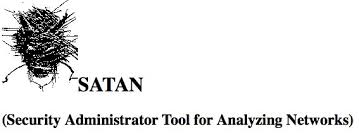
Protection Against SATAN
Because SATAN Tool is free and can be downloaded from numerous places on the Internet, it can be used both by network administrators and by hackers. If you are concerned about the possible misuse of SATAN against your network, you can obtain various types of free anti-SATAN software on the Internet that alert you to a SATAN attack so that you can take remedial action.
2. Historical Context of SATAN Tool
The development of SATAN in the early 1990s occurred during a pivotal era in the history of computer networking. This period was characterized by the rapid expansion of the internet and an increasing reliance on networked systems in both the public and private sectors. However, this growth also brought with it a surge in security vulnerabilities and cyber threats, creating an urgent need for tools to assess and improve network security.
In this context, Dan Farmer and Wietse Venema, two prominent figures in the field of computer security, embarked on the creation of the SATAN Tool. Their aim was to provide a tool that could systematically analyze networks for vulnerabilities, something that was largely missing at the time. Prior to SATAN, network vulnerability assessments were mostly conducted manually by security experts, a process that was not only time-consuming but also prone to human error.
The SATAN tool was released into an environment where the awareness of network security was still nascent. The tool was both a response to the growing sophistication of network threats and a catalyst for a broader conversation about network security. Its release marked a turning point, pushing network security to the forefront of discussions in the burgeoning internet community.
3. Key Features and Functionality
SATAN stood out due to its comprehensive suite of features designed to automate and simplify the process of network vulnerability assessment. Some of its key features included:
- Automated Scanning: SATAN could automatically scan networks for a wide range of vulnerabilities. This automation was a significant advancement over the manual methods prevalent at the time.
- User-Friendly Interface: The tool offered a graphical user interface (GUI), which was a novelty for security tools of that era. This GUI made it easier for less technically skilled users to understand and manage network vulnerabilities.
- Customizable Scans: Users could tailor scans to fit the specific needs of their network, choosing the depth and focus of the analysis.
- Detailed Reporting: The SATAN tool provided detailed reports on identified vulnerabilities, including information on how to address these weaknesses. This feature was instrumental in helping administrators take corrective actions.
- Remote Scanning Capability: One of the groundbreaking features of SATAN tool was its ability to conduct scans remotely, allowing administrators to assess networks from distant locations.
4. SATAN’s Impact on Network Security
SATAN’s introduction had a profound impact on the field of network security, fundamentally reshaping how network vulnerabilities were identified and addressed.
- Raising Awareness: Before SATAN, the concept of network vulnerabilities wasn’t widely recognized outside of a small circle of computer security experts. SATAN brought this issue to the forefront, making network administrators and companies more aware of the importance of proactive security measures.
- Changing Security Practices: The automation and efficiency of SATAN encouraged more organizations to adopt regular network vulnerability assessments. This shift from a reactive to a proactive stance in network security was a significant change in how organizations approached cyber threats.
- Educational Tool: SATAN also served as an educational tool for network administrators and security professionals. It provided practical insights into the nature of network vulnerabilities and the importance of consistent monitoring and updating of security protocols.
- Catalyst for Development of New Tools: The success and functionality of SATAN inspired the development of other network security tools. It set a standard for future vulnerability assessment tools, paving the way for more advanced systems that incorporated its foundational concepts.
- Ethical Discussion: SATAN sparked a significant ethical debate in the tech community about the potential misuse of such tools. This discussion led to a greater emphasis on ethical hacking and responsible disclosure, principles that continue to be vital in cybersecurity today.
In summary, the SATAN tool not only provided a practical solution to an immediate problem but also contributed to a broader shift in how network security was perceived and managed. Its legacy is seen in the modern array of sophisticated tools and the general approach to network security, which now emphasizes proactive, comprehensive, and ethical practices.
5. Controversies and Public Perception
Despite its utility, SATAN was met with controversy. Some in the tech community feared it would aid malicious hackers by making it easier to exploit network vulnerabilities. This debate highlighted the fine line between tools designed for security enhancement and those that could potentially be used for unauthorized network access.
6. Evolution and Legacy
While SATAN itself is no longer in widespread use, its conceptual framework paved the way for modern vulnerability scanners and security assessment tools. Its legacy lies in its contribution to the development of more advanced, user-friendly, and comprehensive network security solutions.
7. Modern Equivalents of SATAN
Today’s cybersecurity landscape is populated with tools that can trace their lineage back to SATAN. Programs like Nessus, OpenVAS, and Nmap have built upon the foundation laid by SATAN, offering more advanced features, better user interfaces, and broader scanning capabilities.
8. Lessons for Today’s Cybersecurity Landscape
For computer science students, the story of SATAN is not just historical trivia; it’s a lesson in the evolution of cybersecurity. It underscores the need for continual vigilance, innovation, and ethical consideration in the development and use of security tools.
9. References
- Farmer, D., & Venema, W. (1995). Improving the Security of Your Site by Breaking Into it.
- Cheswick, W.R., Bellovin, S.M., & Rubin, A.D. (2003). Firewalls and Internet Security: Repelling the Wily Hacker.
- RFC 1147 – FYI on a Network Management Tool Catalog: Tools for Monitoring and Debugging TCP/IP.