Definition of Server Service in Network Encyclopedia.
What is Server Service?
Server Service, also known as LanmanServer, a component of the Microsoft Windows Server operating systems that allows a server to share file and print resources with clients over the network. When a redirector on a client requests a shared resource from a server, the Server service on the server responds and routes the resource to the client.
How Does It work?
The Server service is implemented as a file system driver and resides above the transport driver interface (TDI) layer, which allows it to interact independently with any installed network transport protocols on the system. The Server service responds to requests just as any other file system driver does, allowing users to read and write data to and from remote network shares.
The Server service consists of two files:
- Server (or SRV): A service that runs within the general Service Control Manager (services.exe) process
- Srv.sys: A file system driver that operates in kernel mode and handles all low-level functions of the Server service, such as file reads and writes
If a remote network client makes a request to the Server service on the local computer, asking to read a file from the local file system, the request is received by the network interface card (NIC) driver and passed up the protocol stack to srv.sys, which forwards the read request to the appropriate local file system driver. The file system driver calls the disk subsystem driver to read the file, and the disk subsystem driver returns the file contents to the file system driver, which passes it back to srv.sys. Srv.sys passes the information back down the protocol stack to the NIC driver, which forwards it over the network to the requesting client.
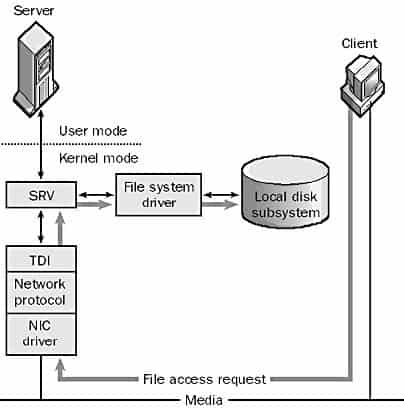
Is server service still running?
If you cannot see a server’s shared folders and printers in Network Neighborhood, check to see whether the Server service is still running. Try stopping and starting the service by using the Windows 2000 Services snap-in or the Windows NT Services utility in Control Panel.