The Small Computer System Interface, commonly known as SCSI, stands as a pivotal technology in the realm of computer storage. This protocol, designed to connect and transfer data between computers and peripheral devices, has shaped the way we handle digital storage. In this article, we delve into the intricacies of SCSI, exploring its creation, operational mechanics, and its evolution in the face of emerging technologies. From its fundamental principles to its contemporary relevance and the successors that have taken its place, we aim to provide a thorough understanding of SCSI and its significant impact on computer systems.
Index:
- What is SCSI (Small Computer System Interface)?
- The Origins of SCSI
- How SCSI Works
- The Decline and Legacy of SCSI
- SCSI Today
- Conclusion and Future Directions
1. What is SCSI (Small Computer System Interface)?
SCSI is a set of standards for physically connecting and transferring data between computers and peripheral devices. It is not just a protocol; it includes a comprehensive command set that has been standardized across many levels of interface specifications. The versatility of SCSI allows it to support various types of interfaces, making it a robust choice for systems that require high reliability and scalability.
SCSI stands for Small Computer System Interface, and is a hardware bus specification for connecting peripherals to a computer using a parallel transmission interface. The Small Computer System Interface (SCSI) was developed by Apple and is widely used in the PC world for high-end storage solutions. Microsoft Cluster Server (MSCS) uses a shared SCSI bus to provide failover support for two computers on which Microsoft Windows NT Server, Enterprise Edition is installed.
2. The Origins of SCSI
The development of the Small Computer System Interface (SCSI) marks a significant evolution in the field of computer connectivity and storage solutions. The journey began in the late 1970s and early 1980s, when the need for a standardized interface became apparent due to the growing number of peripheral device types and the complexities involved in managing them.
Larry Boucher, who led the team at Shugart Associates, initially proposed the SCSI protocol in 1979. The aim was to create an interface that could support a wide range of peripherals beyond just disk drives. This was a time of rapid technological advancement in personal computing, and the diversity of devices like printers, scanners, and optical drives was expanding. The proposed standard was to replace the then-popular Shugart Associates System Interface (SASI), enhancing it to handle more devices and increasing both the speed and breadth of data transfer capabilities.
In 1981, the American National Standards Institute (ANSI) formalized SCSI as a standard. SCSI was unique in its ability to allow multiple devices to communicate on a single bus while maintaining excellent data transfer rates, a critical feature for high-performance computing environments. The initial SCSI-1 standard could connect up to eight devices and was capable of transferring data at speeds up to 5 MB/s, a significant improvement over earlier systems.
The introduction of SCSI was met with enthusiasm in the computing industry, quickly becoming the interface of choice for high-end and server environments due to its robustness and versatility. SCSI’s design also anticipated features such as command queuing and tagged command queuing, which would become critical for optimizing the performance of disk drives in server settings. These innovations set the stage for the rapid development of computer storage technologies and helped standardize peripheral communications across multiple platforms.
3. How SCSI Works?
To implement SCSI on a system, you use a SCSI adapter to interface with the system bus, suitable SCSI devices such as SCSI hard drives, SCSI cables to daisy-chain the devices, and SCSI terminators for the ends of the bus. Each device on a SCSI bus must have a SCSI device ID number assigned to it, allowing SCSI to be used for daisy-chaining a number of devices together on a single parallel bus. You can change SCSI IDs by using dip switches or jumpers, or by using configuration software.
SCSI devices come in two basic types:
- Single-ended devices: Use one data lead and one ground lead to establish single-ended signal transmission over the bus. This type of device is more prone to the effects of noise and is less forgiving of cable lengths beyond specifications.
- Differential devices: Use two data leads, neither of which are at ground potential. These devices are generally more expensive but are resistant to the effects of noise and can often function over distances that exceed the SCSI specifications.
The SCSI interface comes in several varieties, including the following:
- SCSI-1: The original 1986 SCSI standard that supports transmission rates of 5 Mbps over an 8-bit bus for up to seven daisy-chained devices. SCSI-1 cables typically use Centronics 50 or Telco 50 connectors. The chained bus length must not exceed 6 meters (20 feet).
- SCSI-2: Sometimes referred to as Plain SCSI, which is a common SCSI standard that supports transmission rates of 5 Mbps over an 8-bit bus for up to seven daisy-chained devices. SCSI-2 cables typically use Micro DB50 connectors. Fast SCSI is a variant that supports 10-Mbps transmission rates, while Fast Wide SCSI uses a 16-bit bus and supports 20-Mbps rates. The chained bus length must not exceed 6 meters (20 feet) for regular SCSI-2, and 3 meters (10 feet) for Fast SCSI.
- SCSI-3: Also called Ultra SCSI, which is a SCSI standard that supports transmission rates of 20 to 40 Mbps over an 8-bit or 16-bit bus for up to 15 daisy-chained devices. SCSI-3 cables typically use MicroD 68-pin or Mini 68 connectors.
- SCSI-5: Also called Very High Density Connector Interface (VHDCI), which is a SCSI standard similar to SCSI-3 but uses a smaller 0.8 millimeter connector. SCSI-5 is designed for next-generation SCSI connections where high performance is a key requirement. Manufacturers, such as IBM® and Hewlett-Packard®, are integrating this new 0.8-mm connector design in their controller cards. It’s the connector of choice for advanced SCSI multiport applications, such as Ultra SCSI Fast-20 and the new Low-Voltage Differential Signal (LVDS) technology.
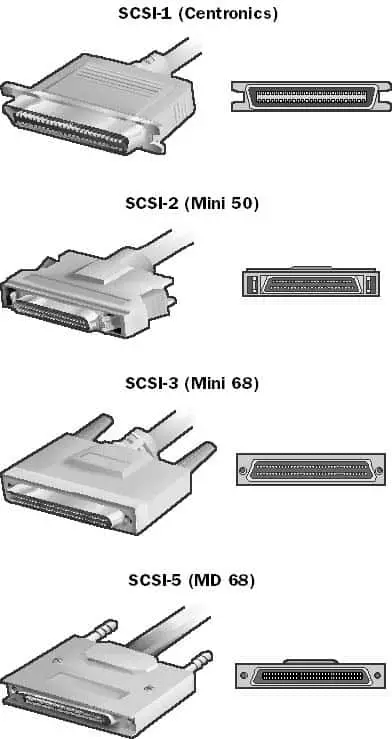
Narrow Path
Eight-bit SCSI data paths are referred to as “narrow” paths, and 16-bit data paths are called “wide” paths.
SCSI cables termination
SCSI cables must always be properly terminated in order for devices to be properly recognized; they should also use high-quality active terminators. Diagnostic terminators that help identify problems in signal quality are also available.
Always use the shortest cable possible for SCSI connections, because longer cables cause signals to weaken and are more affected by noise due to electromagnetic interference (EMI). When you calculate the total length of the SCSI bus, add the lengths of all the SCSI cable segments plus any internal SCSI cabling.
Be sure that all devices on a SCSI bus are configured for either single-ended or differential transmission – do not mix these methods on a single bus. You can connect single-ended devices to differential transmission devices only by using a signal converter. If you don’t use a signal converter, your SCSI devices might be damaged by unexpected voltages.
4. The Decline and Legacy of SCSI
By the late 1990s and early 2000s, the landscape of computer hardware was shifting towards more integrated and cost-effective solutions. SCSI had dominated enterprise environments with its superior performance and reliability, but the introduction of Serial ATA (SATA) in 2003 marked the beginning of a shift. SATA was designed to replace the older IDE (also known as ATA) interfaces used in personal computers. It offered many of the advantages of SCSI, such as higher speeds and better data integrity, but at a lower cost and with easier configuration.
The consumer market rapidly adopted SATA due to its affordability and adequate performance for general computing. This shift significantly impacted the demand for parallel SCSI in standard consumer products, although SCSI technologies continued to evolve in the form of Serial Attached SCSI (SAS), which was introduced to meet the demands of high-performance and high-availability systems found in enterprise settings.
SAS combined the best features of SCSI and the serial architecture of SATA, offering scalability, dual-porting for fault tolerance, and compatibility with SATA devices. This adaptability ensured that SCSI’s legacy would continue in environments where its performance and reliability were unmatched by newer technologies. Today, SCSI’s influence is evident in the continued use of SAS in data centers and critical applications where its technological pedigree provides significant benefits.
5. SCSI Today
Despite the rise of newer technologies, SCSI is still employed in niche markets and specific applications where its reliability and multi-device support are indispensable. These include data centers, enterprise servers, and in industries where legacy systems are prevalent and still functional.
6. Conclusion and Future Directions
SCSI’s influence on the development of storage technology is undeniable. It laid the groundwork for modern storage interfaces, influencing design principles and standards used in today’s digital storage solutions. As we look to the future, the evolution of SCSI and its derivatives will likely continue to play a role in shaping the next generation of storage technology, even as newer systems emerge.
By examining SCSI’s comprehensive journey, this article provides insights into a crucial piece of computing history and its ongoing relevance in the technology landscape today.