In the intricate ecosystem of Active Directory (AD), the SYSVOL share stands as a cornerstone, playing a pivotal role in the smooth functioning of Windows domain environments. This shared directory, integral to any AD domain, is a central repository for storing server copy of the domain’s public files, including Group Policy Objects (GPOs) and scripts. For network administrators and IT professionals, a deep understanding of SYSVOL is not just beneficial—it’s essential. It’s the backbone of group policy delivery and a key player in ensuring domain consistency.
This article aims to demystify SYSVOL Share, delving into its structure, operation, and its interplay with vital AD components, providing a comprehensive insight crucial for efficient network management and security.
Table of Contents:
- Understanding SYSVOL Share
- Components and Structure of SYSVOL
- SYSVOL Replication Process
- Managing and Troubleshooting SYSVOL
- Best Practices for SYSVOL Maintenance
- Conclusion
- References
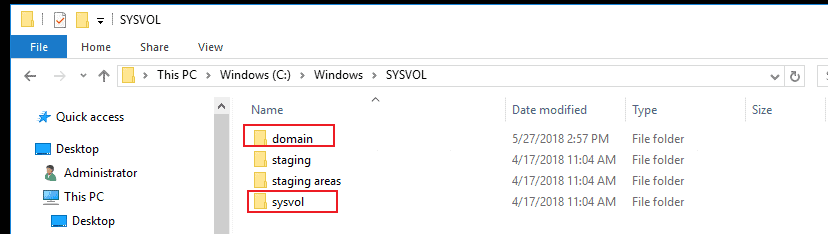
1. Understanding SYSVOL Share
Defining SYSVOL Share
- What is SYSVOL Share? SYSVOL (System Volume) share is a shared directory that resides on each domain controller in an Active Directory domain. It’s a crucial component for replicating files among all domain controllers in a domain.
- Role in Active Directory: SYSVOL stores the server’s copy of the domain’s public files, which are essential for the AD to function correctly. These files include Group Policy Objects, scripts, and other important data that need to be consistent across the domain.
Interaction with Group Policy Objects and Scripts
- GPOs in SYSVOL: Group Policy Objects, a core feature of AD, are stored within the SYSVOL share. GPOs are used to centrally manage and configure operating systems, applications, and user settings in an AD environment. When a GPO is created or modified, its data is stored in the SYSVOL share and then replicated to all other domain controllers.
- Scripts and SYSVOL: Alongside GPOs, SYSVOL also contains login and logoff scripts used across the domain. These scripts are executed on client machines, and their centralized storage in SYSVOL ensures consistency and ease of management.
- Replication and Consistency: One of the key aspects of SYSVOL is its replication feature. Changes made in the SYSVOL directory of one domain controller are replicated to the SYSVOL directories of all other domain controllers in the domain. This replication is crucial to maintain consistency across the network, ensuring that all users and computers within the domain receive the same policies and scripts.
In summary, SYSVOL Share is not just a feature of Active Directory; it’s a fundamental component that ensures the consistency and reliability of network policies and scripts across a Windows domain. Its understanding is paramount for network administrators and IT professionals who are tasked with maintaining a secure, efficient, and consistent network environment.
2. Components and Structure of SYSVOL
Key Components of SYSVOL
SYSVOL is composed of several critical elements, each serving a specific function in the Active Directory infrastructure:
- SYSVOL Folder: The root folder that contains all other components of SYSVOL.
- Policies Folder: This folder stores all Group Policy Objects (GPOs) applied in the AD domain. Each GPO has a unique folder containing its policy settings.
- Scripts Folder: Here reside login, logoff, startup, and shutdown scripts that are executed on client machines. These scripts are part of GPOs and are used for various administrative tasks.
- Group Policy Templates (GPTs): Located within each GPO’s folder, GPTs contain the actual policy settings applied to computers and users in the form of Administrative Template files.
Folder Structure of SYSVOL
The SYSVOL folder structure is organized to facilitate easy management and replication:
- DOMAIN Folder: Contains the Policies and Scripts folders. It is named after the domain and holds domain-specific data.
- Staging and Staging Areas Folders: These folders are used in the replication process to store data temporarily before it is replicated to other domain controllers.
Each component within SYSVOL plays a crucial role in ensuring the smooth administration of group policies and scripts across the network, thereby maintaining the operational integrity of the Active Directory domain.
3. SYSVOL Replication Process
SYSVOL Replication Among Domain Controllers
SYSVOL replication is vital for maintaining consistency across all domain controllers in an Active Directory domain:
- Replication Mechanism: Whenever a change is made to the SYSVOL contents on one domain controller, that change is replicated to the SYSVOL folders of all other domain controllers in the domain. This ensures that all controllers have an up-to-date copy of policies and scripts.
- Role in Consistency: This replication is crucial for the consistent application of group policies and scripts across the network, as it guarantees that all domain controllers are working with the same set of data.
Evolution of Replication Protocols: FRS to DFSR
Over time, the protocols used for SYSVOL replication have evolved:
- File Replication Service (FRS): Initially, SYSVOL replication was handled by the File Replication Service in Windows Server 2000 and 2003. FRS used a multi-master replication model but was less efficient and could be prone to errors and conflicts.
- Distributed File System Replication (DFSR): With Windows Server 2008, Microsoft introduced DFSR for SYSVOL replication. DFSR is more efficient, reliable, and provides faster replication with less network bandwidth usage. It also includes features like remote differential compression to detect and replicate only the changed parts of files.
The transition from FRS to DFSR marked a significant improvement in the way SYSVOL replication is handled, enhancing the overall stability and performance of Active Directory environments.
4. Managing and Troubleshooting SYSVOL
SYSVOL Management
Effective management of SYSVOL is crucial for the smooth operation of an Active Directory domain:
- Backup and Restore Practices: Regularly backing up the SYSVOL folder is essential. Utilize tools such as Windows Server Backup to create backups. In case of corruption or data loss, these backups can be used to restore SYSVOL to a consistent state.
- Monitoring Changes: Keep track of changes made to Group Policy Objects and scripts within SYSVOL. Monitoring tools can be used to alert administrators to modifications, which helps in managing version control and auditing.
Troubleshooting SYSVOL
Common issues in SYSVOL can impact the functionality of an Active Directory domain:
- Replication Issues: Problems with SYSVOL replication can lead to inconsistencies across domain controllers. Tools like the DFS Management Console can help diagnose and resolve replication issues.
- Access Problems: Ensure appropriate permissions are set for the SYSVOL share to prevent unauthorized access or modification issues.
Troubleshoot missing SYSVOL and Netlogon shares (Windows Server)
Missing netlogon and sysvol shares typically occur on replica domain controllers in an existing domain, but may also occur on the first domain controller in a new domain.
Domain controllers without SYSVOL shared can’t replicate inbound because of upstream (source) domain controllers being in an error state. Frequently (but not limited to), the upstream servers have stopped replication because of a dirty shutdown (event ID 2213).
Check these two articles from Microsoft to fix missing SYSVOL or Netlogon shares:
5. Best Practices for SYSVOL Maintenance
Maintaining SYSVOL Health and Security
- Regular Updates: Keep your Windows Server and its services updated to ensure that SYSVOL operates with the latest security and performance enhancements.
- Security Measures: Implement strong security policies to protect SYSVOL from unauthorized access. This includes setting correct NTFS and share permissions and using security auditing tools.
Importance of Regular Monitoring
- Monitoring Tools: Utilize tools that provide insights into the health and performance of SYSVOL. Regular monitoring helps in early detection of issues, preventing potential disruptions.
- Update Strategies: Regularly review and update Group Policy Objects and scripts within SYSVOL to ensure they align with the current organizational policies and IT infrastructure.
6. Conclusion
SYSVOL plays a critical role in Active Directory domains, serving as the repository for essential data like Group Policy Objects and scripts. Its effective management ensures the integrity and consistency of AD data across all domain controllers.
The evolution of SYSVOL, from its early days to its current state, underscores its importance in the Windows network ecosystem. As technologies and network environments continue to evolve, so does the relevance of SYSVOL, making it an indispensable component in modern Windows networks.
7. References
- “Active Directory Operations Guide – Download Center“, Microsoft Learn
- “Active Directory: Designing, Deploying, and Running Active Directory” by Brian Desmond et al.: Offers comprehensive insights into AD, including SYSVOL.
- “Windows Server Administration Fundamentals” by Microsoft Official Academic Course: Covers foundational aspects of Windows Server management.
- RFC 4510 – Lightweight Directory Access Protocol (LDAP): LDAP is a key protocol for accessing and managing directory services. Understanding LDAP is essential for comprehending how directory information is structured and accessed, which relates to how SYSVOL functions within Active Directory.
- RFC 5280 – Internet X.509 Public Key Infrastructure Certificate and Certificate Revocation List (CRL) Profile: This RFC outlines the standards for digital certificates, which are crucial for securing network communications, including those involving SYSVOL.
- RFC 3648 – Web Distributed Authoring and Versioning (WebDAV) Ordering Protocol: While not directly related to SYSVOL, understanding WebDAV offers insights into how files and directories can be managed over the network, which is a relevant concept for SYSVOL management.
- RFC 4120 – The Kerberos Network Authentication Service (V5): Kerberos is often used in Active Directory environments for authentication. Understanding Kerberos can provide context on the security mechanisms that might protect access to SYSVOL.