An unattended installation refers to the process of setting up software, an operating system, or other computer applications automatically, without requiring manual input or interaction during the setup process. This is particularly useful for deploying software across multiple machines efficiently and consistently, as it removes the need for a user to respond to prompts or make configuration choices during the installation.
What is Unattended Installation?
An unattended installation refers to the process of setting up software, an operating system, or other computer applications automatically, without requiring manual input or interaction during the setup process. This is particularly useful for deploying software across multiple machines efficiently and consistently, as it removes the need for a user to respond to prompts or make configuration choices during the installation.
How Unattended Installation Works?
Unattended installations typically make use of a distribution server, which is simply a file server on the network that has the source files for the software you want to install stored on one of its shared folders. Client software can connect to the share point on the distribution server, download the necessary files, and run the software setup program.
Here are the key aspects of an unattended installation:
- Automation: The installation is typically driven by a pre-configured script or answer file that contains all the necessary instructions and configurations. This script answers any prompts that would normally require human interaction.
- Consistency: It ensures that the software is installed consistently across all machines, with the same settings and configurations. This is crucial in environments like large enterprises or data centers where consistency across many systems is vital.
- Efficiency: By automating the installation process, organizations save significant time and effort, especially when setting up large numbers of computers.
- Scalability: Unattended installations can be scaled easily, allowing organizations to deploy software to hundreds or thousands of machines with little additional effort.
- Integration with deployment tools: Unattended installations are often integrated with network-based deployment tools such as Microsoft’s Windows Deployment Services (WDS), System Center Configuration Manager (SCCM), or third-party tools like PXE (Preboot eXecution Environment) boot servers.
Unattended installations are widely used in various scenarios, from operating system upgrades and patches to the deployment of application suites in corporate, educational, and governmental settings.
Simplifying deployment
Windows NT and Windows 2000 include several installation tools for simplifying the deployment of servers and desktop computers in the enterprise. For example, as an alternative to manually creating answer files by using a text editor, Windows NT and Windows 2000 provide a wizard called Setup Manager that you can use to easily create answer files for unattended installations.
Another way to set up multiple computers running Windows for deployment on a network is to use disk-image duplication (or disk cloning) software such as Symantec’s Ghost or PowerQuest’s DriveImage software. In order to use disk cloning as an installation method, however, the master and target systems must have identical hardware configurations. To create a clone, you install and configure the operating system and applications on the master machine, and then use the disk imaging software to capture an exact bit-image of the master machine’s hard drive, which you then duplicate to the hard drives on the other computers, producing exact clones of the master machine.
When you use disk-image duplication software, you must be careful that incompatibilities do not result. For example, if you clone a computer running Windows 2000, the cloned version will have the same security identifier (SID) as the original, which means that the two computers cannot coexist on the same network. Makers of disk-image duplication software can provide utilities for modifying SIDs to work around this problem. Note also that the master and target computers must be stand-alone member servers and not part of a Windows 2000 domain.
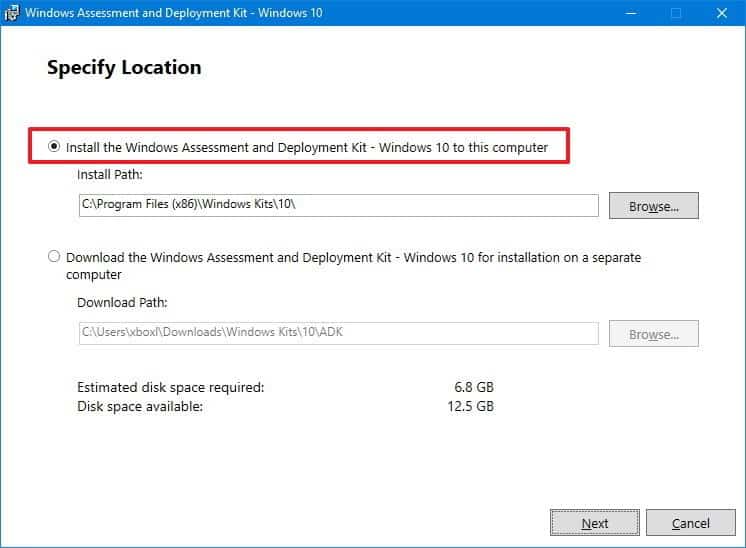
Finally, Windows 2000 Server includes Remote Installation Services (RIS), which you can use to install Windows 2000 Professional on client computers from a network share. An image of the fully configured operating system with any locally installed applications that will be required is created and stored on the network share, and a RIS boot disk is used to boot the client computers, connect to the RIS server, download the image, and install the operating system on the client computers. If the client computers have ROM that supports PXE (Pre-Boot eXecution Environment) architecture and have remote boot–enabled network adapter cards, a remote boot disk is not required for each client.
Microsoft also supports disk-image duplication of Windows 98 systems when the Windows 98 Image Preparation Tool is used to prepare the master disk image.
Simultaneous installations
If you need to perform simultaneous installations of software on large numbers of networked computers, you might consider using systems management software such as Microsoft Systems Management Server (SMS). Unattended installation using answer files is practical only for smaller deployments and doesn’t offer the management and upgrade capabilities that systems management software does.