Definition of Windows Clustering in the Network Encyclopedia.
What is Windows Clustering?
Windows Clustering was a feature of Microsoft Windows 2000 Advanced Server that used clustering technologies to provide high availability and scalability for enterprise-level applications. Clustering was first introduced in the Microsoft Windows platform in Windows NT Server 4, Enterprise Edition.
See also: Failover Clustering in Windows Server (applies to Windows Server 2016, 2019) (from Microsoft Docs)
How Windows Clustering Works
A cluster is a collection of multiple independent servers (or nodes) that run a common set of applications but provide clients with the image of a single server. This redundancy enables clustered systems to provide load balancing and failover support, thus greatly increasing reliability and scalability over a single server system. Windows Clustering on Windows 2000 Advanced Server consists of two types of technologies: server clusters and network load balancing clusters.
Server clusters support the failover of resources for applications running on Windows 2000 so that applications and services can continue to function if a server fails or is down for maintenance. Server clusters are implemented through the Cluster service, which you can install using the Windows Components Wizard. If one node of a cluster becomes unavailable, the resources and applications running on the server smoothly migrate to an available node within the cluster with minimum interruption (a process called “failover”). When the failed node is restored, the resources and applications migrate back to the restored node (a process called “failback”). In this context, cluster resources include elements such as IP addresses and shared disk subsystems. Windows 2000 supports active/active clustering, in which every node in a cluster is available to do real work and to handle the resources of failed nodes when needed.
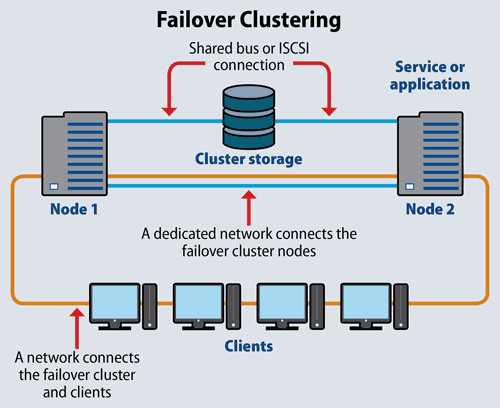
Network load balancing clusters allow up to 32 servers running Windows 2000 Advanced Server to be combined into a single cluster. Network load balancing provides high availability and scalability for TCP/IP-based services and applications by distributing client connections among the servers in a cluster. Each node monitors the status of the cluster by periodically exchanging multicast or broadcast messages with the cluster. If one node of a cluster fails or is taken offline for maintenance, the cluster automatically reconfigures itself and redistributes client connections accordingly to balance the load. This process is called convergence and results in the election of a new default host, which handles all network traffic that is not handled by port rules (filters that administrators can configure to specify the weighting factor for each node for load balancing purposes).
You use the administrative console called Cluster Administrator to manage clusters on Windows 2000. You can create cluster groups, initiate failover, monitor cluster health, and handle maintenance tasks. You can install Cluster Administrator on any computer running Windows 2000, not just those running Advanced Server. You can also use Cluster Administrator from Windows NT Server 4, Enterprise Edition, to manage a Windows 2000 cluster if Windows NT 4 Service Pack 3 or later is installed.