Imagine you’re setting up your dream gaming setup or a home office, but you hit a snag – there’s only one network cable outlet, and you have multiple devices that need a wired connection. Frustrating, right? This is where the humble yet mighty Y Splitter comes into play, turning one connection into many! Let’s dive into the world of Y Splitters in computer networking, uncovering their types, uses, and why they might just be the solution you didn’t know you needed.
In this article, we’ll explore the various Y Splitters used in computer networking. These small devices are crucial in scenarios where network port availability is limited, yet multiple connections are required. From Ethernet splitters to more specialized forms, we’ll dissect how they work, their advantages, and the scenarios in which they shine.
Index
- Understanding Y Splitters
- Ethernet Splitters
- RJ45 Splitters
- Fiber Optic Splitters
- Advantages and Disadvantages of Using Y Splitters
- Installation and Setup Guidelines
- Troubleshooting Common Issues
- Conclusion
- References
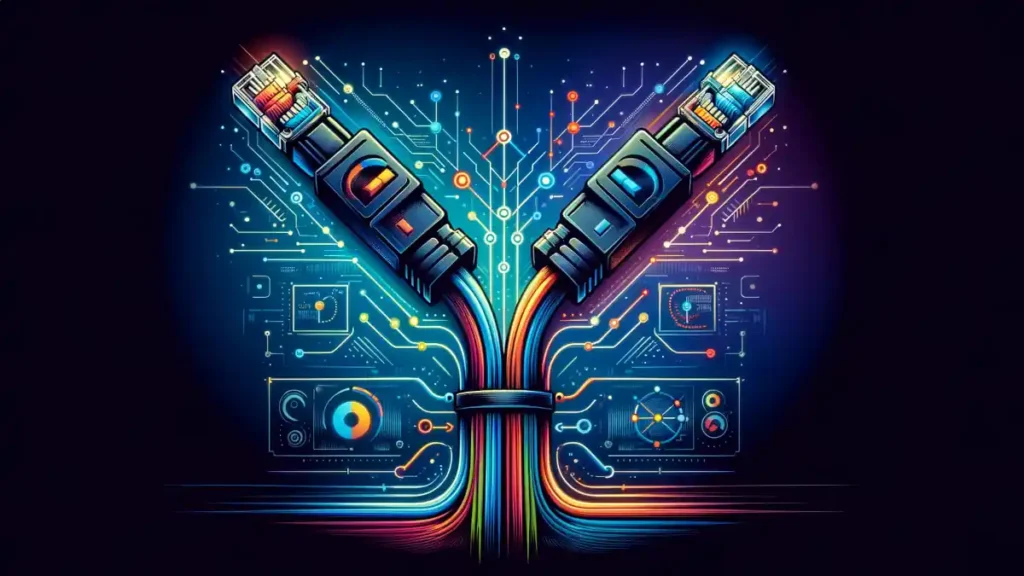
1. Understanding Y Splitters
Definition and Basic Function
A Y Splitter in computer networking is a simple yet ingenious device that effectively doubles the number of available network connections. At its core, a Y Splitter takes a single input signal and divides it into two outputs. It’s akin to a road branching into two paths, allowing traffic to flow in multiple directions. In a typical home or office setup, where network ports are often scarce, a Y Splitter can be a practical solution to connect additional devices to a single network port.
Different Types of Y Splitters in Networking
In the realm of computer networking, Y Splitters come in various types, each serving specific purposes:
- Ethernet Splitters: These are the most common type, used to split a single Ethernet connection into two. They are particularly useful in environments where running multiple cables is impractical.
- RJ45 Splitters: Similar to Ethernet splitters, RJ45 splitters are specifically designed for RJ45 connectors, commonly used in Ethernet networking. They enable two devices to share a single cable, though only one device can use the connection at a time.
- Fiber Optic Splitters: These splitters are used in fiber optic networks to split a single optical signal into multiple paths. They play a critical role in managing and distributing optical signals in high-speed networks.
- Coaxial Cable Splitters: Common in broadband connections, these splitters divide a single coaxial cable’s signal into multiple lines to connect various devices, such as modems and TVs.
Each type of Y Splitter serves a specific networking need and understanding their functionalities can help in choosing the right one for your setup.
Other examples
Other examples of Y-splitters include the following:
- PS/2 Y splitter: Typically used to connect an external keyboard and mouse to a single PS/2 port on a laptop such as the IBM ThinkPad. This type of splitter typically has cables that are about 1 foot long.
- Internal power Y splitter: An adapter used inside a PC to connect additional internal drives to the internal power supply of the PC. This type of splitter comes in various arrangements for connecting different combinations of hard drive, CD-ROM, and floppy drive. See Y Connector.
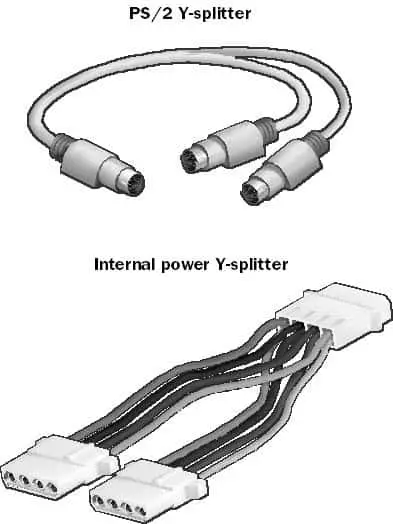
- External power Y-splitter: An adapter commonly used with high-end Ethernet switches to connect them to two redundant external power supplies. If one power supply fails, the other immediately takes over the load, and the failed power supply can be hot-swapped with a replacement.
- RS-366 Y-splitter: Used for some videoconferencing systems running in dual port mode over Integrated Services Digital Network (ISDN) connections.
2. Ethernet Splitters
How They Work
Ethernet Splitters are deceptively simple devices. An Ethernet cable typically contains eight wires, but only four are used for data transmission. Ethernet Splitters take advantage of this unused capacity by allowing two different devices to share a single cable. However, they must be used in pairs – one at the outlet and one at the patch panel or switch. This setup divides the cable’s eight wires into two groups of four – one group for each device.
Typical Use Cases and Limitations
Use Cases:
- Home Networks: Ideal for expanding network access in homes where running multiple cables is challenging.
- Small Offices: Useful in small office settings where additional network ports are needed for devices like computers and printers.
Limitations:
- Speed Reduction: Because the splitter divides the cable’s bandwidth between two devices, it can reduce the overall speed for each device. This is particularly noticeable in high-data-usage scenarios.
- Not a Substitute for a Switch or Router: Ethernet Splitters cannot perform network traffic management like a switch or router. They are a physical solution for cable limitations, not a network expansion tool.
- Requires Pairs: Splitters need to be used in pairs for them to work correctly, which can be limiting in some network designs.
Understanding how Ethernet Splitters work, along with their appropriate use cases and inherent limitations, is crucial for anyone looking to extend their network connections efficiently.
3. RJ45 Splitters
Design and Functionality
RJ45 Splitters are designed for Ethernet connections using RJ45 connectors, which are standard in most networked devices. The splitter itself has one RJ45 input port and two output ports. Inside, the wiring configuration is such that it divides the eight wires of an Ethernet cable into two sets of four wires each. This allows two separate devices to connect to a single Ethernet port.
However, it’s important to note that RJ45 Splitters do not simultaneously support two active connections. They allow two devices to be connected to one port, but only one device can use the connection at a time. This is due to the limitation of the Ethernet standard, which is designed to use four wires for a single connection.
Application Scenarios
Use Cases:
- Resource Sharing in Home Networks: In a home environment, an RJ45 Splitter can be used to connect a computer and a printer to the same network port, switching between them as needed.
- Temporary Network Setups: They are useful in situations where a temporary network connection is needed, such as setting up a temporary workstation or a guest computer.
Limitations:
- RJ45 Splitters are not a solution for simultaneous dual connections and should not be mistaken for network switches.
- They are best used in scenarios where network traffic is low and only occasional use of the secondary device is required.
4. Fiber Optic Splitters
The Role of Fiber Optic Splitters in Networking
Fiber Optic Splitters play a crucial role in managing and distributing optical signals in telecommunications and data networks. These splitters take a single fiber optic signal and divide it into multiple signals, enabling one single fiber to serve multiple devices or connections. Unlike RJ45 or Ethernet splitters, Fiber Optic Splitters can handle simultaneous multiple connections, making them essential in high-speed and high-bandwidth networks.
Types and Uses
Types:
- Fused Biconical Taper (FBT) Splitter: This type involves fusing and tapering two or more fiber cables together. FBT splitters are adaptable and can be used for varying splitting ratios but are generally less uniform in signal distribution.
- Planar Lightwave Circuit (PLC) Splitter: PLC Splitters use an optical chip to divide the input signal into multiple outputs. They offer a more uniform split of the signal and are suitable for high-density and large-scale applications.
Uses:
- Telecommunications: Widely used in telecommunication networks to distribute signals to multiple customers or areas.
- Cable Television Networks: Employed in cable TV networks to split the optical signal for distribution to multiple subscribers.
- Data Centers and Local Area Networks (LANs): In data centers and LANs, they are used to route data to various servers or network segments.
Fiber Optic Splitters are integral to modern networking, especially in scenarios requiring high data transfer rates over long distances. Their ability to distribute signals efficiently makes them a key component in the backbone of fiber-optic networks.
5. Advantages and Disadvantages of Using Y Splitters
Pros and Cons in Various Networking Setups
Y Splitters can be invaluable in certain networking scenarios, but they also come with limitations. Here’s a look at the pros and cons:
Advantages:
- Cost-Effective: Y Splitters are a budget-friendly solution compared to installing additional cabling or hardware like switches and routers.
- Easy to Install: They require no complex configuration, making them user-friendly for non-technical individuals.
- Space-Saving: Ideal for environments where space or the number of network ports is limited.
- Flexibility: Useful in temporary setups or situations where network needs might change frequently.
Disadvantages:
- Limited Bandwidth: Splitters can reduce the overall bandwidth available to each device, potentially slowing down network performance.
- No Simultaneous Dual Connections (for RJ45/ Ethernet Splitters): Only one device can actively use the connection at a time.
- Potential for Network Conflicts: Improper use of splitters can lead to network conflicts or collisions, especially in larger, more complex setups.
- Not a Substitute for Network Expansion: Y Splitters cannot replace the functionality of dedicated network hardware for managing traffic and ensuring network security.
6. Installation and Setup Guidelines
Step-by-Step Installation Process
For Ethernet/RJ45 Splitters:
- Identify the Network Port and Devices: Determine the single network port where you need the splitter and the devices you wish to connect.
- Connect the Splitter: Plug the single end of the splitter into the network port.
- Connect the Devices: Attach Ethernet cables from the two output ports of the splitter to your devices (e.g., computer, printer).
- Use a Pair of Splitters (for Ethernet): If using an Ethernet splitter, remember to use a second splitter at the other end of the cable run, typically where the cable connects to your router or switch.
For Fiber Optic Splitters:
- Consult a Professional: Given the complexity of fiber optic networks, consider consulting a professional for installation.
- Proper Handling: Fiber optics are delicate; handle cables and splitters with care to avoid damage.
- Connect to the Network: Follow specific guidelines for your splitter type to connect it to your network’s fiber optic line.
Best Practices for Optimal Performance
- Understand the Limitations: Be aware of the bandwidth and connection limitations of splitters.
- Avoid Daisychaining Splitters: Connecting multiple splitters in series can degrade network performance and lead to complications.
- Regular Testing: After installation, test the network for speed and performance issues.
- Use Quality Hardware: Opt for high-quality splitters and cables to ensure reliability.
- Keep the Setup Simple: The more complex the setup, the higher the chance of encountering network issues.
By following these installation guidelines and best practices, you can make the most out of Y Splitters in your network setup, ensuring a balance between convenience, cost, and network performance.
7. Troubleshooting Common Issues
Identifying and Resolving Typical Problems
Even with a proper setup, Y Splitters can sometimes cause network issues. Here are common problems and their solutions:
- Reduced Internet Speed:
- Cause: Overloading a single Ethernet connection with multiple devices can slow down the speed.
- Solution: Check the bandwidth requirements of your devices. If necessary, upgrade to a network switch to handle multiple connections effectively.
- Connection Interference:
- Cause: Poor quality splitters or cables can lead to signal interference.
- Solution: Ensure you are using high-quality, well-shielded splitters and cables. Replace any substandard equipment.
- No Connectivity:
- Cause: Incorrect setup or faulty splitter.
- Solution: Double-check the connections to ensure everything is plugged in correctly. If the problem persists, try replacing the splitter.
- Device Conflicts (RJ45 Splitters):
- Cause: Attempting to use both connected devices simultaneously.
- Solution: Remember that RJ45 Splitters do not support simultaneous use. Only one device should be active at a time.
- Signal Loss (Fiber Optic Splitters):
- Cause: Poor quality splitter or improper connections.
- Solution: Check connections for any misalignments or damages. Use a high-quality splitter that matches the specifications of your fiber optic network.
8. Conclusion
Y Splitters play a pivotal yet often overlooked role in networking. They provide a simple, cost-effective solution for expanding network connectivity, especially in environments where additional cabling or hardware installations are impractical. While they come with limitations, such as reduced bandwidth and the inability to support simultaneous dual connections in some types, their benefits in terms of flexibility and ease of setup make them invaluable in certain scenarios.
From Ethernet splitters to fiber optic variations, understanding the types, applications, and potential issues of Y Splitters is crucial for anyone looking to optimize their network setup. In summary, while Y Splitters are not a one-size-fits-all solution, they are an essential tool in the network administrator’s toolkit for solving specific connectivity challenges.
9. References
- “Networking All-in-One For Dummies” by Doug Lowe: Provides a comprehensive overview of networking basics, including equipment like splitters.
- “Ethernet: The Definitive Guide” by Charles E. Spurgeon and Joann Zimmerman: Offers insights into Ethernet networks and equipment.
- “Fiber Optic Communications: Fundamentals and Applications” by Shiva Kumar and M. Jamal Deen: A detailed resource on fiber optic technologies, including splitters.
- “Troubleshooting and Maintaining Your PC All-in-One For Dummies” by Dan Gookin: Includes practical advice for troubleshooting common PC and network issues.
- “Design of New Y Splitter based on Photonic Crystal for Optical Communication” by Mohammed El-Fateh Hathat, Dept of Electronic and Communications, Laboratory of LAGE University of Kasdi Merbah, uargla, Ouargla, Algeria; Mohammed Boulesbaa; Samia Gamouh – IEEE Explor