In the evolving landscape of software installation technologies, Microsoft’s Active Setup stands out as a notable historical marker. Emerging in an era when the Internet was becoming a mainstream platform for software delivery, Active Setup revolutionized how programs were installed via a web browser.
This technology, now largely deprecated, played a pivotal role in the way users interacted with software installations during its peak. Delving into the history of Active Setup offers a glimpse into a transformative phase in software distribution, reflecting both the innovation and the challenges of its time.
In this article:
- What was Active Setup?
- Active Setup in Action: Usage and Mechanics
- The Rise and Fall of Active Setup
- Comparing Active Setup with Modern Installation Technologies
- Legacy and Impact of Active Setup
- Conclusion
- References
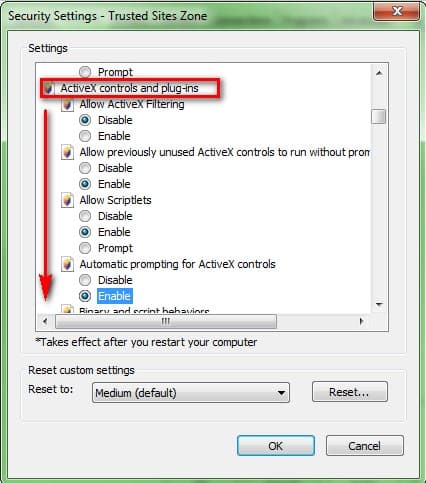
1. What is Active Setup?
Active Setup was a technology developed by Microsoft, primarily used as a tool for downloading and installing software over the Internet. It was an integral part of the Microsoft ActiveX engine, a framework that allowed for interactive web content. Active Setup distinguished itself by enabling users to install various software components directly from a web browser, predominantly Internet Explorer, which was the dominant browser at the time.
Function in the Microsoft Ecosystem
Within the Microsoft ecosystem, Active Setup played a crucial role:
- Software Distribution: It simplified the distribution process by allowing software developers to deliver updates and new applications directly to users via the web.
- Integration with Internet Explorer: Active Setup was deeply integrated with Internet Explorer, leveraging its widespread use to facilitate easy software installations.
- User Experience: It provided a user-friendly interface for installing software, making the process more accessible to the average computer user.
2. Active Setup in Action: Usage and Mechanics
Usage for Software Installation
Active Setup was primarily used for:
- Installing Browser Plugins and Components: It was commonly used to install additional browser functionalities like toolbars, media players, or PDF readers.
- Updating Software: Active Setup allowed for seamless updates of software components directly through the browser.
- Customized User Installations: It enabled personalized installation experiences, where components were downloaded based on the user’s needs or system requirements.
Technical Mechanics
The operation of Active Setup involved several key mechanisms:
- ActiveX Controls: It utilized ActiveX controls, small program pieces that could be embedded in web pages to perform specific functions, including software installation.
- Version Checking: Active Setup included a version-checking feature, ensuring that only necessary components were downloaded and installed, based on the version already present on the user’s system.
- Scripting and Automation: The process often involved scripting, which automated the installation steps, providing a smooth user experience without requiring extensive technical knowledge from the user.
Active Setup, in its prime, represented a significant advancement in how software was distributed and updated, offering a convenient and efficient solution for both users and developers. Its integration with the popular Internet Explorer browser made it a widely used tool for software installations during the early days of the Internet’s expansion into mainstream use.
3. The Rise and Fall of Active Setup
Popularity and Widespread Use
Active Setup rose to prominence in the late 1990s and early 2000s, a period marked by rapid Internet growth. Its popularity was largely due to several factors:
- Integration with Internet Explorer: As Internet Explorer was the dominant web browser, Active Setup’s integration meant wide-reaching applicability.
- Ease of Use: The technology simplified software installations, making it accessible for the average user with minimal technical know-how.
- Seamless Updates: It allowed for easy updates and customization of software, appealing to both users and developers.
Decline and Deprecation
However, over time, several factors contributed to the decline and eventual deprecation of Active Setup:
- Security Concerns: The same features that made Active Setup convenient also posed security risks, as malicious actors could exploit ActiveX controls.
- Rise of Alternative Browsers: The advent of other web browsers like Firefox and Chrome reduced Internet Explorer’s dominance, thereby affecting Active Setup’s reach.
- Shift in Web Standards: The web development community gradually shifted towards more secure and open standards, moving away from proprietary solutions like ActiveX.
- Microsoft’s Strategic Shift: Microsoft itself began to phase out ActiveX in favor of more secure and modern web technologies.
4. Comparing Active Setup with Modern Installation Technologies
Comparison with Contemporary Methods
Compared to modern software installation methods, Active Setup had notable differences:
- Web-based vs. Standalone Applications: Modern installations often use standalone installers or app stores, in contrast to Active Setup’s web-based approach.
- Security: Contemporary methods place a higher emphasis on security, with more controlled and sandboxed environments.
- User Experience: Modern installations tend to offer a more streamlined and less intrusive experience compared to the more active participation required by Active Setup.
Changes in Software Distribution
Advancements in technology have significantly altered software distribution:
- Cloud-based Services: The rise of cloud computing has shifted many applications from local installations to cloud-based services.
- Mobile Applications: The explosion of mobile technology has introduced app stores as a primary method of software distribution, which is a centralized and secure platform.
- Automatic Updates: Modern systems often have automatic background updates, reducing the need for user intervention.
In conclusion, while Active Setup played a crucial role in its time, the evolution of technology and shifting web standards have vastly changed the landscape of software installation. The transition from Active Setup to modern methods reflects a broader trend toward more secure, user-friendly, and versatile software distribution models.
5. Legacy and Impact of Active Setup
Lasting Impact on Software Installation History
Active Setup, though now largely obsolete, left a lasting impact on the history of software installation:
- Pioneering Web-Based Installation: Active Setup was among the first to popularize web-based software installation, paving the way for future innovations in this area.
- User-Centric Approach: It introduced a user-centric approach to software installation, focusing on ease of use and accessibility for the average computer user.
- Foundation for Future Technologies: Many of the principles and methodologies developed for Active Setup have influenced subsequent software installation technologies, even though the specific mechanisms might have changed.
Influence on Current Technologies and Practices
- Security Awareness: The security challenges faced by Active Setup highlighted the need for more secure installation practices, influencing the development of safer software distribution methods.
- Evolution of Web Standards: Active Setup’s decline coincided with a shift towards more open, standardized web technologies, a movement that continues to shape the internet.
6. Conclusion
Active Setup represents a key chapter in the evolution of software installation technologies. It stands as a testament to the rapid pace of technological change, particularly in how software is distributed and installed. Active Setup’s journey from a widely used tool to a deprecated technology reflects the industry’s shift towards more secure, efficient, and user-friendly installation methods.
While it may no longer be in use, the lessons learned from Active Setup continue to inform current practices and technological advancements in software distribution.
7. References
- “ActiveX and Active Setup,” Microsoft Documentation.
