ActiveX, a Microsoft technology framework, facilitates the creation and use of software components over networks. Developed on the foundations of Component Object Model (COM) and Distributed COM (DCOM), ActiveX primarily focuses on enhancing web-based content and applications. Although not limited to Windows, its practical usage is predominantly on Windows platforms.
This article provides an in-depth exploration of ActiveX, from its origins to its impact on software development and web technologies.
In this article:
- What is ActiveX?
- ActiveX Components and Controls
- Integration with Web Technologies
- Security Aspects of ActiveX
- ActiveX and Windows Operating System
- Legacy and Current Relevance of ActiveX
- References
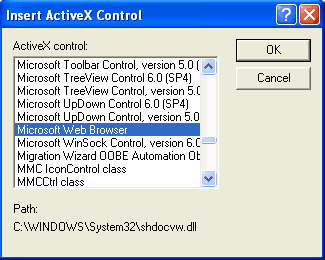
1. What is ActiveX?
ActiveX is a software framework from Microsoft, crafted to enable interactive web content and software components within networked environments. It extends the capabilities of web browsers, allowing them to run embedded applications and interactive content.
Historical Context and Development
Introduced in 1996, ActiveX evolved from earlier Microsoft technologies: Component Object Model (COM) and Object Linking and Embedding (OLE). It aimed to enrich web-based applications by integrating complex functionalities directly into web pages. Initially, ActiveX was not bound to Windows, but it primarily thrived on this platform, given its close integration with Windows-based systems and applications.
Origin of the term ActiveX
The term ActiveX was first coined at the Internet Professional Developers Conference (Internet PDC) in 1996 and was based on the conference slogan “Activate the Internet.” ActiveX does not replace OLE but broadens and enlarges it to include the Internet and intranet technologies. ActiveX is supported by most Microsoft development and productivity applications, including Visual Basic, Visual C++, and Office.
2. ActiveX Components and Controls
Understanding ActiveX Controls
ActiveX controls are small program building blocks that add functionality to web applications. They can perform various functions, from simple form-filling to complex networked communication. These controls are embedded in web pages and interact seamlessly with the underlying operating system and applications.
How ActiveX Components Work
ActiveX components operate by embedding themselves within host applications, like web browsers. They extend the host’s capabilities, allowing it to perform tasks it couldn’t natively. Using COM and DCOM as their architectural backbone, these components communicate with other software elements, even across networks, facilitating a rich, interactive user experience.
This approach to embedding versatile, interactive elements in web pages marked a significant advancement in web technology, albeit with some security concerns that later arose. The straightforward and modular nature of ActiveX controls made them popular for enhancing web and network applications, demonstrating Microsoft’s influence in the evolution of interactive web content.
3. Integration with Web Technologies
ActiveX in Web Browsers
ActiveX controls significantly enhanced web browser functionalities. These controls, once embedded in web pages, allowed browsers to perform tasks like playing videos, running animations, and even executing complex interactive features. This integration marked a pivotal point in web development, bringing richer, more dynamic content to what was once static web pages.
Use Cases and Examples
Common uses of ActiveX in web browsers included multimedia applications, online games, and interactive tools. For instance, video players embedded in web pages or online tools for editing documents directly in the browser were made possible through ActiveX controls.
4. Security Aspects of ActiveX
Security Concerns and Solutions
While ActiveX controls provided significant functionality, they also introduced notable security risks. The ability of these controls to access and modify system files and settings made them a potential target for malicious activities. To counter these risks, Microsoft implemented various security measures like signed controls and security warnings for end-users.
Evolution of Security Measures
Over time, the security architecture around ActiveX evolved. The introduction of stricter default settings, improved user permission requests, and the development of a more robust security model in newer browsers and Windows versions, all contributed to mitigating the inherent risks. This evolution reflects the ongoing challenge of balancing functionality with security in software development.
5. ActiveX and Windows Operating System
Compatibility and Requirements
ActiveX was closely tied to Windows, with most controls designed for compatibility with Windows-based systems. These controls required specific Windows libraries and APIs, often making them incompatible with non-Windows environments.
ActiveX in Modern Windows Versions
In newer versions of Windows, ActiveX integration has seen a decline, particularly with the shift towards more secure and versatile web standards. While still supported, its usage has been largely superseded by modern technologies like HTML5 and JavaScript frameworks.
6. Legacy and Current Relevance of ActiveX
ActiveX in Today’s Computing World
Today, ActiveX’s role in the computing landscape is largely historical. Modern web development practices have moved away from platform-specific solutions towards more universal standards, though some legacy systems still use ActiveX for specific applications.
Legacy Impact and Future Prospects
ActiveX’s legacy lies in its pioneering role in interactive web content. It pushed the boundaries of what web applications could do in its time. However, its future prospects are limited, as the industry continues to favor more secure, cross-platform technologies.
7. References
- “ActiveX Controls Inside Out” by Adam Denning.
- “Essential COM” by Don Box.
- “Inside COM” by Dale Rogerson.
- RFC 2616 – Hypertext Transfer Protocol — HTTP/1.1.
- RFC 2818 – HTTP Over TLS.
- ActiveX Component
- ActiveX Data Objects
- YouTube: ActiveX Explained