The Address Resolution Protocol (ARP) is a cornerstone of IP networking, designed to map IP addresses to MAC addresses. The arp command-line utility allows you to interact with the ARP cache and perform various network diagnostics. This guide provides a comprehensive look at why the arp command is vital, how it operates, and detailed examples of how to use its various parameters.
Table of Contents
- What is the
arpCommand? - Why is the
arpCommand Important? - Basic Syntax and Parameters
- How to Use the
arpCommand- 4.1 Viewing the ARP Cache
- 4.2 Adding an ARP Entry
- 4.3 Deleting an ARP Entry
- Advanced Usage
- Common Errors and Troubleshooting
- Frequently Asked Questions
- Video
- Conclusion
- References
1. What is the ARP Command?
The arp command is a utility for managing the ARP cache on a system. ARP stands for Address Resolution Protocol, a method used in a Local Area Network (LAN) to find the MAC (Media Access Control) address of a system when its IP (Internet Protocol) address is known. The arp command is a versatile tool that allows you to add, delete, or view ARP cache entries directly from the command line.
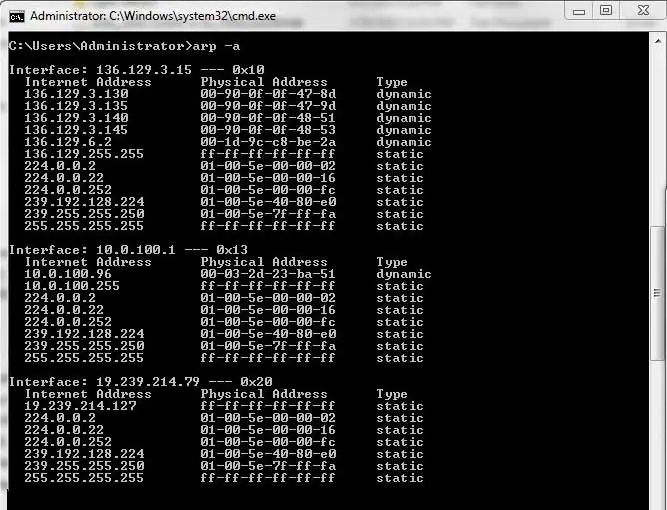
2. Why is the arp Command Important?
Understanding and managing the ARP cache is critical for network troubleshooting and optimization. An incorrect or outdated ARP cache can lead to a host of issues, such as unreachable network devices, duplicate IP addresses, or sluggish network performance. The arp command provides you with a mechanism to directly interact with the ARP cache, allowing for swift diagnostics and corrections.
3. Basic Syntax and Parameters
The arp command can be run with several parameters that define its behavior. The basic syntax of the command is:
arp [-a [inet_addr] [-N if_addr]] [-g [inet_addr] [-N if_addr]] [-d inet_addr [if_addr]] [-s inet_addr ether_addr [if_addr]]
Here are some of the key parameters:
-a: Display current ARP entries by interrogating the current protocol data.-g: Equivalent to-a.-d: Delete the host specified byinet_addr.-s: Add the host and associate theinet_addrIP address with theether_addrMAC address.
Note: Replace inet_addr with the IP address and ether_addr with the MAC address.
Note: The arp command is only available if TCP/IP is installed on the machine.
4. How to Use the arp Command
4.1 Viewing the ARP Cache
You can view the ARP cache by running:
arp -a
This will list all the ARP entries currently in the cache.
4.2 Adding an ARP Entry
To manually add an entry to the ARP cache, use:
arp -s 192.168.1.1 00-aa-00-62-c6-09
This will add a static ARP cache entry that associates the IP address 192.168.1.1 with the MAC address 00-aa-00-62-c6-09.
4.3 Deleting an ARP Entry
To delete an entry, use:
arp -d 192.168.1.1
This will remove the ARP entry for the IP address 192.168.1.1.
5. Advanced Usage
5.1 Using ARP with Multiple Network Interfaces
If you have more than one network interface, you can specify which interface you wish to work with. For example:
arp -a -N 192.168.1.1
This will display ARP entries for the network interface associated with the IP address 192.168.1.1.
5.2 Flushing the ARP Cache
On some systems, you can flush the ARP cache, which is useful for troubleshooting network issues. However, this is usually not done through the arp command but rather through specialized network management commands or system reboots.
6. Troubleshooting and Tips
6.1 ARP Cache Timeouts
Entries in the ARP cache may have a timeout, after which they are purged. These timeouts can vary depending on the operating system and network configuration.
6.2 Static vs Dynamic Entries
Keep in mind that static ARP entries added using the -s flag will remain in the ARP cache until manually removed, unlike dynamic ARP entries that may expire after a certain time.
6.3 ARP Spoofing
Be aware that ARP is not a secure protocol; it is susceptible to spoofing attacks. Always follow best practices for network security to mitigate such risks.
7. Frequently Asked Questions
- What is the ARP cache?
- The ARP cache is a table that stores IP to MAC address mappings.
- How do I view my ARP cache?
- Run
arp -ato view the current ARP cache.
- Run
- Is ARP secure?
- ARP itself is not secure and is susceptible to spoofing attacks.
8. Video
9. Conclusion
The arp command is a versatile tool for managing the Address Resolution Protocol cache on your computer. Whether you are troubleshooting network issues or managing a complex network setup, understanding how to use arp effectively is essential.
10. References
- RFC 826 – An Ethernet Address Resolution Protocol: https://tools.ietf.org/html/rfc826
- Microsoft Docs on ARP: https://docs.microsoft.com/en-us/windows-server/administration/windows-commands/arp
- Linux Man Page for ARP: https://linux.die.net/man/8/arp