In the landscape of modern networking, the Common Internet File System (CIFS) stands as a pivotal standard for network file sharing. Bridging the gap between disparate systems, CIFS has emerged as a crucial protocol, enabling seamless access and management of files across a network.
This article aims to unfold the layers of CIFS, offering a deep dive into its functionalities, evolution, and operational dynamics.
Table of Contents:
- What is CIFS?
- Key Features of Common Internet File System
- CIFS in Action: Use Cases and Applications
- CIFS vs. Other File Sharing Protocols
- Setting Up and Configuring Common Internet File System
- Challenges and Solutions in CIFS Implementation
- Conclusion
- References

1. What is CIFS?
The Common Internet File System (CIFS) is a protocol used for network file sharing, enabling the access and management of files and printers across diverse networked devices. As a standard in the realm of network communication, CIFS facilitates the sharing and handling of resources over a network, making it an essential protocol for collaborative environments and data access.
Evolution from SMB
CIFS originated as an enhanced version of the Server Message Block (SMB) protocol. SMB laid the groundwork for file sharing over a network, but CIFS extended its capabilities, introducing more features and improved performance. This evolution marked a significant step in network file sharing, expanding the possibilities of resource sharing and collaboration.
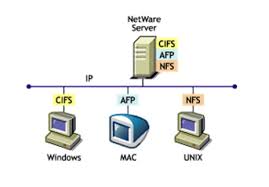
Operation Over TCP/IP Networks
CIFS operates over TCP/IP networks, ensuring reliable and structured data transmission. It uses the TCP/IP protocol stack for data transport, providing a robust and standardized framework for network communication. This foundation allows CIFS to seamlessly integrate into a wide range of network environments, from small local networks to expansive corporate infrastructures.
2. Key Features of Common Internet File System
File and Printer Sharing
One of the primary features of CIFS is its ability to facilitate file and printer sharing across a network.
- File Sharing: CIFS allows users to access, modify, and store files on remote servers, enhancing collaboration and data accessibility.
- Printer Sharing: It enables printers to be shared over a network, allowing multiple users to access a single printing resource.
Network Browsing and File Locking
CIFS supports network browsing, enabling users to view and access shared resources on the network.
- File Locking: It implements file locking mechanisms, ensuring data integrity when multiple users access the same file.
Permissions and Security
Security is a key aspect of CIFS, with the protocol handling permissions and security measures to protect networked resources.
- Permissions Management: CIFS allows for detailed control over user access to files and directories, safeguarding sensitive data.
- Security Features: It includes features like authentication and encryption to enhance security in file sharing.
Support for Network Operations
CIFS supports various network operations, crucial for effective network management.
- File Read/Write Operations: It allows users to read and write files on remote servers.
- File Creation and Management: Users can create, delete, and manage files and directories over the network.
3. CIFS in Action: Use Cases and Applications
The Common Internet File System (CIFS) finds its utility in various real-world scenarios, from corporate environments to home networks. Understanding these applications underscores the versatility and practicality of the CIFS protocol.
Corporate Networks for Shared Document Access and Collaboration
In corporate settings, CIFS is pivotal for fostering collaboration and streamlining workflow processes.
- Shared Document Access: CIFS enables employees in a company to access shared documents stored on central servers. This shared access facilitates simultaneous collaboration and ensures that all team members have access to the latest versions of documents.
- Project Collaboration: Teams working on projects can leverage CIFS to share project files, coordinate tasks, and maintain consistent communication through centralized data access.
- Example Scenario: A marketing team working on a campaign can use a CIFS network share to store and access marketing materials, presentations, and reports, enabling efficient collaboration and resource sharing.
Home Networks for Media Streaming and File Sharing
CIFS is also widely used in home networks, particularly for media streaming and file sharing among different devices.
- Media Streaming: Home users can set up a CIFS server to stream media content such as movies, music, and photos to various devices within the network, like smart TVs, computers, and mobile devices.
- File Sharing among Family Members: CIFS allows family members to share important files, such as family photos, financial documents, and other personal data, within their home network securely.
- Example Scenario: A family using a CIFS-enabled network storage device can effortlessly stream their favorite movies to their smart TV while also having the flexibility to access important documents from any computer in the house.
In both corporate and home environments, CIFS stands out for its ease of setup, reliability, and compatibility with a wide range of operating systems. Its ability to support a variety of file operations makes it an ideal choice for environments where file sharing and collaboration are essential. The real-world applications of CIFS demonstrate its significance as a tool that enhances productivity, collaboration, and entertainment in networked settings.
4. CIFS vs. Other File Sharing Protocols
Comparison with NFS and FTP
The Common Internet File System (CIFS), while similar in purpose to other file-sharing protocols like NFS (Network File System) and FTP (File Transfer Protocol), has distinct features and use cases.
- CIFS vs. NFS: NFS, primarily used in UNIX and Linux environments, is designed for performance and scalability in local networks. While CIFS is more common in Windows environments and supports more complex operations like file locking, NFS excels in simplicity and speed, particularly over fast networks.
- CIFS vs. FTP: FTP is a straightforward protocol used for transferring files between a client and a server over a network. Unlike CIFS, which allows for seamless integration into a network’s file system, FTP operates more as a standalone solution for file transfers without integrated file system support.
Strengths and Limitations
- Strengths of CIFS: CIFS is known for its robustness in handling different types of data, ease of use in Windows environments, and support for a wide range of network operations.
- Limitations: CIFS can be slower than NFS in certain scenarios and may present more complexities in cross-platform environments.
5. Setting Up and Configuring Common Internet File System
Basic Setup Guide
Setting up a CIFS server and client involves several key steps:
- Server Setup: On a Windows server, CIFS is set up through the File and Storage Services. For Linux, Samba can be configured to provide CIFS services.
- Client Configuration: Windows clients natively support CIFS, while Linux clients can use Samba or other CIFS client software to connect to CIFS shares.
Configuration Settings and Best Practices
- Network Configuration: Ensure proper network settings for optimal connectivity and performance.
- Security Settings: Implement necessary security measures, including user authentication and data encryption.
6. Challenges and Solutions in CIFS Implementation
Addressing Common Challenges
- Compatibility Issues: Cross-platform use can present compatibility challenges, especially between different operating system versions.
- Security Concerns: CIFS, being an older protocol, may have vulnerabilities that need addressing.
Solutions and Best Practices
- Optimizing Performance: Utilize network optimization techniques to enhance CIFS performance.
- Enhancing Security: Regular updates and the use of security features like SMB 3.0, which includes encryption, can mitigate security risks.
7. Conclusion
CIFS has stood the test of time as a reliable file-sharing protocol, integral to many networked environments. While it faces competition from protocols like NFS and FTP and has its own set of challenges, its strengths in integration, support for complex operations, and widespread use in Windows environments make it a key player in the realm of network file sharing.
8. References
- “Implementing CIFS: The Common Internet File System” by Christopher R. Hertel
- RFC 1001 and RFC 1002: Protocol Standard for a NetBIOS Service on a TCP/UDP Transport
- “Windows Server 2019 Administration Fundamentals” by Bekim Dauti
- Click here to download the complete Common Internet File System (CIFS) Protocol (PDF)