A network coupler is a very useful device, enabling connections between cables to extend reach or adapt different types of connectors. While they seem simple, their role is crucial for a well-functioning network. In this comprehensive guide, we’ll delve into various types of couplers, their pros and cons, and situations where alternatives might be more suitable.
Table of Contents
- What is a Network Coupler?
- Types of Couplers
- Advantages of Using Network Couplers
- Disadvantages and Limitations
- Alternatives to Network Couplers
- Specialized Applications
- Video
- Conclusion
1. What is a Network Coupler?
A network coupler is a small but essential device used for linking two cables, essentially transforming them into a longer cable (network coupling). This device does not amplify or boost the signal; it simply provides a physical connection. While generally reliable, low-quality couplers can result in signal degradation or attenuation.
Examples of network couplers include inline couplers with RJ-45 connectors for CAT5 cables, BNC barrel connectors for thinnet cabling, and couplers with RJ-11 connectors for telephone lines. Couplers are also modular, allowing for customization in patch panels.
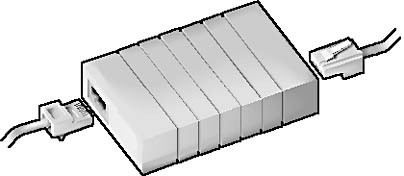
2. Types of Couplers
RJ-11 Couplers
Used primarily for telephone lines, RJ-11 couplers connect two RJ-11 cables. They are prevalent in residential and small business setups.
RJ-45 Couplers
These are the workhorses of Ethernet networking. RJ-45 couplers connect two Category 5, 6, or higher Ethernet cables, commonly used in LAN setups.
BNC Couplers
Commonly used in older or specialized systems, BNC couplers connect two lengths of thinnet cabling, often used in video or RF applications.
Others
There are many specialized couplers, like fiber optic couplers and coaxial cable couplers, serving specific networking requirements.
3. Advantages of Using Network Couplers
Cost-Effective
Network couplers are generally less expensive than buying a longer cable or new equipment. They offer a budget-friendly way to extend the reach of your existing cables.
Easy to Install
The plug-and-play nature of couplers makes them simple to install, requiring no specialized skills or tools.
Flexibility
Couplers are modular, allowing for easy customization, especially in patch panels where different types of cabling need to co-exist.
Portability
Due to their small size, couplers are portable and easy to carry, making them ideal for temporary setups and troubleshooting.
4. Disadvantages and Limitations
Signal Degradation
Poor-quality couplers can lead to signal degradation or attenuation, affecting the performance of the network.
Compatibility Issues
Not all couplers are universally compatible with all cable types or networking setups. Always check specifications before purchasing.
Limited Functionality
Couplers don’t offer any signal amplification or conversion capabilities; they only serve as a physical link between cables.
5. Alternatives to Network Couplers
Signal Repeaters
For longer distances where signal degradation is a concern, signal repeaters can be used to amplify the signal.
Switches and Hubs
In more complex networks, a switch or hub may serve as a better central connection point than using multiple couplers.
Upgraded Cabling
In some cases, it may be more practical to upgrade to a longer or higher-quality cable instead of using a coupler.
6. Specialized Applications
Customizable Patch Panels
Modular couplers can snap into customizable patch panels, allowing for a mix of different types of cabling in one patch panel.
Industrial Settings
Specialized couplers exist for harsh industrial environments, providing rugged connectors and weather-resistant features.
The term «coupler» is also used to refer to modular connectors that can snap into customizable patch panels to allow different kinds of cabling to be mixed in one patch panel.
7. Video
8. Conclusion
Network couplers may seem like simple, unassuming devices, but their role in ensuring smooth network operations is invaluable. While they come with their limitations, their advantages often outweigh the drawbacks.
Knowing when and how to use couplers—or when to opt for alternatives—can make a significant difference in both the performance and cost-effectiveness of your network setup.
Ready for network coupling?