In the evolving ecosystem of server administration, certain tools have stood the test of time, proving their worth across various versions and updates. Eseutil, a command-line utility initially designed for Microsoft Exchange Server 5.5, is one such indispensable tool. Despite the technological advances and new features that newer versions of Exchange Server offer, Eseutil continues to be a relevant and reliable solution for database maintenance tasks. Its enduring value lies in its ability to defragment, repair, and check the integrity of critical Exchange Server databases, making it a go-to utility for administrators.
In this article, we delve into the essential features and capabilities of Eseutil, examine which databases it supports, and demonstrate how to effectively use it in different scenarios. With this comprehensive guide, you’ll gain the knowledge you need to operate Eseutil with confidence, whether you’re an experienced admin or new to the field.
Jump to:
- Features and Capabilities of Eseutil
- Supported Databases
- Using Eseutil: A Walkthrough
- Pros and Cons
- Alternatives to Eseutil
- FAQ Section
- Conclusion
- References
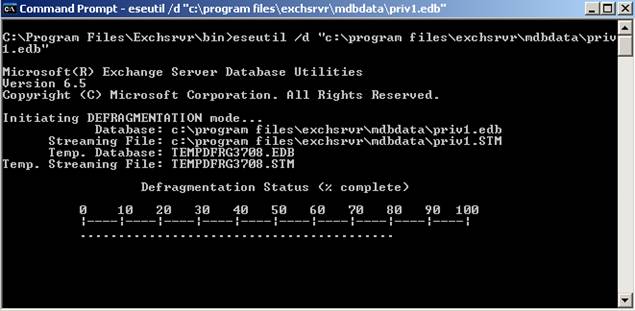
1. Features and Capabilities of Eseutil
Defragmentation
One of the core functionalities of Eseutil is database defragmentation. As databases grow and shrink through normal use, fragmentation can occur, leading to inefficient storage and slower access times. This tool can perform an offline defragmentation, which reclaims space and optimizes database performance. The result is a smaller, more streamlined database that functions more efficiently.
Repair
Another critical feature is Eseutil’s repair function, typically invoked using the /p switch. This option attempts to repair a corrupted or damaged database. Eseutil works at the Joint Engine Technology (Jet) level to find inconsistencies in the database and correct them. It’s a powerful tool, but it should be used with caution as it can result in data loss if not operated correctly.
Integrity Check
Ensuring the integrity of databases is paramount for any administrator. Eseutil offers a database integrity checking feature that helps to validate the structure of the database tables and records. It works by running checks against the database schema and ensuring that data is consistent and not corrupted. This can be particularly useful as a preventive measure to catch potential issues before they escalate into bigger problems.
Joint Engine Technology (Jet) Level Operation
Eseutil operates at the Joint Engine Technology (Jet) level, meaning it has the ability to directly interact with the database engine. This is a critical advantage as it allows for detailed and effective operations that aren’t always possible with higher-level tools. Working at the Jet level ensures that Eseutil can deeply scan and manipulate the Exchange databases, providing a more thorough approach to maintenance and repair.
NOTE: Eseutil replaces the earlier utility edbutil that was used with Exchange Server versions 4 and 5.
TIP: Use this utility with caution, and make sure that you have backed up the information store and directory databases first! Microsoft recommends using this utility only when troubleshooting Exchange Server problems in consultation with Microsoft Technical Support.
2. Supported Databases
Eseutil is a versatile tool that supports several different types of databases within the Microsoft Exchange Server environment. Understanding which databases can be worked on is crucial for any administrator looking to utilize it effectively. Below are the supported databases:
Directory Database (dir.edb)
In older versions of Exchange Server, the Directory database was a key component, storing information about the organizational structure, users, and other configuration settings. Although newer versions of Exchange have moved on to different architectures, Eseutil can still interact with and maintain dir.edb databases in legacy systems.
Private Information Store Database (priv.edb)
The Private Information Store, or priv.edb, contains the individual mailboxes of the users within an organization. Eseutil can be used to defragment, check the integrity of, or repair this database, making it a crucial utility for mailbox management and general database maintenance.
Public Information Store Database (pub.edb)
The Public Information Store, or pub.edb, is where public folders are stored. These folders could contain shared emails, calendars, and other forms of data accessible to users within an organization. Eseutil can perform all its primary functions—defragmentation, repair, and integrity checking—on this database as well.
Understanding which databases Eseutil can operate on will guide you in selecting the right maintenance or repair strategy.
3. Using Eseutil: A Walkthrough
To get the most out of Eseutil, it’s important to understand how to use it for different functions. Below is a step-by-step guide on how to employ this tool for defragmentation, repair, and integrity checks. Note that Eseutil works with databases offline, so make sure to dismount any database you intend to work on.
Defragmenting a Database
- Dismount the Database: Use the Exchange Management Console or Exchange Management Shell to dismount the database you intend to defragment.
- Navigate to Eseutil: Open a command prompt and navigate to the directory where Eseutil is located, usually under the
bindirectory in the Exchange install path. - Run Eseutil: Type
eseutil /d "path\to\database.edb"and hit Enter.
eseutil /d "C:\Program Files\Microsoft\Exchange Server\V15\Mailbox\Mailbox Database\database.edb"
- Monitor Progress: Watch the on-screen progress indicator until the operation is complete.
Repairing a Database
- Dismount the Database: Use the appropriate Exchange tools to dismount the database.
- Navigate to Eseutil: Open a command prompt and go to the Eseutil directory.
- Run Eseutil: Type
eseutil /p "path\to\database.edb"and hit Enter.
eseutil /p "C:\Program Files\Microsoft\Exchange Server\V15\Mailbox\Mailbox Database\database.edb"
- Monitor and Confirm: The process may take some time and should not be interrupted. Once done, confirm the repairs were successful.
Checking Database Integrity
- Dismount the Database: Dismount the database as before.
- Navigate to Eseutil: Open a command prompt and go to the Eseutil directory.
- Run Eseutil: Type
eseutil /g "path\to\database.edb"and hit Enter.
eseutil /g "C:\Program Files\Microsoft\Exchange Server\V15\Mailbox\Mailbox Database\database.edb"
Review Results: Once the integrity check is complete, review the results to ensure the database is in a consistent state.
4. Pros and Cons
Understanding the advantages and limitations of using Eseutil can help administrators make informed decisions about when to use this tool. Below are the pros and cons:
Advantages of Using Eseutil
- Database Repair: Eseutil can fix corrupted databases, potentially saving valuable data and getting systems back online more quickly.
- Defragmentation: The tool offers offline defragmentation, allowing for database size reduction and optimized performance.
- Integrity Checks: Eseutil provides options for checking database integrity, ensuring data consistency and enabling preemptive measures against database corruption.
- No Additional Cost: Since Eseutil comes bundled with Microsoft Exchange Server, there’s no extra financial investment needed to utilize it.
- Detailed Logging: Eseutil generates detailed logs, which can be invaluable for troubleshooting and auditing purposes.
Limitations and When Not to Use It
- Downtime: Because it operates on databases offline, it leads to service downtime, which can impact business operations.
- Resource Intensive: Eseutil can be CPU and disk I/O intensive, potentially affecting the performance of other applications running on the same server.
- Complexity: The tool is command-line based and requires specific syntax, which might be difficult for less experienced administrators.
- Risk of Data Loss: Incorrect usage can lead to further database corruption or data loss, making backups essential before any operation.
- Not Suitable for Large Databases: For very large databases, running Eseutil can be time-consuming and may not be practical.
Given these considerations, Eseutil should be used cautiously, only after evaluating the specific needs and environment.
5. Alternatives to Eseutil
While Eseutil is a powerful utility for Microsoft Exchange Server databases, there are alternative methods and tools that can achieve similar goals:
- Exchange Admin Center (EAC): For simpler tasks like database mounting and dismounting, the Exchange Admin Center provides a user-friendly GUI alternative.
- PowerShell Cmdlets: Various Exchange PowerShell cmdlets can be used for database management, though they also require some expertise.
- Third-Party Tools: Software solutions like Stellar Repair for Exchange or Kernel for Exchange offer graphical interfaces for database repair and recovery. They often provide additional features not available in Eseutil, though at a financial cost.
- Database Availability Groups (DAGs): For high availability and automatic database repair, consider using Database Availability Groups in modern versions of Exchange Server.
- Database Portability: This feature in Exchange allows an administrator to move a database from one server to another, circumventing the need for repair in some scenarios.
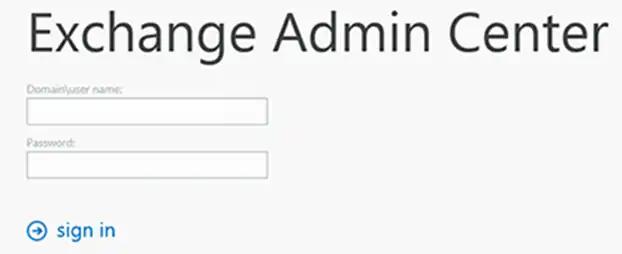
Choosing an alternative should be based on the specific needs, the size and complexity of your Exchange environment, and the expertise available to manage it.
6. Frequently Asked Questions
Here are some frequently asked questions about Eseutil, which can help provide further clarification on its utility and functionality.
Q: Is Eseutil available in the latest versions of Microsoft Exchange?
A: Yes, it continues to be available in newer versions of Microsoft Exchange, although its usage has declined due to the introduction of more advanced features and tools.
Q: Is it safe to use Eseutil?
A: While Eseutil is a powerful tool, it can be risky if not used correctly. Always make sure to backup your databases before running any operations with this tool.
Q: How much downtime should I expect when using Eseutil?
A: The downtime depends on the size of the database and the specific operation you are running. Larger databases can result in substantial downtime.
Q: Can Eseutil be used on live databases?
A: No, it requires databases to be dismounted, leading to service downtime during its operation.
Q: Are there any limitations on the database size when using Eseutil?
A: While there’s no strict size limitation, this tool can be impractical for very large databases due to the time and resources required.
7. Conclusion
Eseutil remains a relevant tool for database maintenance and repair tasks in Microsoft Exchange environments. While it has been somewhat overshadowed by more modern features and third-party tools, its capabilities for database defragmentation, repair, and integrity checks can still be invaluable in certain scenarios. Understanding its features, limitations, and alternatives allows administrators to use Eseutil effectively and safely.
8. References
Books
- “Microsoft Exchange Server 2019 Inside Out” by Paul Robichaux
- “Mastering Microsoft Exchange Server 2016” by Clifton Leonard et al.