Definition of File and Print Services for NetWare (FPNW) in the Network Encyclopedia.
What is File and Print Services for NetWare (FPNW)?
FPNW is a Microsoft Windows NT and Windows 2000 add-on utility that enables a server running Windows NT or Windows 2000 to
- Allow NetWare client machines to access resources on a server running Microsoft Windows NT
- Share directories and printers on a server running Windows NT so that NetWare clients can access them
- Manage NetWare printers from a server running Windows NT, making these printers also available to Microsoft clients
How it works
File and Print Services for NetWare (FPNW) accomplishes these functions by mimicking the functionality of a NetWare 3.12 file and print server, and providing file and print services directly to NetWare and compatible client computers.
A server running Windows NT or Windows 2000 using FPNW appears to NetWare client machines as if it were really a NetWare server, and clients can access volumes, files, and printers just as they would on a NetWare server.
Accounts for NetWare client users are stored in the Security Accounts Manager (SAM) database, instead of requiring maintenance in a separate NetWare server. The FPNW server supports both the Server Message Block (SMB) protocol for Windows client connections and the NetWare Core Protocol (NCP) for NetWare client connections. FPNW requires that the NWLink IPX/SPX-Compatible Transport protocol be installed on the server.
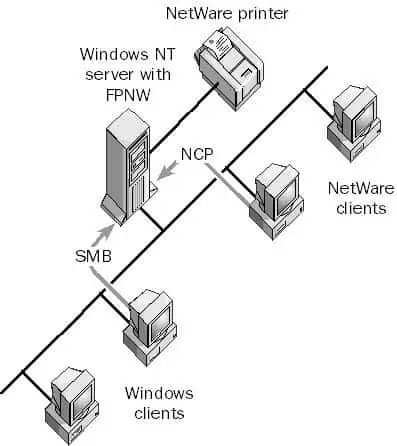
FPNW supports NetWare functions such as user account creation, remote administration, secure logins, and print queue management. However, it does not support NetWare functions such as user disk volume restrictions or inherited rights masks.
NOTE
FPNW is not included with Windows NT or Windows 2000, but you can obtain it as a separate utility from your Microsoft value-added reseller (VAR). FPNW can be installed only on server machines, not on workstations. The directory that will be used as a NetWare SYS volume should be on an NTFS partition.