Definition of HARDWARE PROFILE in Network Encyclopedia.
What is Hardware Profile?
Hardware Profile is the information about the configuration of devices and services that are used to boot an operating system into a certain configuration. A hardware profile tells the operating system which devices are present when the computer boots.
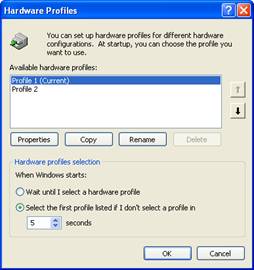
You can create several different hardware profiles on Microsoft Windows operating systems and select the one you want to use at boot time. For example, if Windows 98 is installed on a laptop computer, you can create two hardware profiles for that computer:
- A profile for when the computer is docked and connected to the network. (The profile will contain configuration information for the network adapter.)
- A profile for when the computer is undocked and used in the field. (The profile will contain no configuration information about networking.)
When the laptop is booted, you select the appropriate hardware profile from a menu generated by the operating system.
How to create a Hardware Profile in Windows?
- Go into Control Panel > System Click on the Hardware Profiles Tab
- Look in the Available hardware profiles
- Select an existing hardware profile and click Copy
- Rename this new hardware profile to a new name (e.g. Wireless)
- Now you have more than one hardware profile to boot up in.
- Reboot your PC and select this new hardware profile.
- In this new hardware profile, go to Control Panel>System and click on Device Manager. (For Windows 2000 and Windows XP: go to Control Panel>System>Hardware and click on Device Manager .)
- Select hardware devices that you wish to disable, such as onboard modem, LAN adapters, Infrared port, by going into Properties and selecting Disable in this Hardware Profile only . Doing this will only affect the selected hardware device in this particular profile that this PC has booted up in.
TIP
Hardware profiles are usually not necessary for plug and play laptops running Windows 98 and above. These computers can recognize when new hardware becomes available (for example, by docking) and automatically configure themselves.