INI files, short for Initialization Files, are simple text files used for configuring the parameters and initial settings for programs and hardware devices. They played a crucial role in early computing, particularly in the Windows operating systems, where they were extensively used to store settings for the system and various applications. Characterized by their simplicity and human-readable format, INI files consist of sections, properties, and values, allowing for easy navigation and modification.
The historical significance of INI files stems from their use in the Windows 3.x and earlier environments. They were the primary means of configuring system settings and application behaviors before the registry and other modern configuration methods took precedence. Their straightforward structure, with clear demarcation of sections and key-value pairs, made them a popular choice for software developers and system administrators. Despite being largely supplanted by more complex formats in recent years, understanding INI files provides valuable insights into the evolution of software configuration practices.
In this article:
- What are INI Files?
- The Role of INI Files in Early Computing
- INI Files vs. Modern Configuration Methods
- How INI Files Work
- The Decline of INI Files and Their Legacy
- Working with INI Files Today
- References
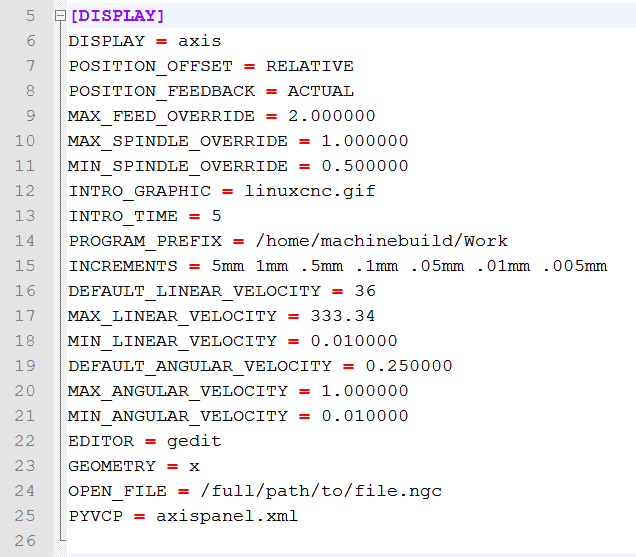
1. What Are INI Files?
INI files are text-based files used to store configuration settings for software applications and operating systems. The format of INI files is deceptively simple, yet it offers a flexible way to organize configuration data.
Format and Structure
An INI file is divided into sections, each denoted by a section name enclosed in square brackets [ ]. Within each section, settings are listed as key-value pairs, typically in the format key=value. Comments can be added, often starting with a semicolon ;, allowing for explanations or annotations within the file.
Example of INI File Content
Consider an example of an INI file for a hypothetical application:
; Application Configuration File
[General]
AppName=MyApplication
Version=1.2.5
MaxUsers=10
[Logging]
LogLevel=2
LogPath=C:\Logs\MyApplication.log
In this example:
- The
Generalsection contains general settings for the application, like the app name, version, and maximum users. - The
Loggingsection specifies details related to the logging mechanism of the application, such as the log level and the path to the log file.
Key Characteristics
- Simplicity: INI files are easy to read and edit, even for those with minimal programming experience.
- Flexibility: While there is a general format, INI files can vary significantly in structure depending on the application’s needs.
- Portability: As plain text files, they are platform-independent and can be transferred easily between different systems.
Limitations
- Lack of Standardization: There is no strict standard for INI files, leading to variations in how different systems parse them.
- Limited Hierarchy and Data Types: Unlike XML or JSON, INI files do not support hierarchical structures or complex data types.
INI files represent a foundational approach to software configuration, highlighting the evolution from simplicity to the complexity of modern configuration paradigms. Understanding them not only offers a glimpse into the history of computing but also provides a baseline for comprehending more advanced configuration methods.
2. The Role of INI Files in Early Computing
INI files played a pivotal role in the early era of computing, especially during the 1980s and 1990s, acting as a cornerstone for configuring hardware, devices, and software services. Their widespread use in this period can be attributed to their simplicity and ease of use.
Configuration of Hardware and Devices
In the realm of hardware and devices, INI files were commonly used to store settings related to device drivers and peripheral configurations. For example, SYSTEM.INI and WIN.INI were crucial INI files in Windows 3.x systems. SYSTEM.INI was used to configure system parameters, including memory management and device drivers, while WIN.INI handled user-specific settings like desktop colors and fonts.

Configuration in Software Services
Software applications frequently utilized INI files to store user preferences, application settings, and environment variables. Applications like Microsoft Word and early versions of Photoshop used INI files to remember a user’s last-used settings, such as default document paths and tool configurations.
Case Studies
- Microsoft Windows 3.x: This operating system heavily relied on INI files for both system configuration (
SYSTEM.INI) and user preferences (WIN.INI). These files were central to the system’s operation, dictating how hardware and software components interacted. - Early Software Applications: Legacy software applications often used INI files for storing user preferences and application settings. This usage pattern extended beyond the Windows platform, with similar approaches observed in software for other operating systems.
3. INI Files vs. Modern Configuration Methods
With the evolution of technology, the methods for configuration have significantly advanced, leading to the adoption of formats like XML and JSON. Here’s a comparative analysis of INI files and these modern methods:
XML and JSON
XML (eXtensible Markup Language) and JSON (JavaScript Object Notation) are widely used in modern computing for configuration files. They offer advanced features compared to INI files:
- Hierarchical Data Structure: Unlike INI files, XML and JSON can represent complex data structures with nested elements, offering greater flexibility.
- Standardized Formats: Both XML and JSON are based on well-defined standards, ensuring consistent parsing and processing across different platforms and languages.
- Data Type Support: These formats can represent various data types, such as strings, numbers, booleans, and arrays, which is a limitation in INI files.
Pros and Cons of Using INI Files Over Newer Formats
Pros:
- Simplicity and Readability: INI files are straightforward to read and edit, making them accessible for beginners and suitable for simple configurations.
- Low Overhead: They require minimal processing, which can be advantageous for low-resource environments.
Cons:
- Lack of Hierarchical Structure: INI files cannot natively represent complex nested configurations, limiting their usability in more sophisticated applications.
- Inconsistent Standards: The lack of a standardized format for INI files can lead to inconsistencies in how they are interpreted across different applications and systems.
- Limited Data Type Support: INI files primarily handle string values, lacking the ability to natively distinguish between different data types like integers, booleans, or lists.
In conclusion, while INI files were instrumental in the early days of computing, providing a simple and effective way to manage configurations, the rise of XML and JSON reflects the industry’s shift towards more complex and standardized solutions capable of handling diverse and intricate configurations.
4. How INI Files Work
Technical Breakdown of Structure and Reading
INI files are structured in a user-friendly format, consisting of sections, keys, and values. This structure is pivotal for their functionality:
- Sections: These are the categorical headers in an INI file, enclosed in square brackets
[ ]. Each section groups related settings. - Keys and Values: Within each section, settings are listed as key-value pairs, typically in the format
key=value. Keys are unique identifiers within a section, while values are the corresponding data.
When a system or application reads an INI file, it typically follows these steps:
- Parsing the File: The system reads the file line by line.
- Identifying Sections and Keys: It categorizes each line either as a section, a key-value pair, or a comment.
- Storing the Data: The parsed data is then stored in memory, often in a structure that mirrors the INI file’s layout.
Parsing Methods and Encoding Considerations
- Parsing Methods: The parsing of INI files can vary depending on the implementation. Some parsers are strict, adhering closely to expected formats, while others are more lenient, allowing for variations in syntax.
- Encoding: Most INI files are encoded in plain text, typically in ASCII or UTF-8 formats. The choice of encoding impacts how characters, especially non-standard characters, are handled and displayed.
5. The Decline of INI Files and Their Legacy
Reasons for Decline
- Increased Complexity of Applications: As software became more complex, the need for more sophisticated configuration methods grew, leading to the adoption of formats like XML and JSON.
- Standardization and Scalability: The lack of standardization and difficulties in scaling with larger, more complex configurations led to a gradual move away from INI files.
Their Legacy
- Influence on Modern Formats: INI files laid the groundwork for the development of modern configuration file formats, demonstrating the need for readable, structured configuration methods.
- Educational Value: They continue to serve as an excellent educational tool for understanding the basics of configuration file structure and parsing.
6. Working with INI Files Today
Managing and Editing INI Files
- Use in Legacy Systems: INI files are still used in legacy systems where upgrading to newer formats is not feasible.
- Editing: Simple text editors can be used to edit INI files, but care must be taken to maintain the file’s structure.
Tools and Software Recommendations
- Notepad++: A powerful text editor with syntax highlighting, making it easier to edit and manage INI files.
- INI File Parser Libraries: Many programming languages offer libraries for parsing INI files, such as Python’s
configparsermodule.
7. References
- Microsoft Documentation on INI Files: Provides historical context and technical details about INI files, particularly in early Windows systems.
- RFC 822 (Standard for ARPA Internet Text Messages): Though not directly about INI files, this RFC covers standards for text-based data formats, relevant for understanding the context of INI file structure.
- “The Art of UNIX Programming” by Eric S. Raymond: Discusses configuration file formats including INI, providing insights into their role in software development.
- “Windows via C/C++” by Jeffrey Richter: Offers insights into Windows programming, including the use of INI files in early Windows environments.